Domain Values (DOV)
The Domain values (DOV) application can be used to make local configurations of value lists, for specific databases or systems. Some value lists allow adding custom values, while others are restricted to activating or deactivating predefined values.
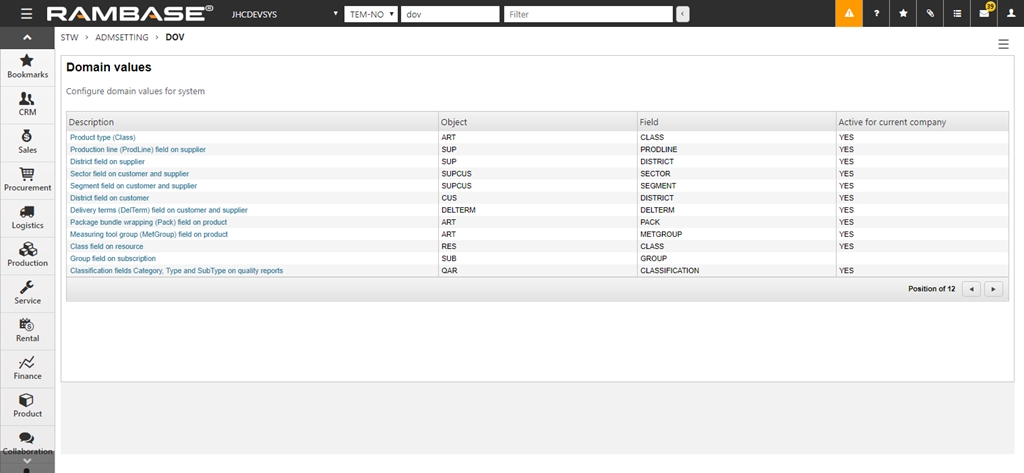
Choose the item line containing the value list you want to edit and press ENTER.
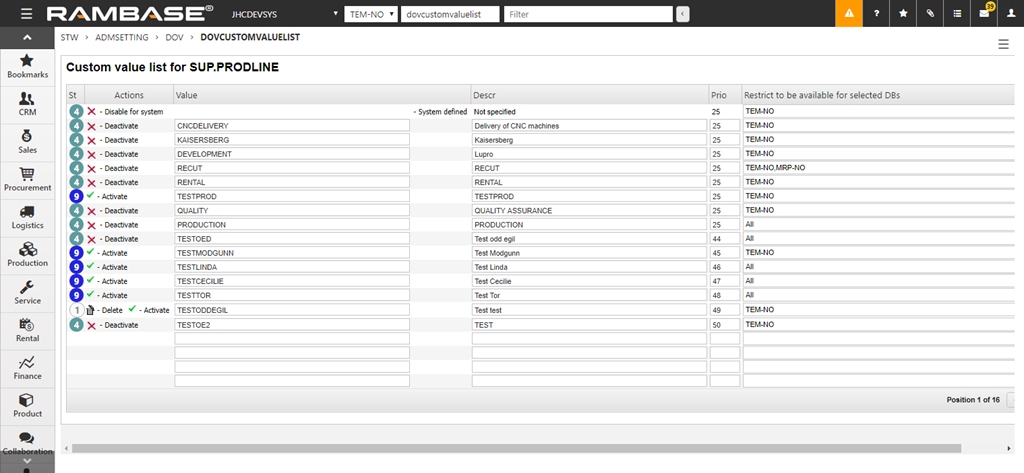
Actions column
Here you are able to activate and deactivate the different values for the given value lists using the confirmation icons to the left of the status number.
Value column
The Value column contains the value (key) saved on the document, and needs to be a unique value.
Descr column
The Descr column contains the description shown in the dropdown.
Prio column
The Prio column shows the priority sorting of the values, where the lowest number indicates higher priority.
Restrict to be available for selected DB's column
Notice that most of the value lists are set up per system. If a value needs to be restricted to specific databases, this is done in the Restrict to be available for selected DB's column to the right. If a value is deactivated (using Deactivate, Disable for system or Delete (only available in ST:1)), it will not be available for any databases in the system. A value needs to be in ST:4 to be active.