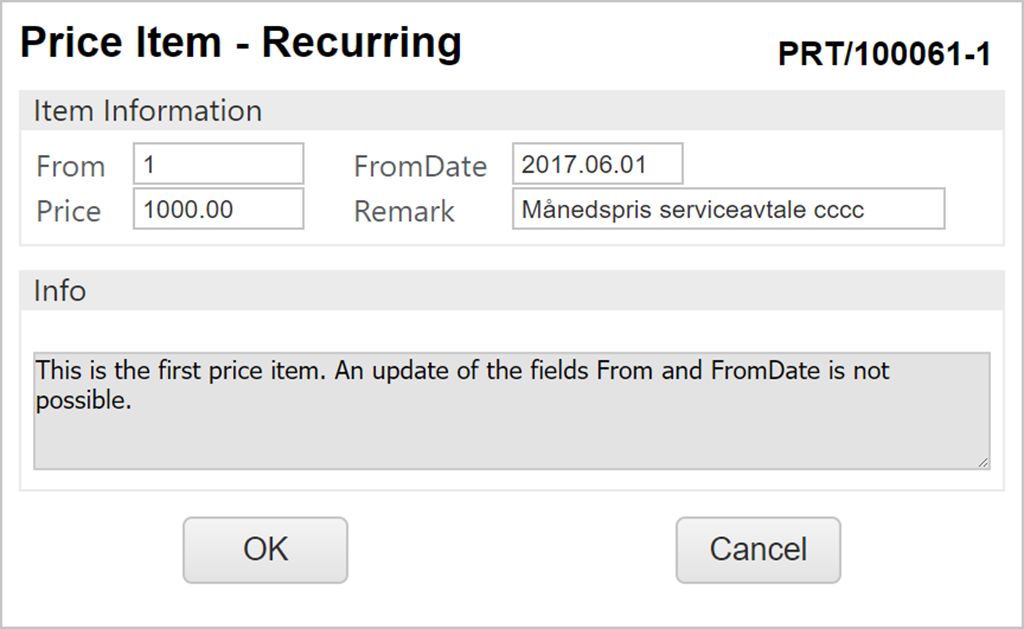Edit price on rental article
After the price has been added on a rental article, it is possible to inspect and edit this price as it is stored in a Price Template (PRT) document. While in the Article (ART) document, you can see the link to the relevant PRT document as a item line in the grid. Press this link to go to the PRT document.
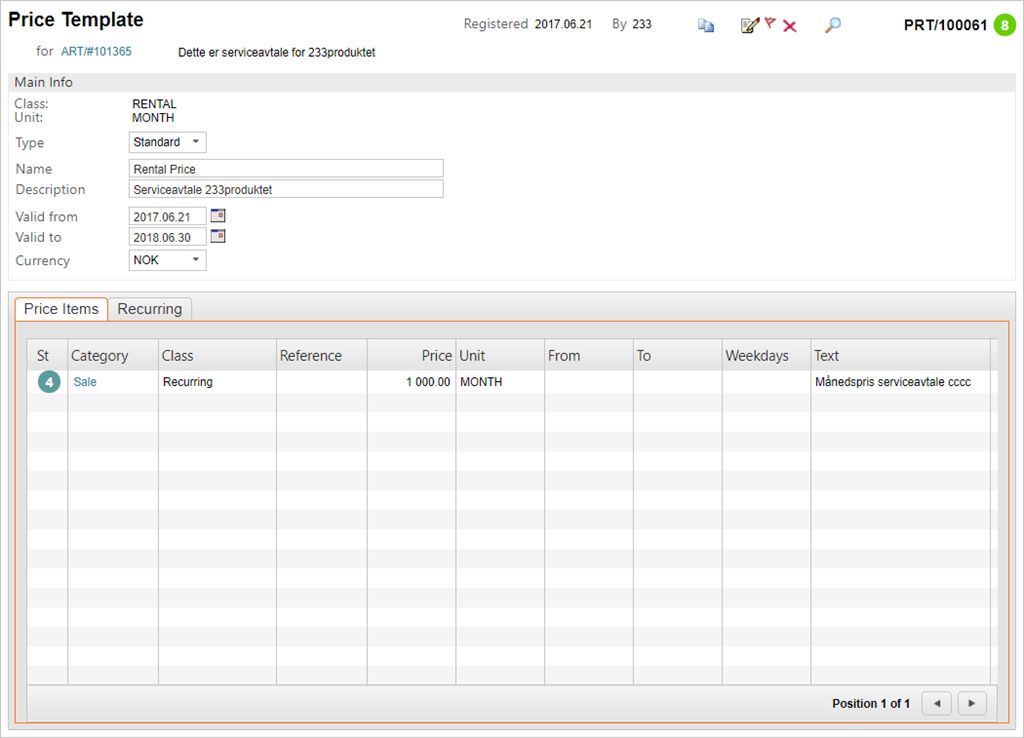
To edit any of the key information shown in this document, such as type, description, currency etc, press F12, or right click, to open the action menu. Choose the option Re-open (ST:1) to set the document to status 1, which enables editing. This change will affect all related documents created after the change has been made. The F12 action menu also gives you the opportunity to delete the PRT document, by choosing the option Discontinue (cancel) ST:9.
If you want to change the price, enter the folder Recurring in the PRT document and highlight the relevant price in the grid. This will prompt a popup where you may edit details.