Add price on a rental article
In the Article window, you can see a plus-icon down in the left corner, area price templates, which is used to set a rental price on the article. It is possible to set two different categories of prices, which are Standard price and Special price. There may only be defined one standard price and one special price for a single period.
When you press the icon, you will be presented with a popup window with several fields.
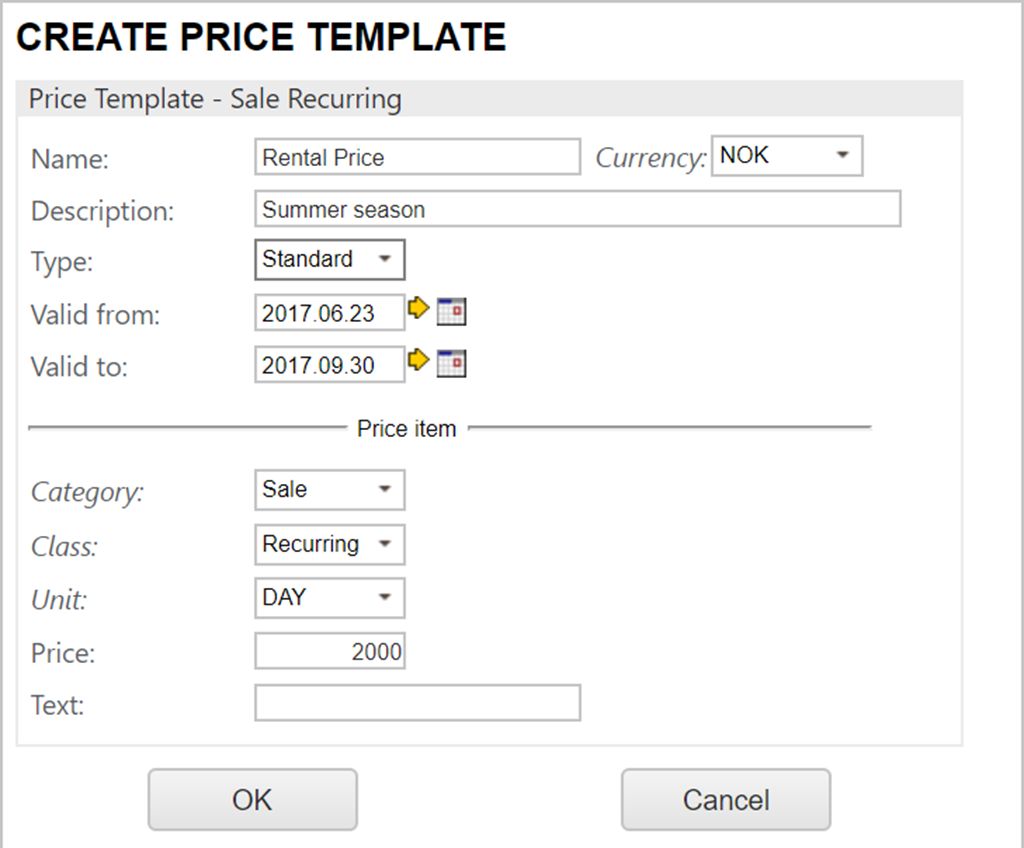
Some information is retrieved from the original document, but you need to enter the relevant information such as description, rental period and price.