Create Location (LOC)
The Location (LOC) application is used to create and maintain warehouse locations.
To open the Location (LOC) application, find Logistics in the RamBase menu and then Warehouse management. Click Locations to enter the LOC application.
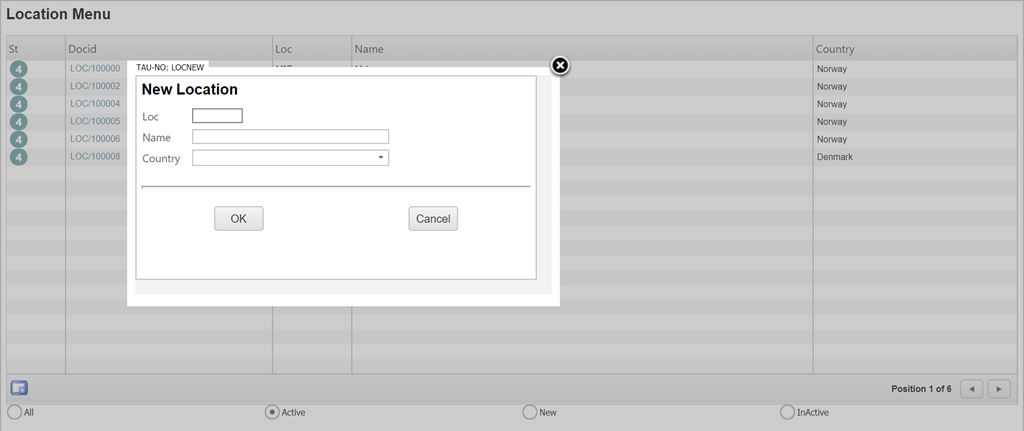
Click the CreateLOC icon in the left corner to create a new location.
Enter a three-letter abbreviation for the name for the location in the Loc field.
Enter a longer, more descriptive name in the Name field for easier identification.
Choose the country where the warehouse is located and click the OK button.
Enter as much information as needed.
Press F12 to open the action menu and choose the Register ST:4 option to register the new location.
There is a checkbox called Auto confirm pick which is used if the location has no stock locations and if you want the system to confirm all lines as picked automatically.