Create new quotes for rental customers
You can create a new quote for a rental customer from the rental workspace.
Create a new quote from the rental workspace
To open the Rental Workspace (RENTAL) application, find Rental in the RamBase menu and then Overview. Select Overview to enter the RENTAL application.
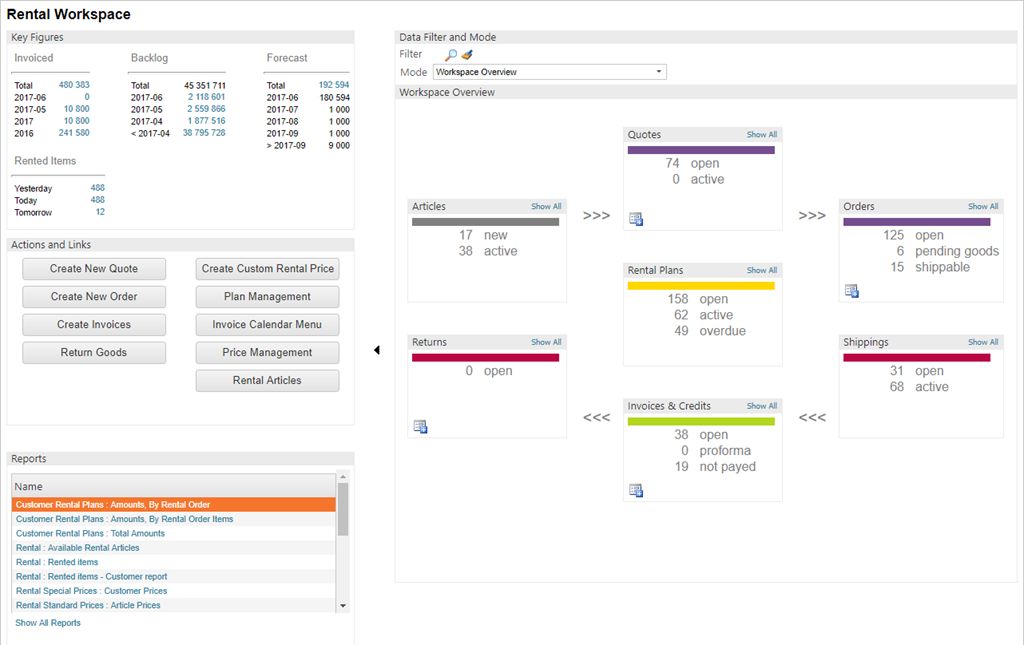
Click the button Create New Quote in the Actions and Links section or click the Create New Quote icon in the Quotes box in the Workspace overview.
Another option is to start from the table of rental quotes in the Sales Quotes (CQU) application and select the Rental CQU icon in the lower left corner of the window.
A new window appears. Here you may add information and details to the quote.
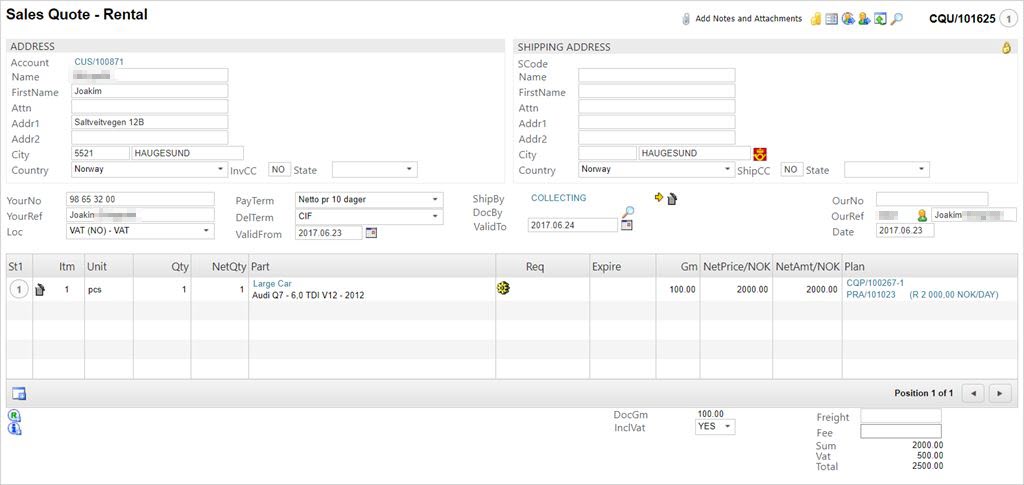
Start with choosing the customer from the drop-down menu by typing in the customer name and press ENTER.
In the YourNo and the YourRef fields you have the opportunity to enter a reference to the customer or supplier.
Choose the duration of the offer in the ValidFrom/ValidTo calendar fields.
Inspect the payment terms in the PayTerm field and shipment details in the Shipping Adress area. Default information is retrieved from the customer details (CUS) application, but may be modified for this specific offer.
While the Rental quote is in editable mode, Status 1, items can be added to it.