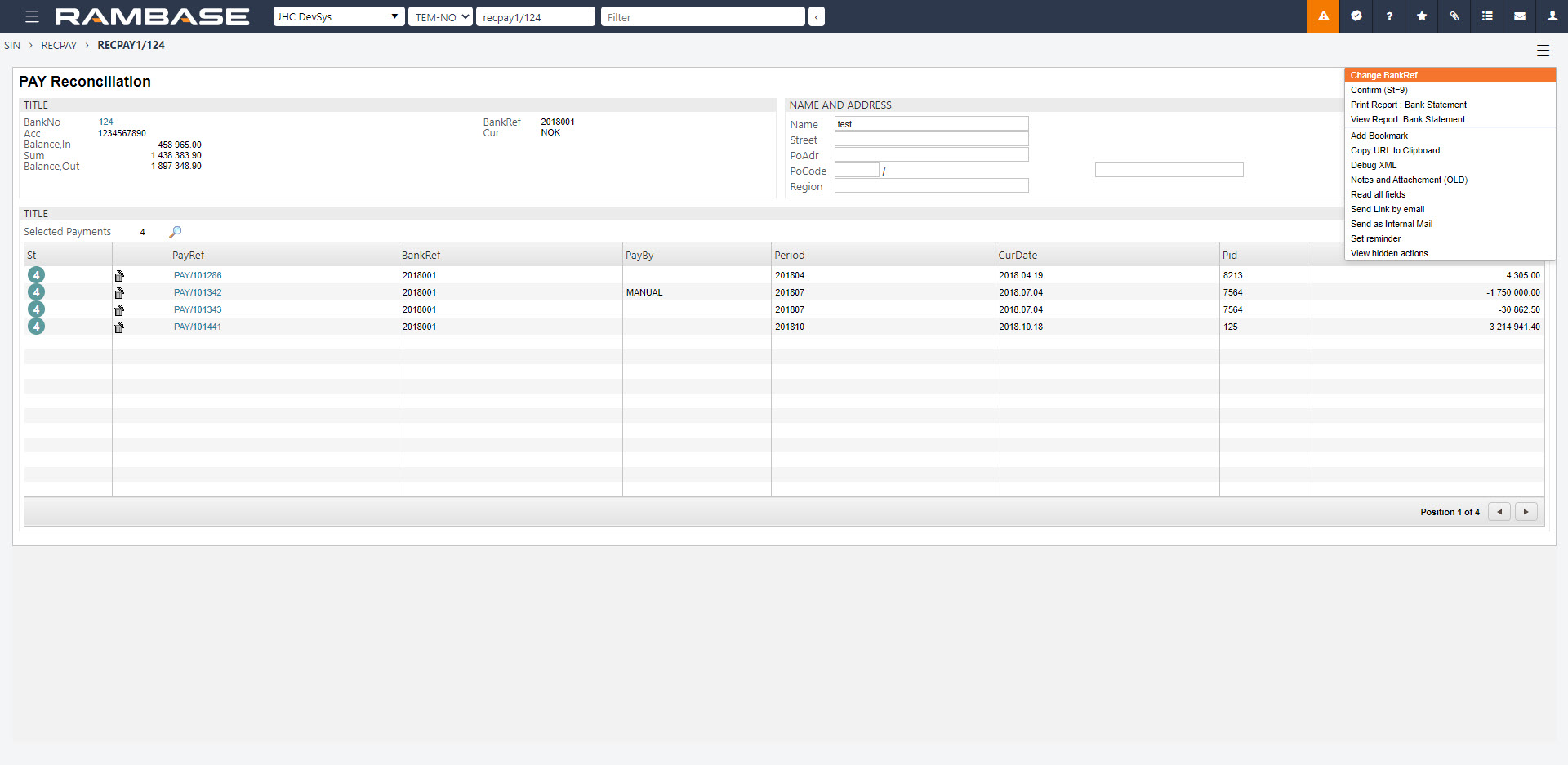Manual bank reconciliation
Sometimes the bank reconciliation must be done manually. PAY Reconciliation (RECPAY) lists all banks registered in RamBase which have un-reconciled payment documents (St:4). Finished reconciliation jobs will also be listed in RECPAY (St:9).
To open the PAY Reconciliation (RECPAY) application, find Finance in the RamBase menu and then Cash management. Click Manual bank reconciliation to enter the RECPAY application.
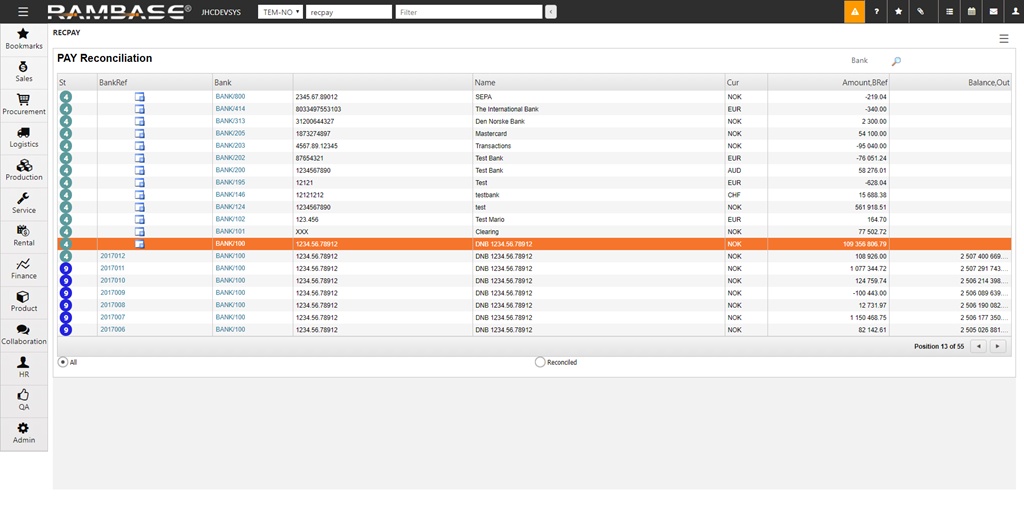
Click on the magnifying glass on the upper right of the screen to filter the bank to reconcile. Click on the + icon on the left of the document line.
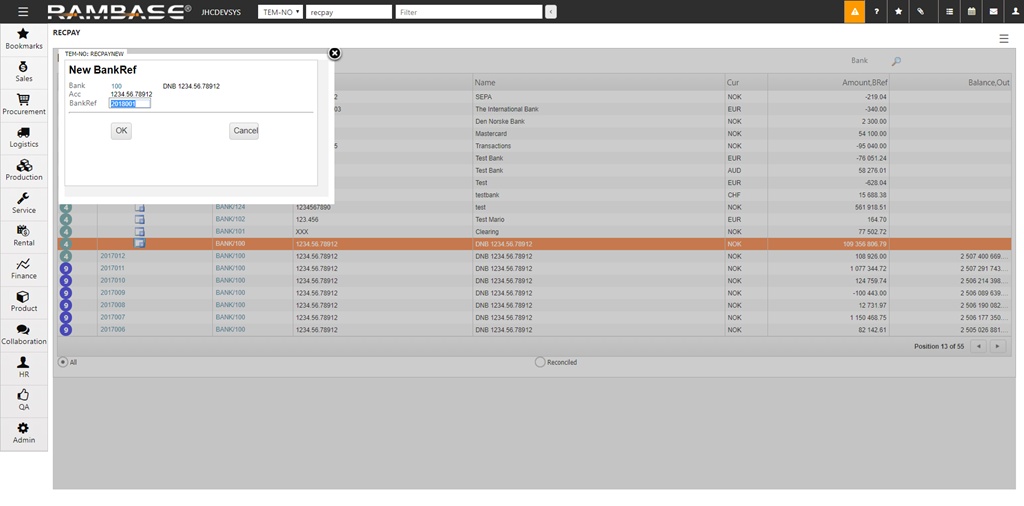
To ease the traceability of this manual bank reconciliation, enter a reference to the reconciliation in the BankRef field. The reference should be a combination of year and date (yyyy.mm.dd), or a combination of year and serial number (yyyy.xxx). The year in the reference must reflect the year to which the payments in this reconciliation are posted. Therefore, do not mix payments posted in different years in the same manual bank reconciliation.
Click the OK button.
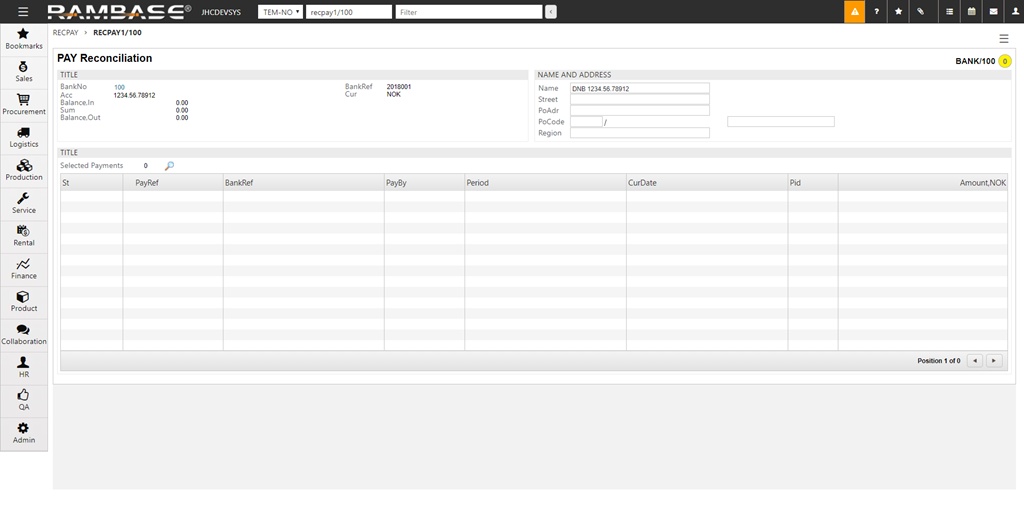
This is the main window for the reconciliation job. Note that the reconciliation is set to status 0 which indicates that this is a new reconciliation which is created by the system. A reconciliation job is not registered before there are PAY documents connected to it. In the upper left corner, there is information about Balance in and Balance out. Numbers in these fields should correspond with your bank statement.
Click on the magnifying glass in the Title section to bring up the Select Payments popup and select the documents for this specific period.
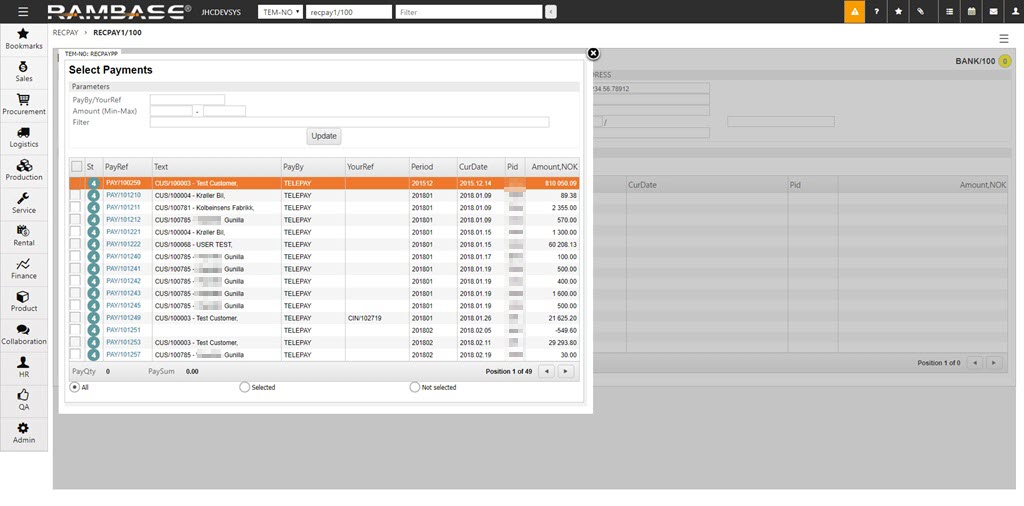
Press Esc.
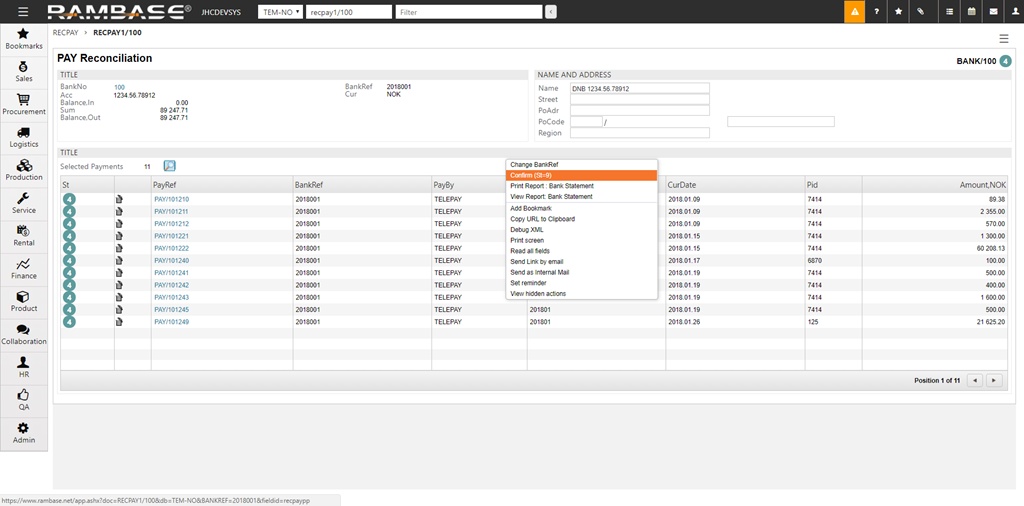
Press F12 to open the action menu and choose the option Confirm (St=9). When the reconciliation of a BST document is confirmed (St:9), the connected PAY document will be put to status 9 too. This indicates that it is reconciled and there is no need for further handling. Unreconciled PAY documents will remain in status 4.
To change BankRef on a RECPAY you can click menu option Change BankRef. Please note that the RECPAY has to be in Status 4. If the RECPAY is in Status 9, it has to be reopened to Status 4.