Opportunities
Opportunities (OPP) is found in the RamBase menu under CRM. You can also write OPP in the program field and press ENTER.
This application is used to register business opportunities and follow them through the different stages, from lead to deal. These stages are created in the Opportunity Stages (OPPS) application.
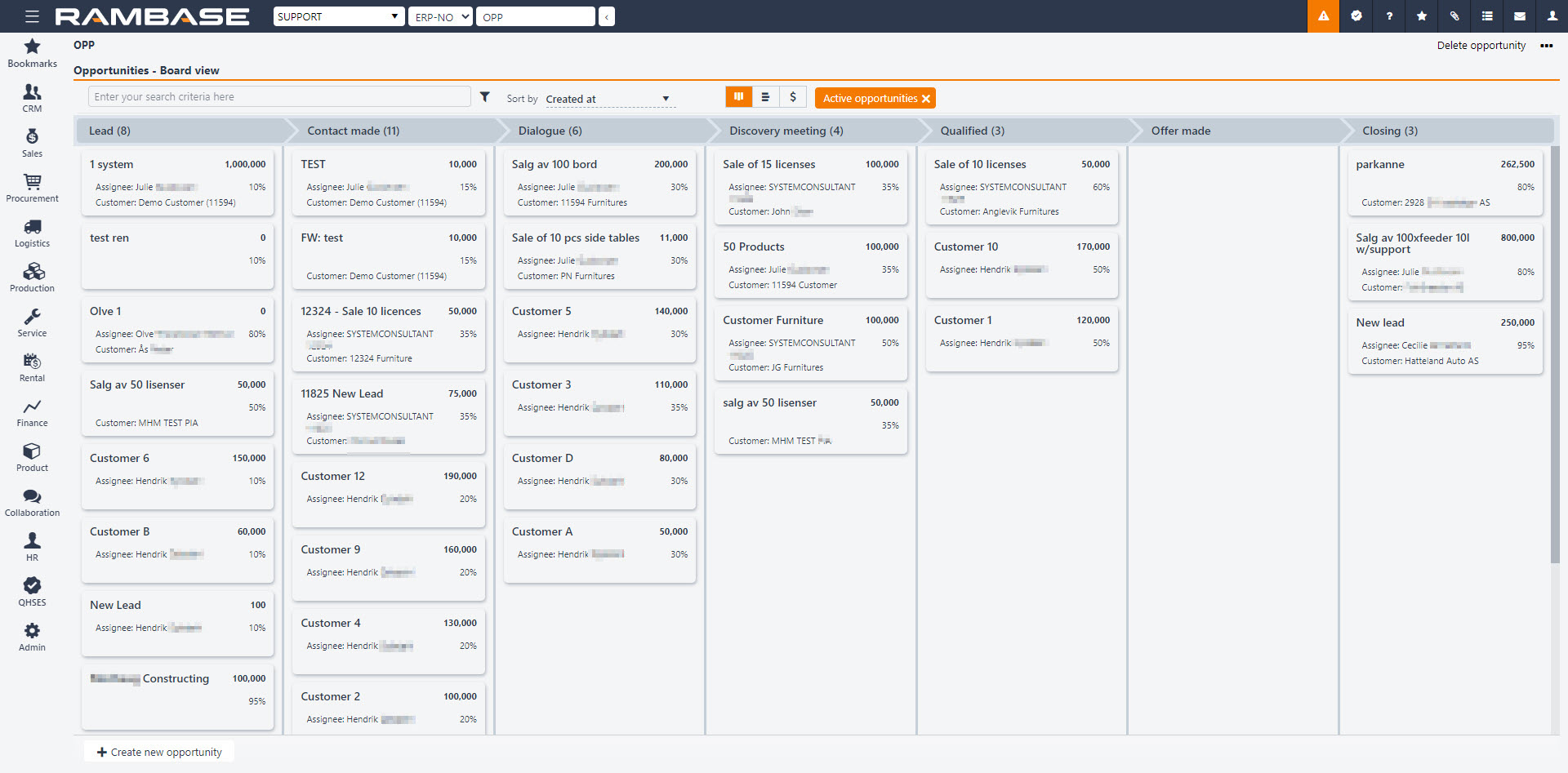
Creating a new opportunity
Click the Create new opportunity button down in the left corner.
Enter the necessary information
Opportunity title field: Give the opportunity a name, for example the name of the company.
Customer drop-down menu: If the company is an existing customer, add the name here. If the company is not a customer, leave this blank until you have the information to fill it in.
Contact drop-down menu: Look up or add the company contact here.
Assigned to drop-down menu: The employee who is in charge of the follow up.
Total contract value / NOK field: The expected value of the lead. The value can be categorized as one-off revenue or recurring, periodic income.
Probability field: The probability of a successful closing in percent.
Closing date field: The expected time of fulfillment. Fill in the closing date or click the Calendar icon and select a closing date.
Stage drop-down menu: Which stage the lead is in.
Source drop-down menu: Select the source of the lead from the options listed in the drop-down menu.
Click Create when finished. The lead is now placed in the opportunities board based on the step chosen.
To view details regarding the opportunities in the board, use the radio-buttons to the right of the search-field. These buttons allow you to change to the alternative views - Opportunities details and Opportunities prognosis.