Follow up on Assets
The transactions posted against a specific Asset (AST) can be examined in the General Ledger Balances tab. Use the Asset area and the General Ledger Balances, Period Amounts and Fixed Assets tabs to follow up on the ASTs.
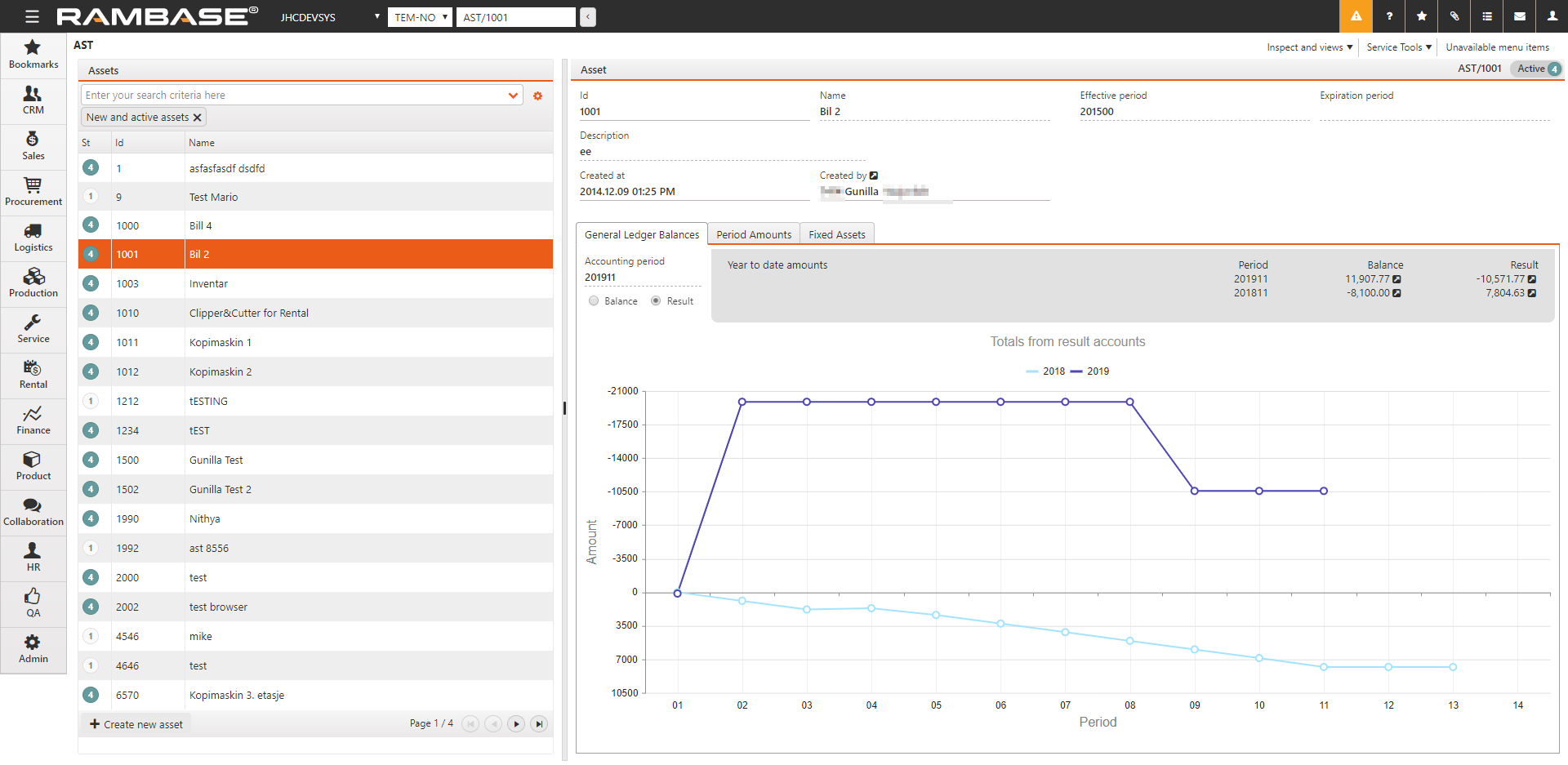
Asset
In the Asset area it is possible to add optional information:
Description - Description of the AST.
Expiration period - Expiration period of the AST.
General Ledger Balances
In the General Ledger Balances tab it is possible to check ledger entries posted against a specific AST. The values in the chart are period year to date amounts:
Accounting period - Set the wanted accounting period (YYYYMM). Only last 2 years are allowed.
Choose between Balance and Result - See the totals from the balance or the result accounts.
Line chart with totals from balance/result accounts - To see the account details, click on one of the circles in the line chart to open the popup General ledger accounts results/balances from the selected period.
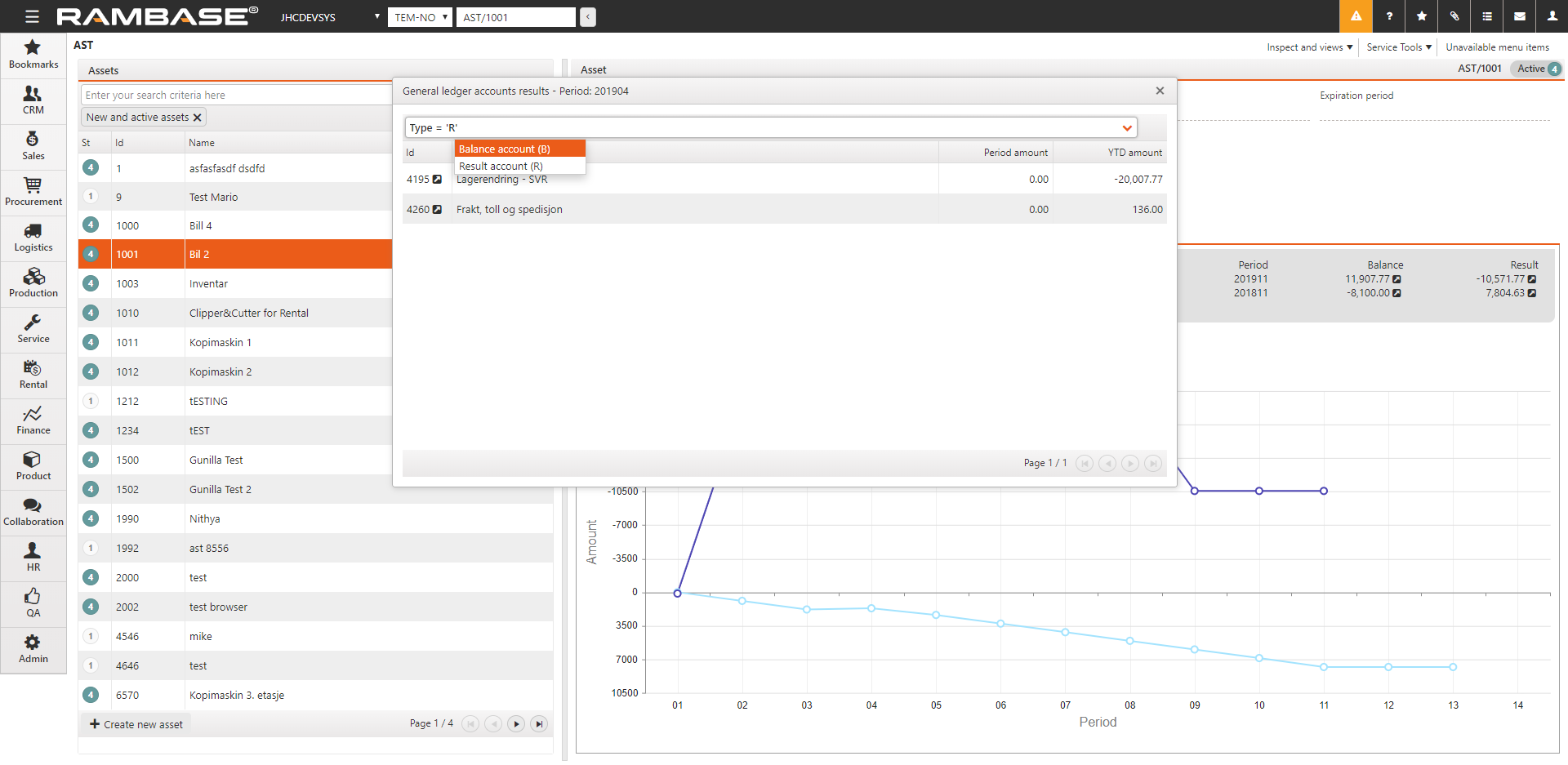
Period Amounts
The Period Amounts tab shows all historic period amounts and year to date amounts for the selected AST, both for the balance side and the result side. The period amounts and year to date amounts has 2 links:
Click on the number to inspect the detailed Ledger Specifications (CAS & SAS items).
Click on the icon behind the amount to inspect the General Ledger Postings (ATR items).
Fixed Assets
The Fixed Assets tab lists the fixed assets connected to this AST account dimension, with the possibility to drill down to the related GL accounts.