Examine GL entries from the Chart of accounts register
Examine the transactions posted to a specific account
To open the Chart of account (ACC) application, find Finance in the RamBase menu and then Base registers. Click Accounts to enter the ACC application.
Highlight the relevant account. The Balances tab is the main working area to inspect the transactions posted to an account.
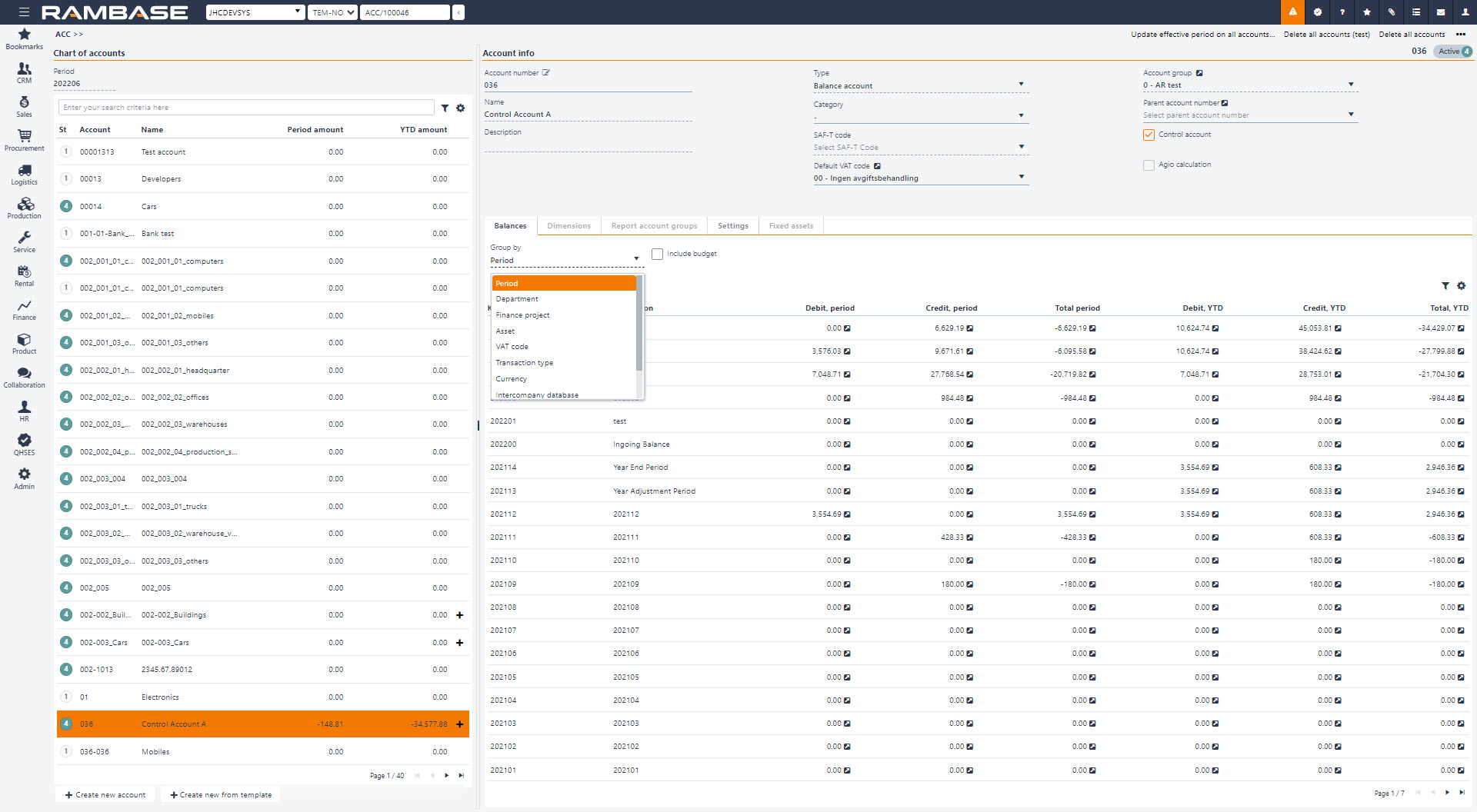
To improve the view, use the Group by field. The transactions can be grouped by:
Period
Department
Finance project
Asset
VAT code
Transaction type
Currency, amounts in local currency
Currency, amounts in foreign currency
Intercompany database
Warehouse location
Year
It is also possible to filter by custom dimensions (DIM4-10) in the Group by field.
Use the Include budget checkbox if you have uploaded a budget to the database and want to see the budget numbers in the Balances tab.
Click the icon next to the transaction value in the Balances tab to open the general ledger journal. This will show the postings from general ledger and payable / receivable account specifications.