Electronic invoices - PEPPOL 3.0
To get started sending outbound invoices and credit notes electronically in PEPPOL 3.0 format, follow this procedure to activate the functionality in your company. NB! Your campany must have an accesspoint at our third party supplier Amili, to be able to send outbound invoices and credit notes electronically in PEPPOL 3.0 format. Please contact your RamBase support if your company does not have an accesspoint.
Enter the Marketplace (MARKETPLACE) application. This application is available for all super users, and partners.
Enter the Send PEPPOL billing files via ftp extension.
Click on the Activate button in the top right corner.
You must confirm that you have read and accepted the product terms before you are allowed to activate the extension.
By activating the extension, a batch job running at 06:00, 09:00, 12:40, 16:00 and 20:00 will activate 10 Select output (OOS) jobs required to send invoices electronically and to be able to set it up on customers. In case it is needed faster, it is possible to activate these OOS jobs manually.
Enter the Select output (OOS) application and click on the Search tab.
Write in the Search field: Name Contains peppol
Activate all 10 jobs.
If your company is not Norwegian or Swedish, the following settings must be activated and filled out in the Company settings (CSV) application:
Peppol party endpoint ID: This is the sellers electronic PEPPOL address.
Peppol party endpoint scheme ID: This is the identification scheme of the sellers electronic PEPPOL address.
These two fields can be seen as an electronic postal address. This is not necessary for Norwegian and Swedish customers as these are fixed (e.g. PEPPOL party endpoint id is always the enterprise number). The country code which comes first in the address has to have big letters e.g. DK12345678
The solution is now ready and sending of outbound electronic invoice can be set up on your customers by following the instructions below.
Set up Customers (CUS) to receive electronic invoices
When the service is activated in RamBase, it is possible to set up electronic invoicing as a standard way of sending invoices to your customers.
Follow this procedure on all Customers (CUS) that should receive electronic invoices.
Open the Customer (CUS) application, find Sales in the RamBase menu and then Customer management. Click Customers to enter the CUS application.
Highlight the specific CUS and press ENTER.
Enter the Output control tab, in the Settings tab.
Click the Add document to send button. Enter the following in the popup:
Send by - Select the Print option.
Documents to send - Select the following five options:
Peppol by FTP: Sales invoice upon registration
Peppol by FTP: Sales invoice service upon registration
Peppol by FTP: Sales invoice rental upon registration
Peppol by FTP: Sales credit note rental upon registration
Peppol by FTP: Sales credit note standard upon registration
Mandatory to always send – Optional
By activating these, the different document types will be sent electronically when the invoice is registered.
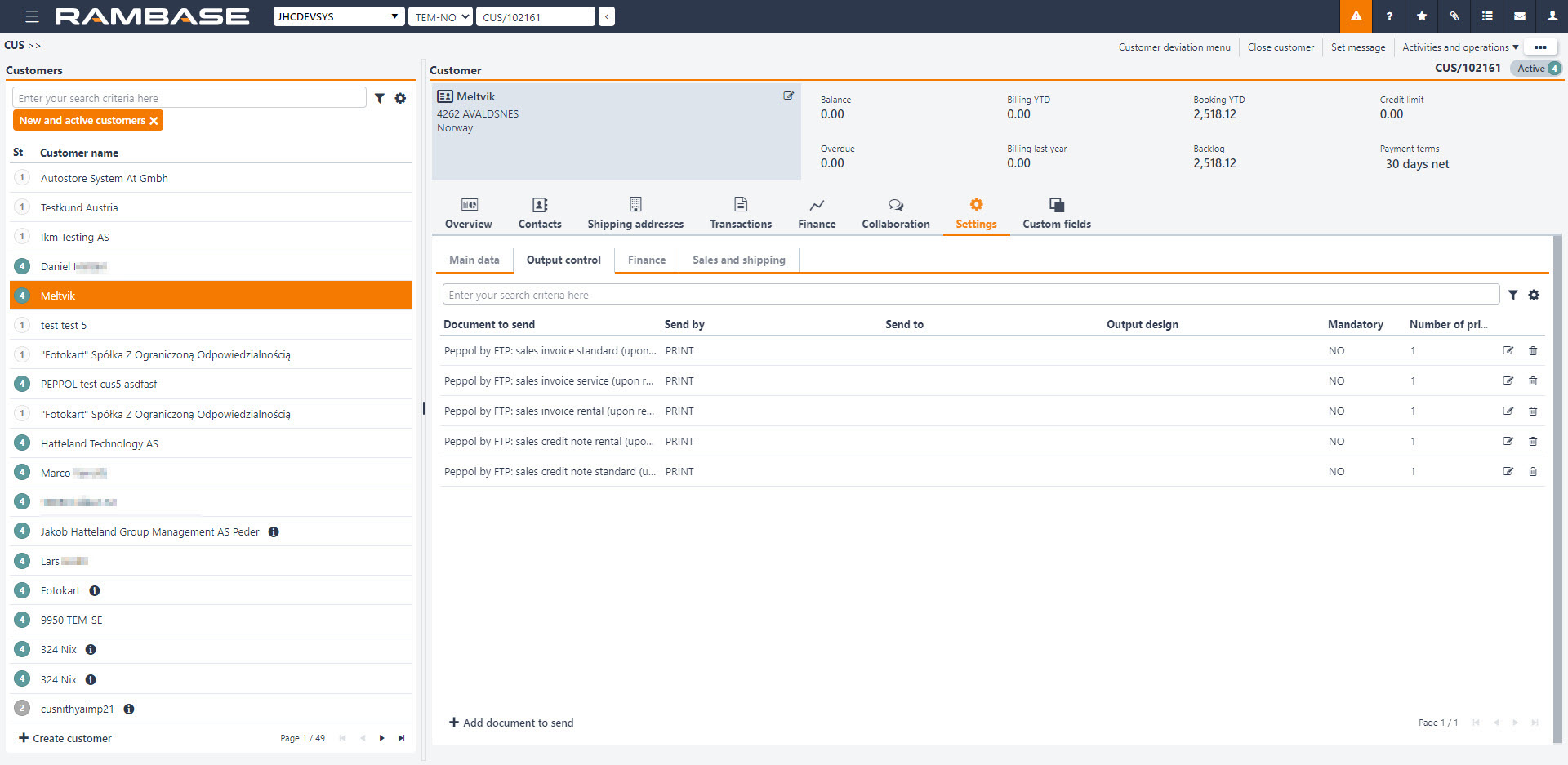
We recommend removing sending of CIN and CCN by EMAIL in the Output control tab, if this is set up. This is to not send electronic invoices and invoices by email of the same invoice to the CUS.
It will also be possible to resend already registered invoices/credit notes electronically. This can be done by:
Enter the Sales invoice (CIN) or Sales credit note (CCN) you want to resend.
Press F12 to open the action menu and choose the Print copy / resend option.
Double click on the line called Create sales invoice pdf and trigger PEPPOL file by FTP.
Addition to setup on customer
If the Customer (CUS) is not Norwegian or Swedish, the following information must be filled in on the customer card by selecting the Configure PEPPOL address option in the context menu:
Party endpoint scheme identifier: This is the identification scheme of the customers electronic PEPPOL address.
Party endpoint identifier: This is the customers electronic PEPPOL address.
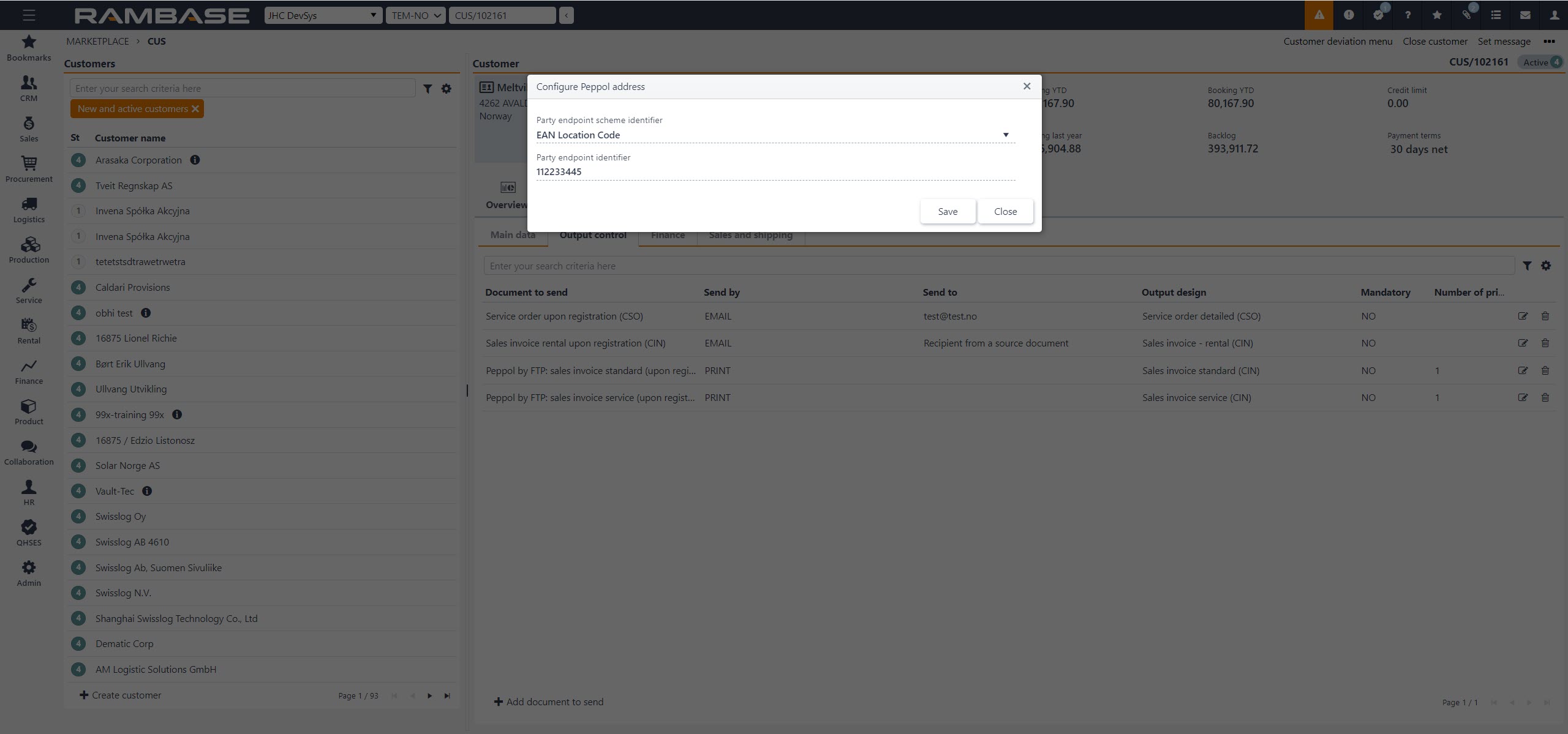
These two fields can be seen as an electronic postal address. This is not necessary for Norwegian and Swedish customers as these are hard-coded in RamBase since they are fixed (e.g. PEPPOL party endpoint id is always enterprise number).