Customer Group (CUG)
Grouping of customers is registered in the Customer group (CUG) application.
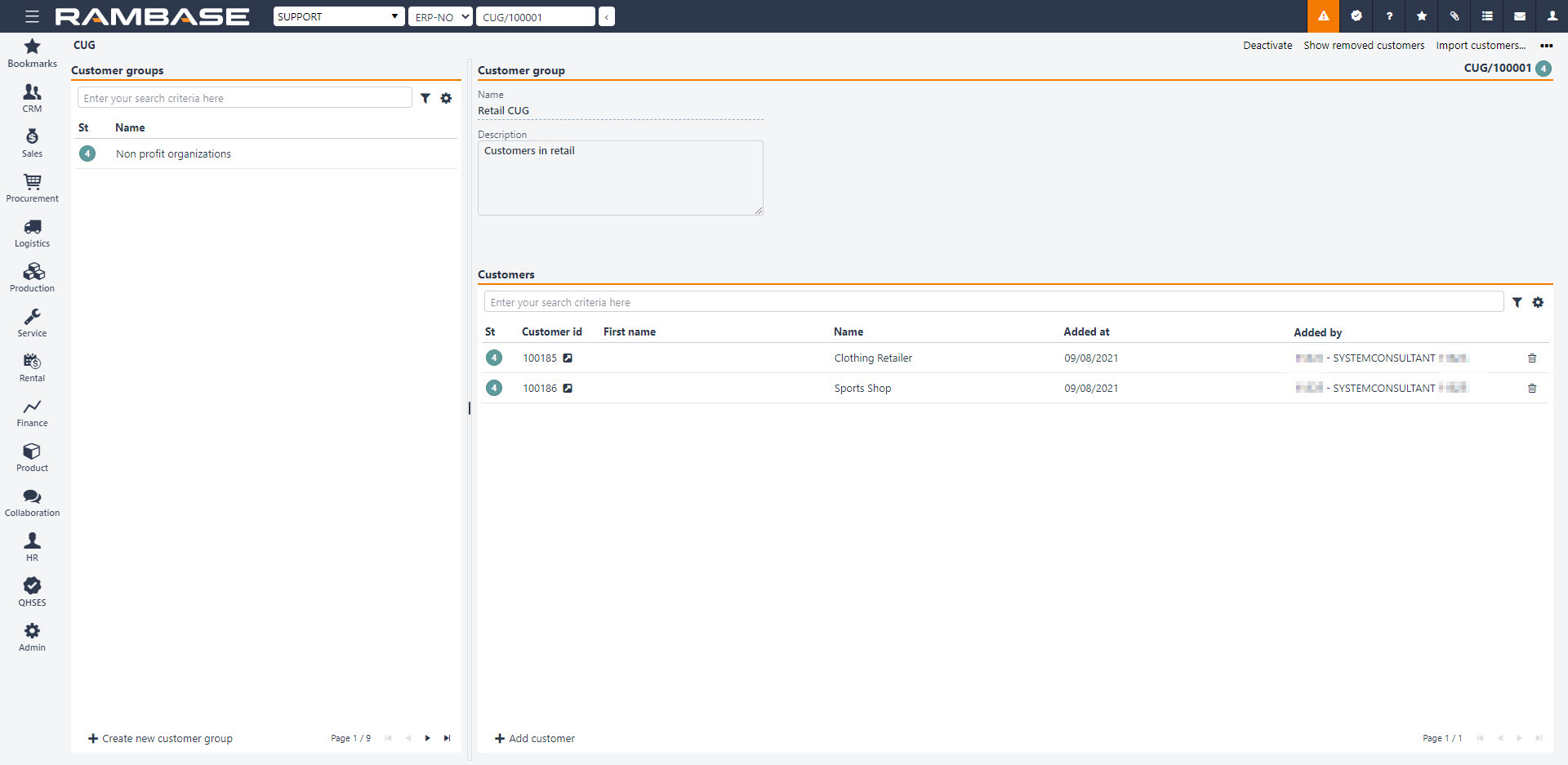
How to create a customer group
From the RamBase menu, click on Sales followed by Customer management and then on Customer groups to enter the Customer group (CUG) application.
Click the Create new customer group button at the bottom of the screen.
Enter a descriptive name for the customer group and click Create.
Click the Add customer button to add customers to the group.
Click the Activate button at the top to set the Customer group (CUG) to Status 4. It is now active and ready for use.
Note: It is possible to import customers to the group using the Import Customers button from the context menu. This will open a popup where you choose which format you want to use and then you will be able to load the customer files.
Note
It is possible to import customers to the group using the Import Customers button from the context menu. This will open a popup where you choose which format you want to use and then you will be able to load the customer files.
How to use a Customer Group
A customer group is used in situations where several customers need to be processed similarly.
Uses in RamBase:
When a Purchase quote (SQU) is exclusive to a group of customers. This function is found in the Resale tab in the Purchase quote (SQU) item.
A Item Price Agreement (IPA) can be restricted to be used by a single customer, all customers or customer groups.