Courses
RamBase Courses (CRS) is used to keep track of all the courses the employees have attended and completed.You can find this application in the Human Resources module, and under the Qualifications administration sub-module.
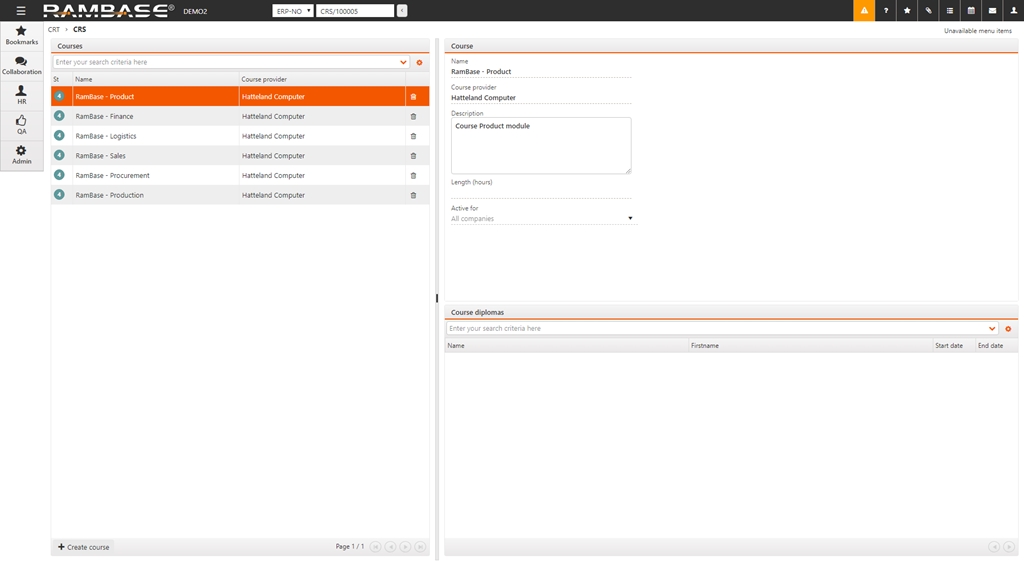
The menu to the left called Courses shows all the courses defined in the system. Clicking on any of them will show details regarding the courses in the Course area. The area at the bottom, called Course diplomas, shows all the employees who have completed the course in question, with start and end dates.
To create a new course
Click the Create course button in the lower left corner.
Enter a name for the course and the course provider. Click the OK button when finished.
The course is now defined and can be seen in the left menu.
Add more information as needed:
Add a description in the Description box.
Add the length of the course in the Length field (in hours total)
Choose which companies this course is active for in the Active for dropdown menu.