Auction balances (AUCBAL)
To open the Auction Balances (AUCBAL) application, find Auction in the RamBase menu and then Settlement. Click Auction balance to enter the AUCBAL application. AUCBAL lists unique combinations of auction and due date from supplier invoices related to auctions. The amounts in the Payments or Balance column should be equal to the total of the others for each auction. The amount in the Balance column indicates the supplier balance for each auction/due date.
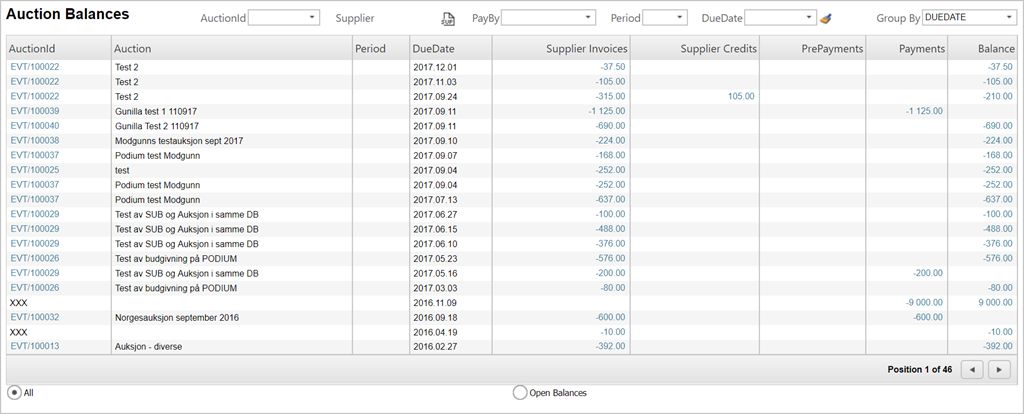
Use the radio buttons in the bottom to filter the search results.
Remit payments created in Auction balances (AUCBAL), in the Pay management (PAM) application
When remittance for auction is initiated from the Auction balances (AUCBAL) application, supplier payments in Status 0 are created. Auction payments in Status 0 could be handled in the remittance process in the Pay management (PAM) application in the tab Remittance.
Highlight the record, chose menu option Prepare for Remittance ( Status = 2 ).
Highlight the record, chose menu option Update Sendno. A new Sendno on the included payments will be given.
Highlight the record, chose menu option Send Payments to Bank ( St=3 ). If you are using the bank integration, make sure the payments have been transferred to the online bank. If you are sending the remitted payments as a SEPA file, make sure you receive the file to your e-mail and upload it to your internet bank.