Adding bids to an auction using Bidnote
To open the Bidnote (BIDNOTE) application, find Auction in the RamBase menu and then Conduct auctions. Click Bidnote to enter the BIDNOTE application.
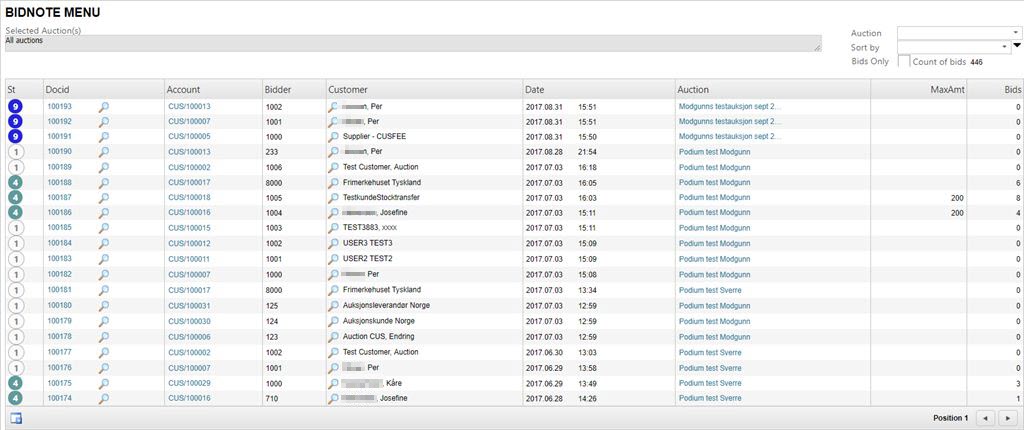
Click the Create new bidnote icon.
In the new popup window, select the auction and a customer account by clicking the CUS icon behind the Name field. This will generate an empty bid note.
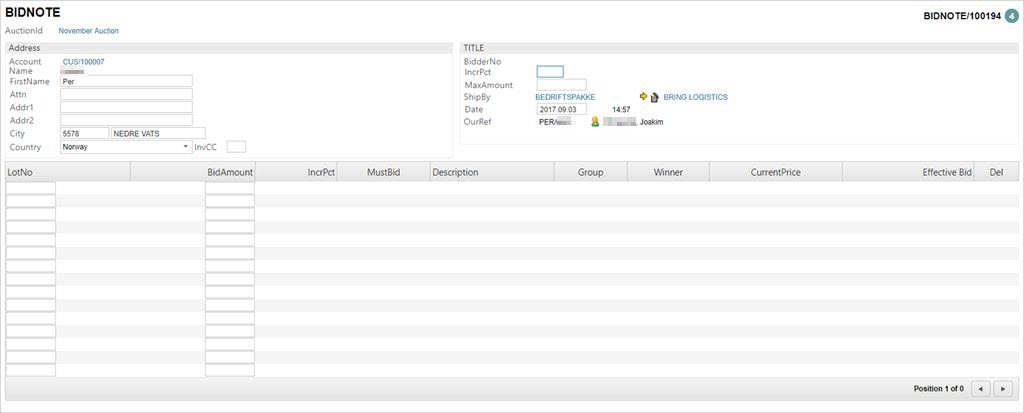
Fill in the bidding details.
You can add a value to the IncrPct (Increase Percentage) to automatically increase the bid amount per LOT / Bid on the Bidnote. This percentage is based on the bid amount and will increase the bid amount with the stated percentage in case it is overbid.
Click F12 to open the action menu and choose the option Register to register the bid.