Inspect the rental plan item history
It is possible to inspect the history of the rental item in the Recurring Invoice Plan (COP) document by entering the related Life Cycle Management (LCM) document. All rental items have a defined serial number for identification and traceability. You will find this serial number in the grid in the COP document under the column SerialNo/ReturnDate.
Press the serial number link to enter the LCM document.
Press the tab called Rental.
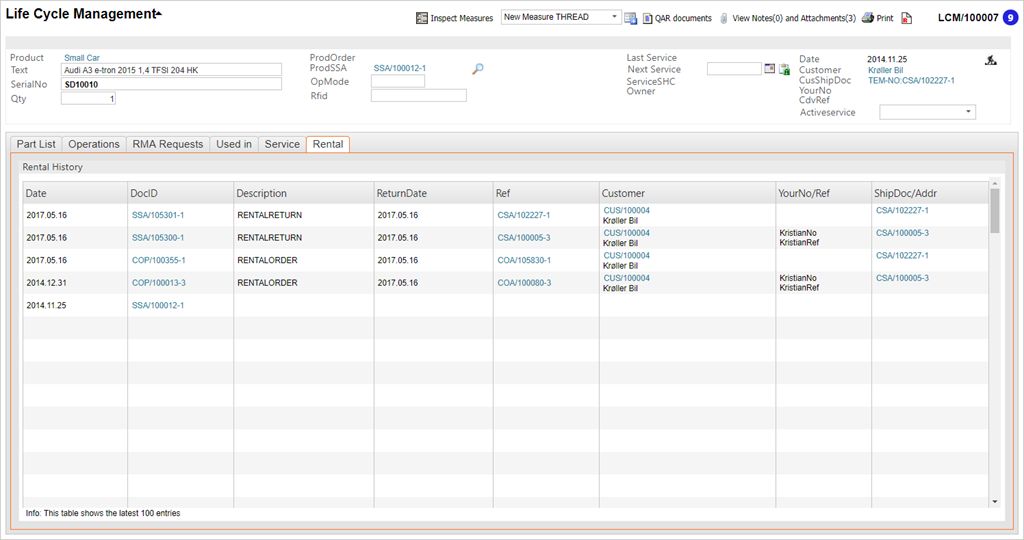
Here you will find information regarding the history of the rental item, such as previous renters, price, rental dates and more. Click the links to enter the related documents for the items if you wish more information.