Bank transfers
From the Banks folder and the Payments folder in the Pay Management (PAM) application, it is possible to transfer money between your bank accounts in the General Ledger (ATR). Bank transfers in RamBase do not generate any transfers in your actual bank. If you make sure that all transfers conducted are registered in RamBase, the information in the Banks folder will reflect the statement of your actual bank accounts.
Work with bank accounts and payments
To open the Pay Management (PAM) application, find Finance in the RamBase menu and then Cash management. Click Inbound payments to enter the PAM application.
Select the Banks folder.
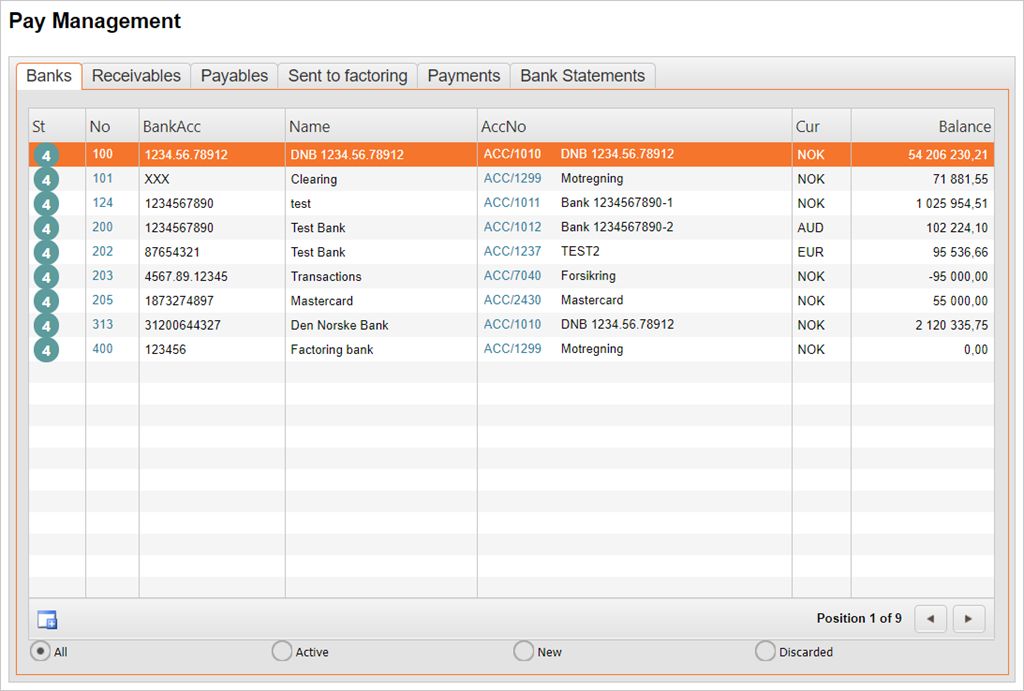
Transfer money between general ledger bank accounts
Press F12 to open the action menu and choose the Bank Transfer option.
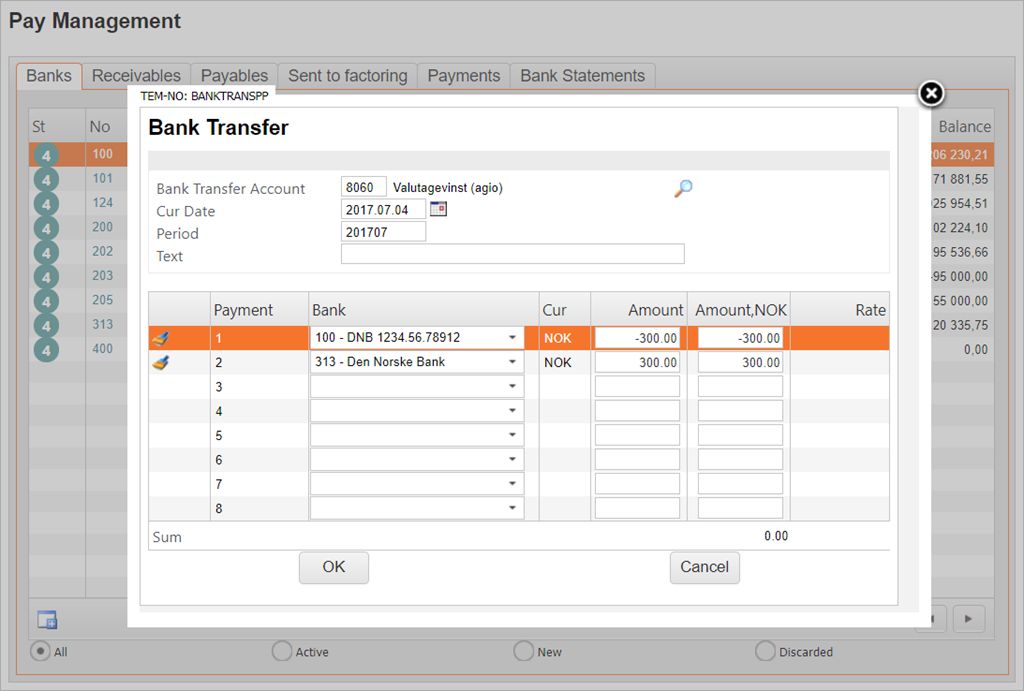
If there is no value in the Bank Transfer Account field, there is a missing system setup. Please contact support to fix this.
Change the date in the Cur Date field to the date the actual transfer was conducted.
Verify the Period and correct it if necessary.
Select the specific bank account to transfer from in the drop-down menu.
Type the amount in the Amount field. Indicate that this is the account you would like to transfer from by pressing the subtraction- button (-) in front of the amount (for example: - 300).
On the subsequent line, select another bank account to transfer to. RamBase will set the amount for you so that the sum in this transfer becomes 0.
Click the OK button. This action will create two Payment (PAY) documents, one for each transaction. These will appear, and can be inspected, in the Payments folder.