Document handling
It is possible to control the document logistic in RamBase by predefining the recipients of specific documents for a given Customer (CUS). These settings can be controlled from the Document handling tab in the Settings tab in the CUS application.
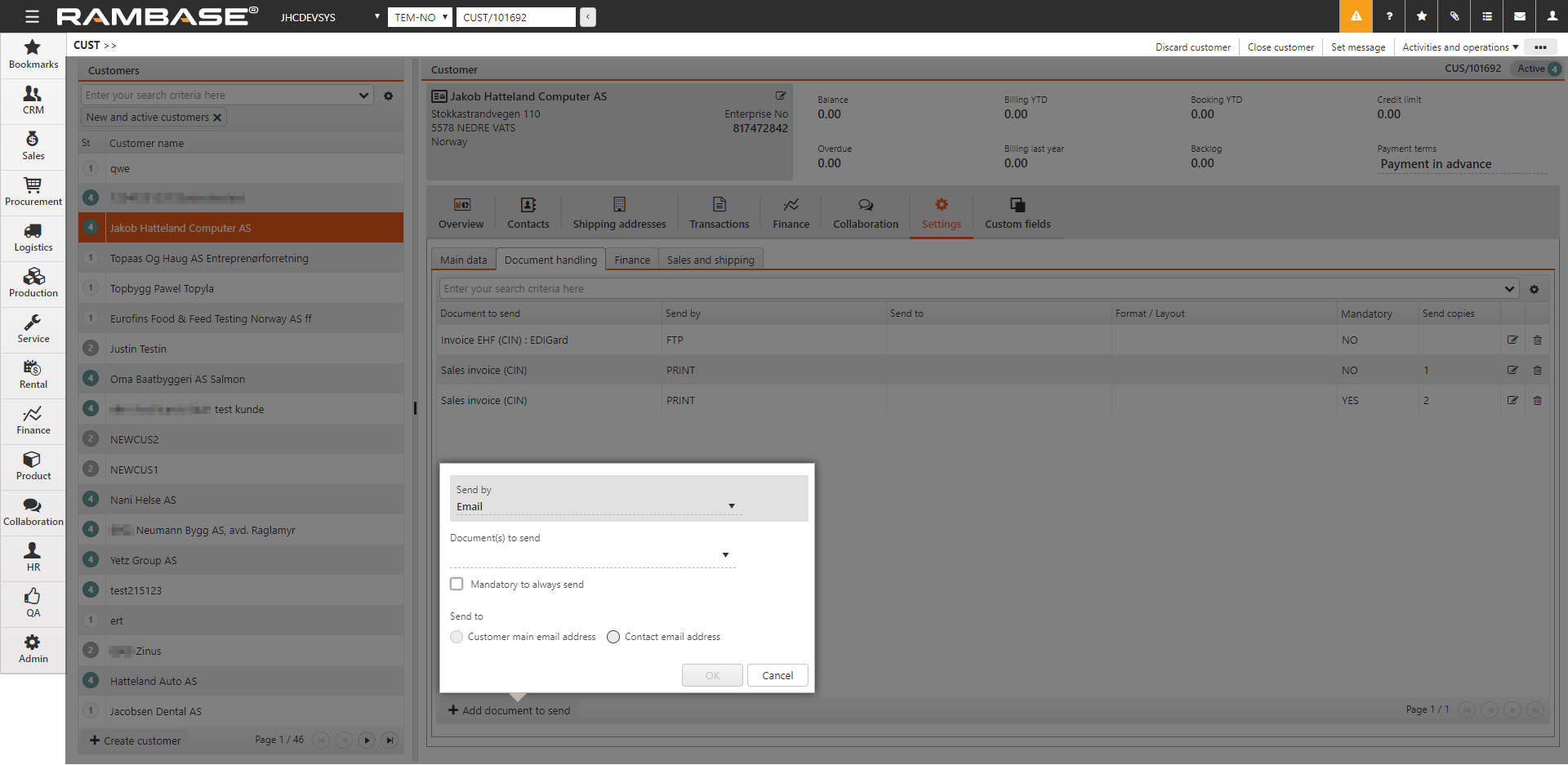
How to add document handling rules for a customer
Enter the customer you want to set document handling rules for.
Click the Document handling tab in the Settings tab. Click the Add document to send button.
This button opens a new popup where you can add information
Send byChoose which method to send, which may be Email, Print or File Transfer Protocol (FTP/SFTP).
FTP applies to sending EHF invoices (EDI). There is an integration with the ELMA registry that checks if the enterprise number is registered in ELMA. An error message will appear if the enterprise number is missing from the customer or is not registered in ELMA.
Document to send
Choose which document you want to send.
Mandatory to always send
The recipient cannot be deleted on a specific document if this is selected.
Send to
Choose to send it to the customers main email address or which contact you want to send this to.
Note: If you want to change the output for any of the documents, choose the item line you want to change and click the edit icon. This will open a popup similar to the one where you defined the rule, but this popup is specific for one document and contains a field where you choose the output for this specific document.