Change the default period
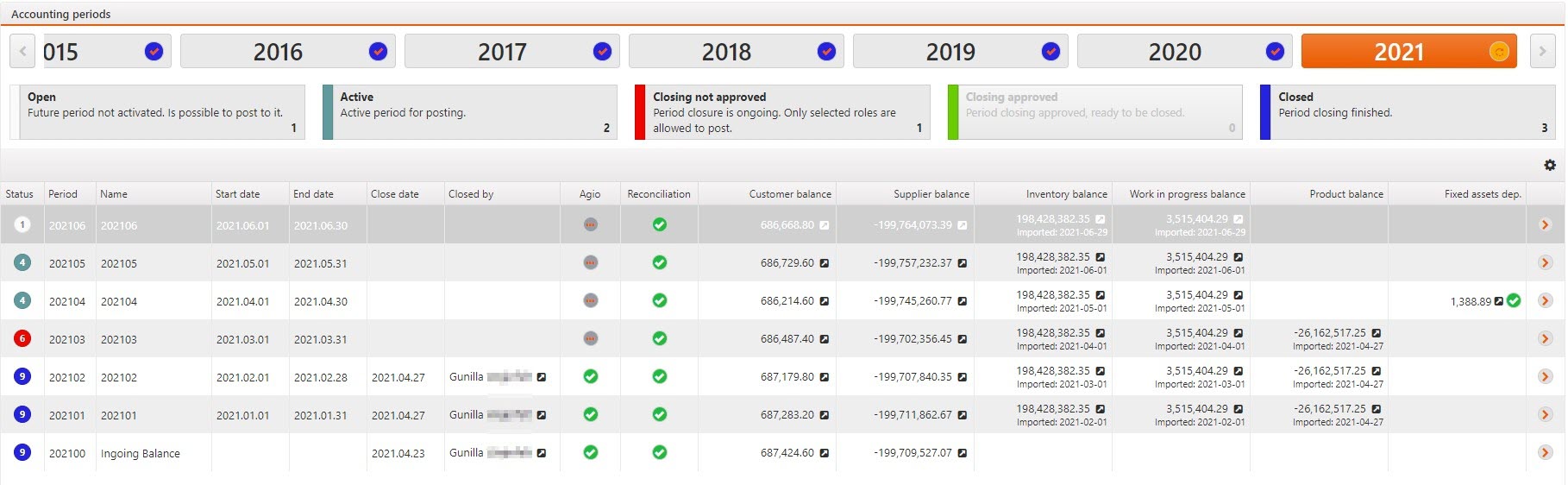
To close an accounting period, you must set the new default period for the system.
Set the new default period
To open the Period Account Register (PAR) application, find Finance in the RamBase menu and then General ledger. Click Accounting periods to enter the PAR application.
Highlight the period after the one which is going to be closed and press ENTER.
Press F12 to open the action menu and choose the Set this period to: Default period option.
The new default period will be listed in the PAR marked with status 4, which indicates that this is an open accounting period. When the default period should be changed depends on your company's routines. Often it is done either the first day of the new period or at the time you are to perform period closure.
To perform period closure, the current period must be set to closed.
Close the current period
To open the Period Account Register (PAR) application, find Finance in the RamBase menu and then General ledger. Click Accounting periods to enter the PAR application.
Highlight the actual period which is going to be closed and press ENTER.
Press F12 to open the action menu and choose the Set this period to : Closed period option.
The period to be closed will be listed in the PAR application marked with status 6, which indicates that this period is no longer open for entries and only authorized accounting personnel may continue working on this period.
Re-open the current period
The period to be re-open will be listed in the PAR application marked with status 6. To re-open a period in status 6, you need to mark the previous period as closed.
To open the Period Account Register (PAR) application, find Finance in the RamBase menu and then General ledger. Click Accounting periods to enter the PAR application.
Highlight the period prior to the period which is going to be re-opened and press ENTER.
Press F12 to open the action menu and choose the Set this period to : Closed Period option.