Order handling
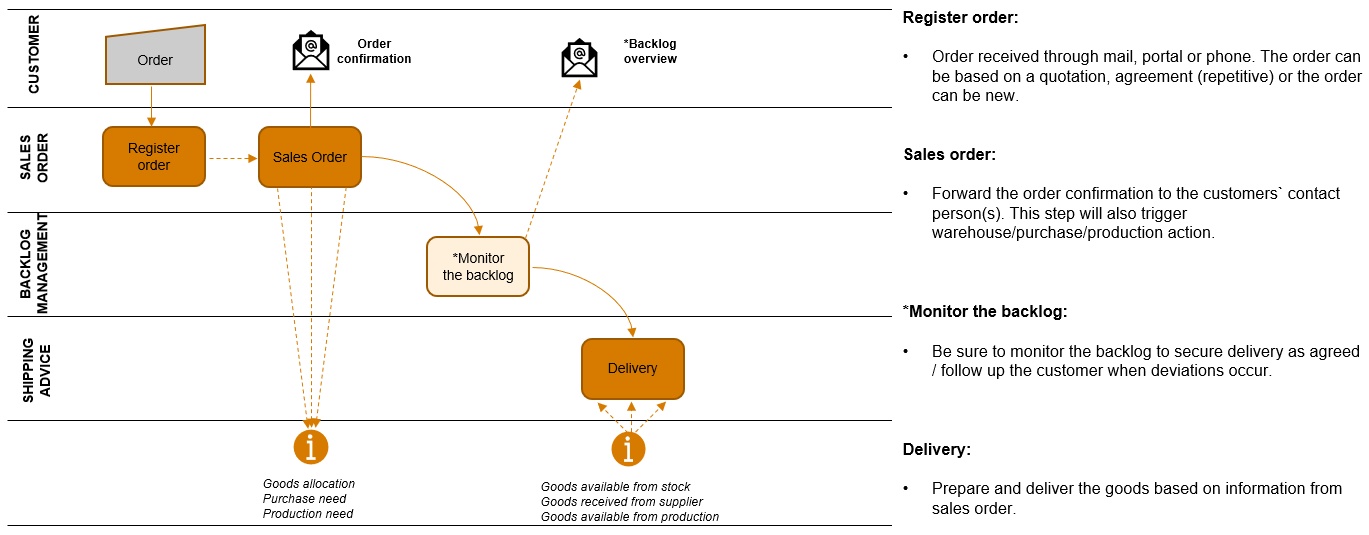
Use the order handling process to specify the price, delivery time, payment terms, articles and quantities required, for an order.
Outputs
Single sale with mutually agreed, confirmed terms.
Contracted, recurring sales.
Cancelled sale with mutually agreed, confirmed terms.
Follow up on committed, undelivered orders, the customer backlog.
An order, which originates from a quotation, mainly contains the agreed terms that have been negotiated between you and your customer. An order, which requires confirmation from you to the customer, can be legally binding. Once you receive the order confirmation, you can add the order value in the company’s income projections.
An order can also be generated without being preceded by a quotation. This may be because the order is small, or the customer has a preexisting agreement of terms to be applied to all orders, such as purchases from a web shop. These agreements may be written or verbal, containing the agreed terms such as delivery time and price. This solution reduces the delivery time and the time overheads of administration.
In addition to the several other tasks in the ordering process, you should also follow up the committed, but as yet undelivered, orders. This is the customer backlog. Within this task you can follow up the customer backlog based on requests or your internal routines. For example, get committed dates from suppliers and/or production, making sure that the orders are delivered according to committed schedules or attempt to expedite purchase orders/production if the customer’s requested date is not met.
Follow up the customer backlog periodically to reduce delivery slippage. On-time deliveries can be increased by closely following up the backlog.
An order can be cancelled if necessary.
Tasks
Receive an order. Creating an order where products, quantity, pricing and delivery terms are specified.
Allocate goods. Make sure the goods are in stock or in production.
Acknowledge the order. Send a sales order to one or several recipients.
Follow up on the customer backlog. An order that is already acknowledged can still be cancelled or partially delivered.
Amend an order. Upon request and agreement with the customer, create a new version of the sales order.