Create a new location
To open the Location (LOC) application, find Logistics in the RamBase menu and then Warehouse mangement. Click Locations to enter the LOC application.
Click the Create LOC icon in the lower left hand corner.
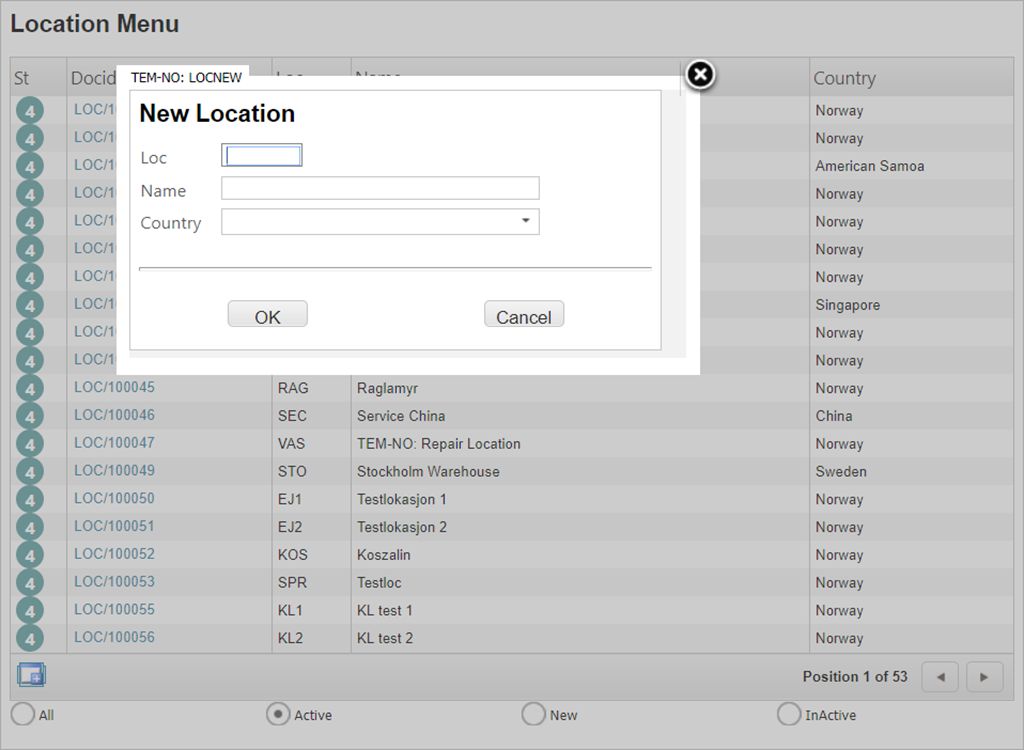
A New Location window appears where you add:
Loc: The location name abbreviation.
Name: Company name with address.
Country: The location country.
Click OK.
An empty Location - MainData window appears where you add details about the new location.
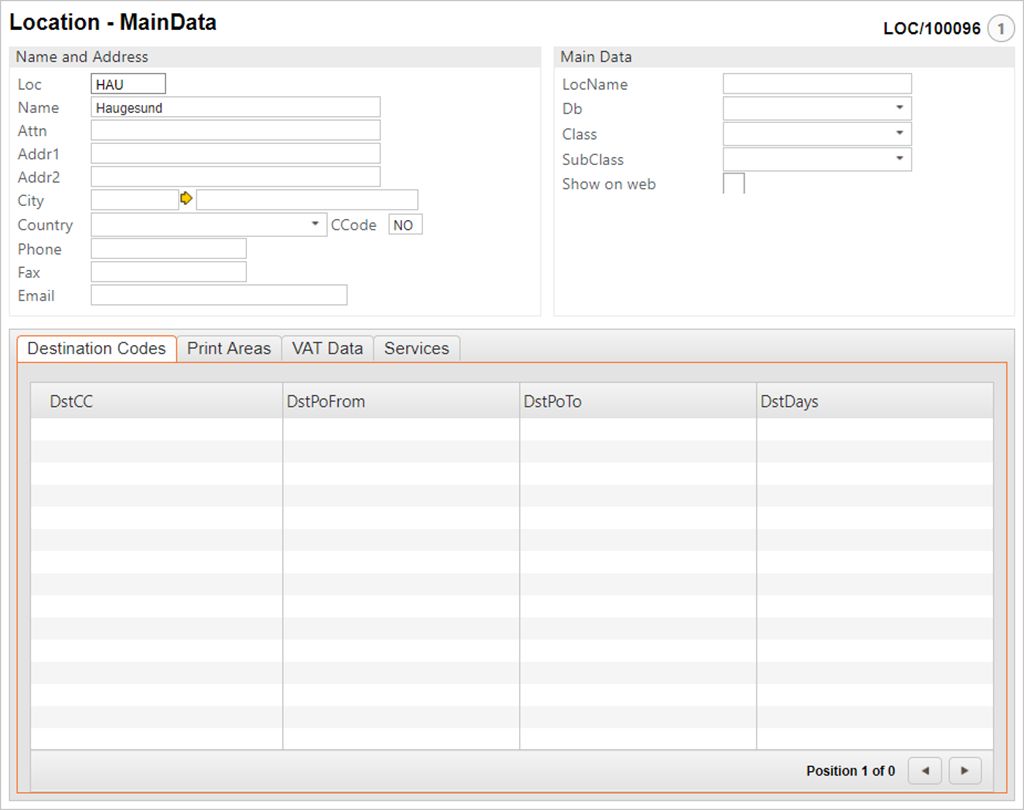
Mandatory fields
Loc
The location name abbreviation.
Name
Company name with address.
Addr1
The location address.
City
The location city and the postcode in the adjoining field.
Country
The location country.
CCode
The country code, two letters.
Phone
The location phone number.
Email
The location email.
LocName
The full name of the locations.
WhModel
The warehouse model system.
Db
The database related to the warehouse.
Class
The location class.