Stock correction (SAW)
The Stock Correction transaction (SAW) is used for manual stock adjustments. These corrections are stored in the Stock correction (SAW) application and may be inspected using the application. Manual adjustments are required when the physical stock does not match the registered stock in the system.
To open the Stock correction (SAW) application, find Logistics in the RamBase menu and then Deviations. Click Stock corrections to enter the Stock correction (SAW) application. You can also open the application from the Goods receptions (SSA) application by entering through item level and then click Create stock correction in the context menu.
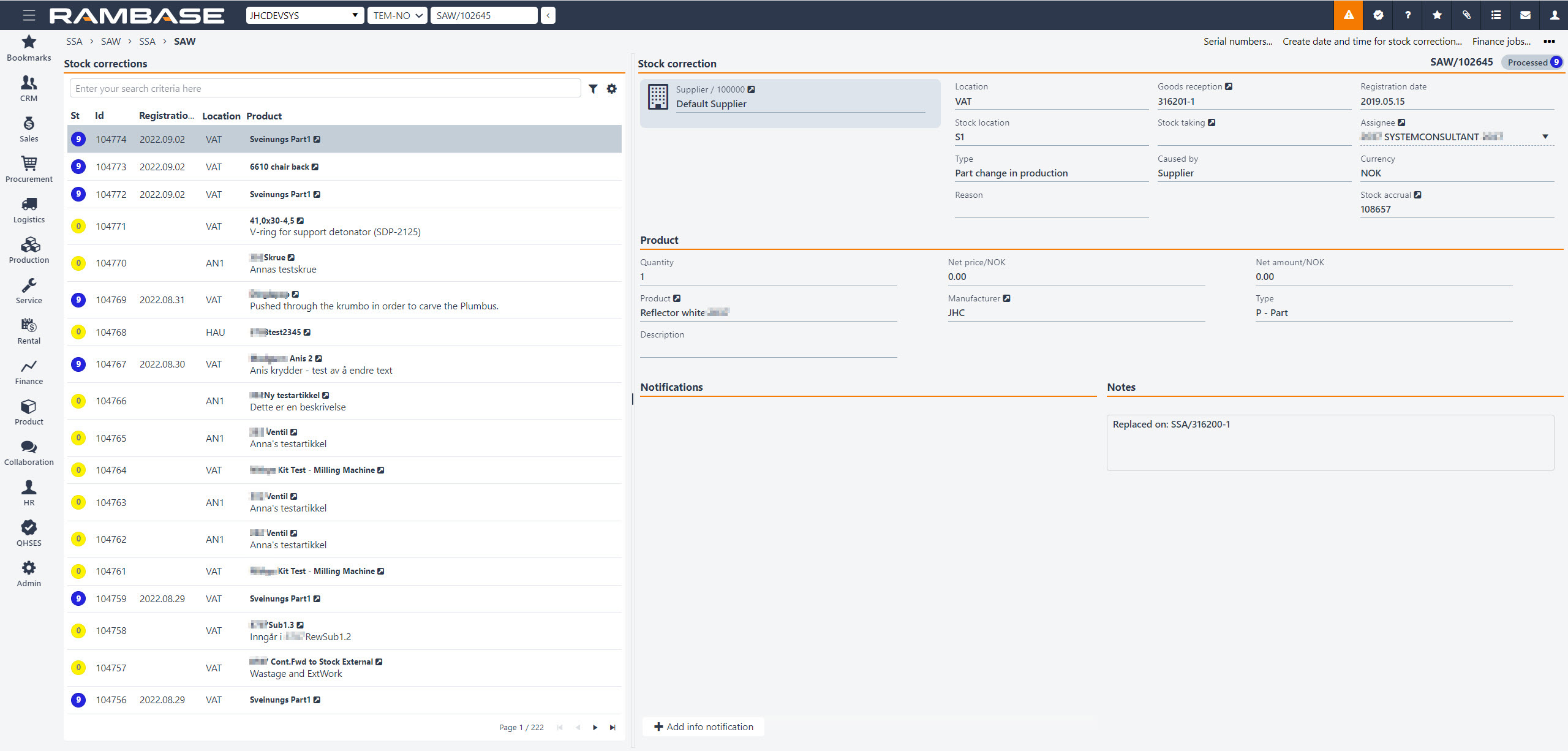
This view gives you the opportunity to have a complete overview over all stock corrections, both registered, under processing and closed.
Examples of situations where you may need to manually correct the stock is when the actual quantity in the warehouse deviates from the registered quantity in RamBase. Reasons for this may be incorrect inventory count, wastage or damaged goods.