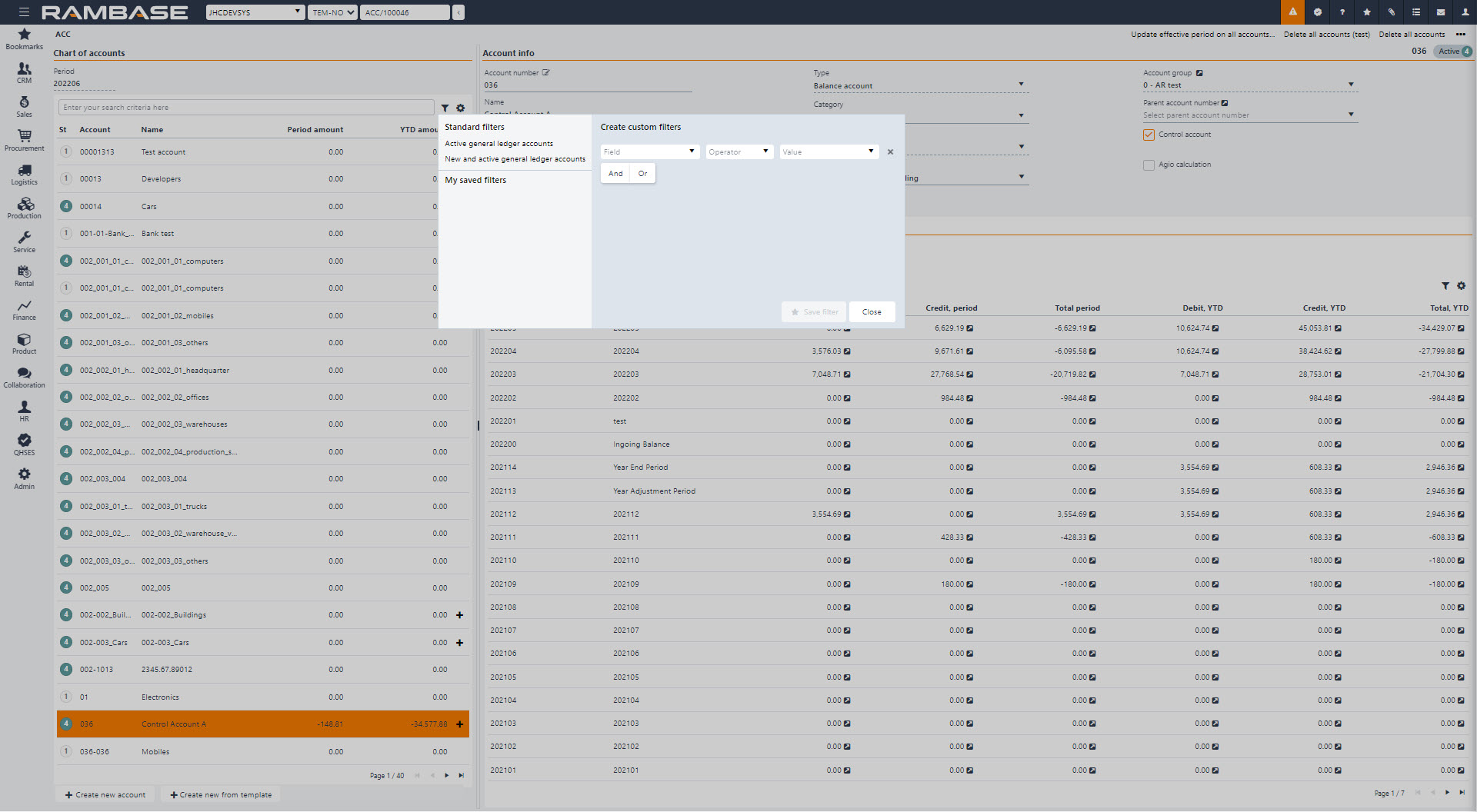Inspect account details
To open the Chart of Account (ACC) application, find Finance in the RamBase menu and then Base registers. Click Accounts to enter the ACC application.
Highlight the specific account.
Optionally, use the Search field or click on the Filter builder icon above the list to filter the accounts.