Accounting rules setup
Standard sales and purchase accounts are set up in RamBase with reference to different VAT handling alternatives. The account setup can be overruled from the Product (ART) application.
Enter the product you wish to exempt from the VAT rules and select the Finance account settings option in the context menu.
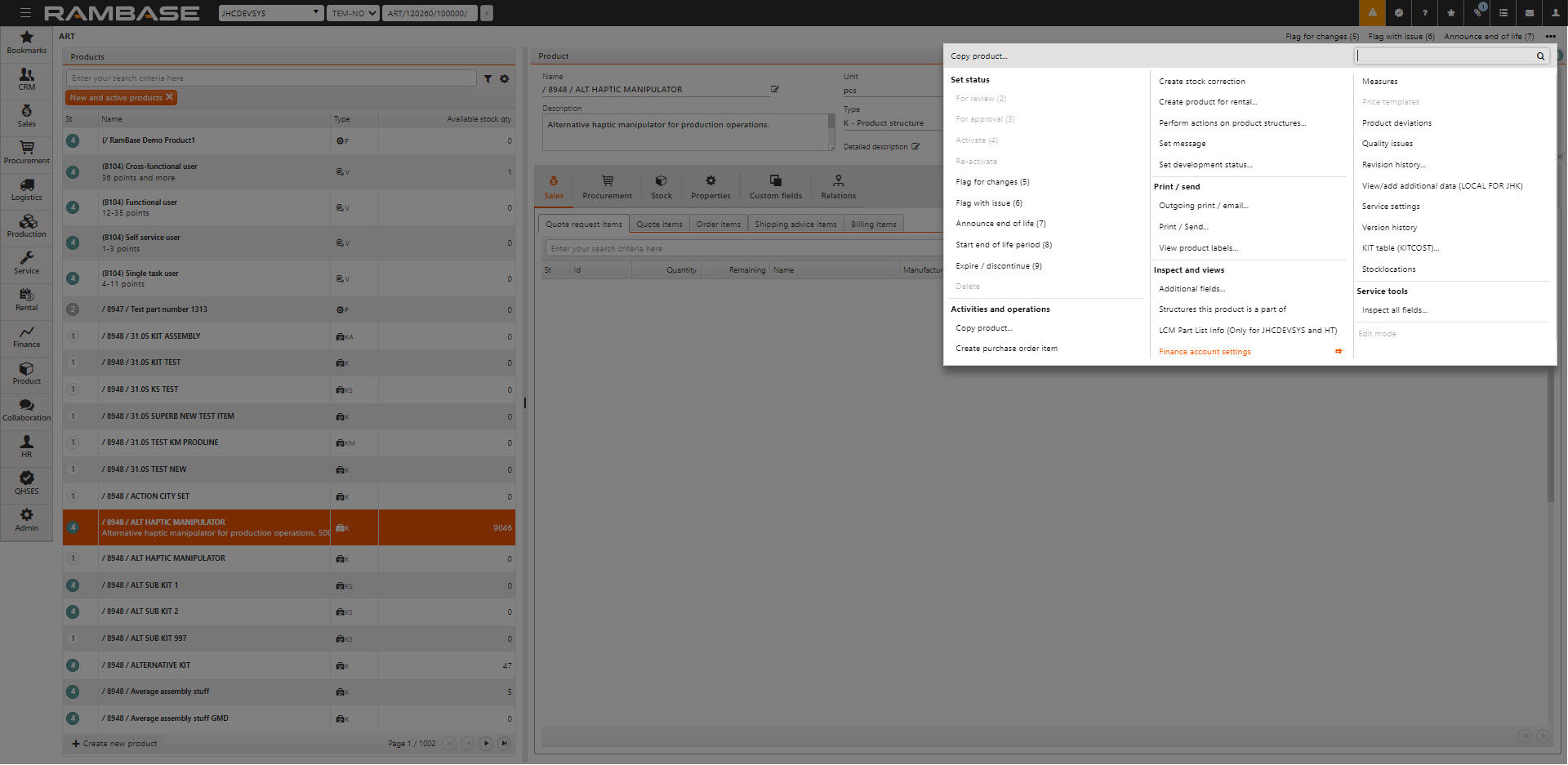
This action will take you to the view below. The lines show the account setting for this product.
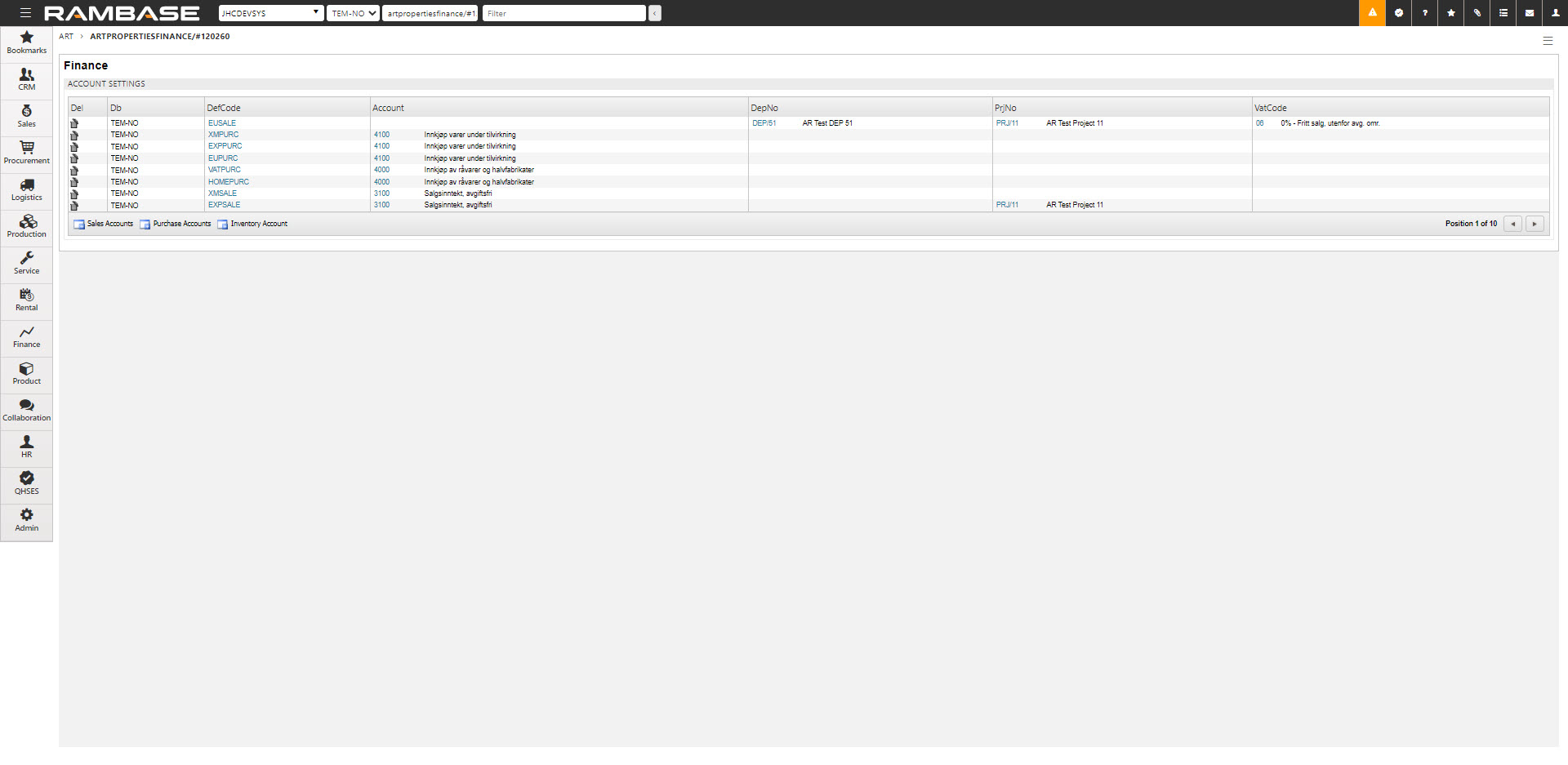
To create a new exemption, click the icons in the lower left corner.
This opens a popup where you can enter the details of the exemption. The rule will make exceptions for all the fields which are filled out in this popup.
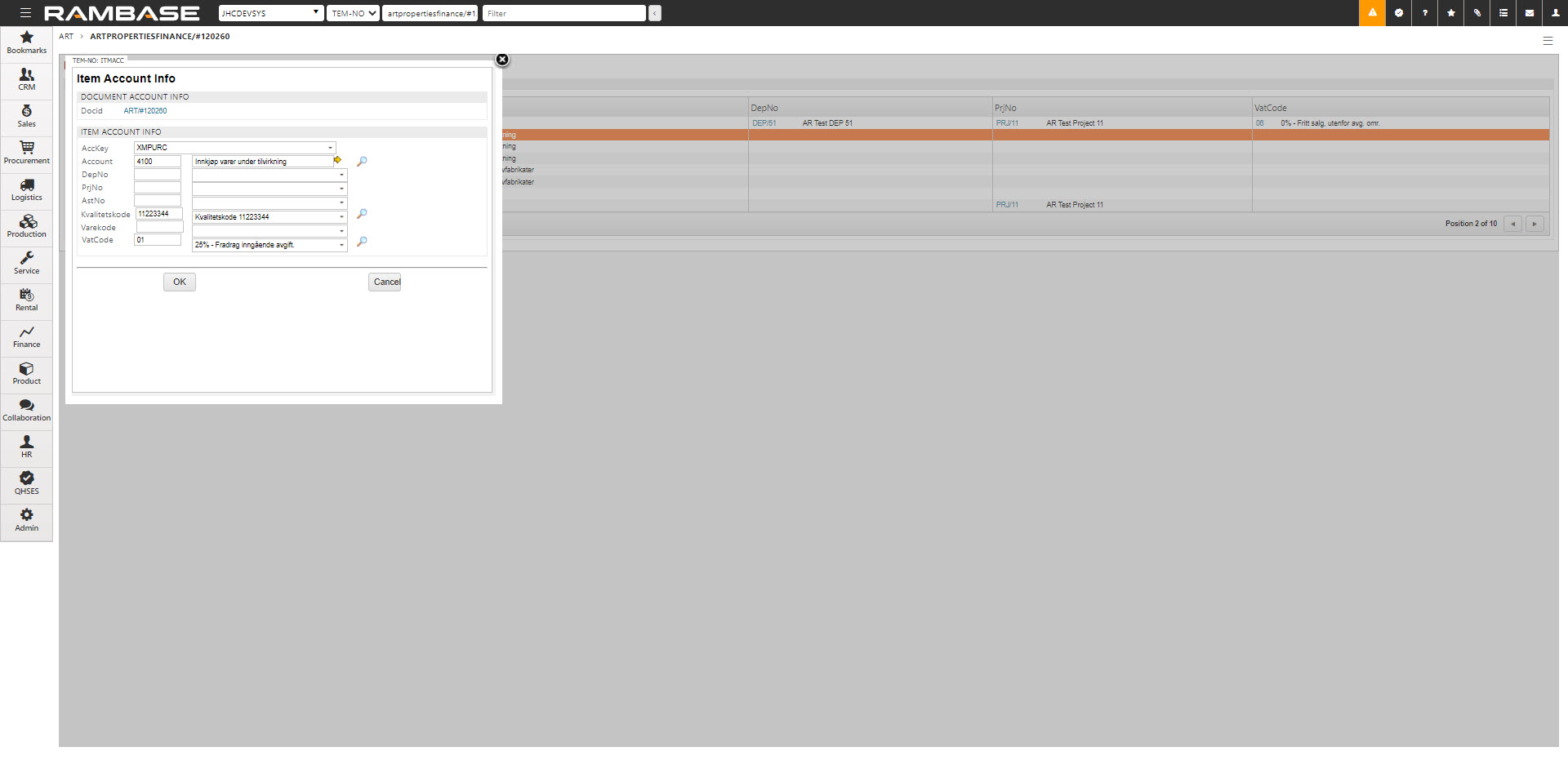
The AccKey field list different alternatives already defined in the VATCode setup (usually 5 rules for sale and 5 for purchase for each country).
The Account field controls which account is used.
The DepNo field controls which department is used.
The PrjNo field controls which project is used.
The VatCode field controls which value added tax code is used.
Click OK when you are finished.