Partial delivery on external work
To deliver selected products (partial delivery) for external work, use the following procedure:
To open the Production Planning (PRODPLAN) application, find Production in the RamBase menu and then Planning. Click Production planner to enter the PRODPLAN application.
Click the External Operations folder.
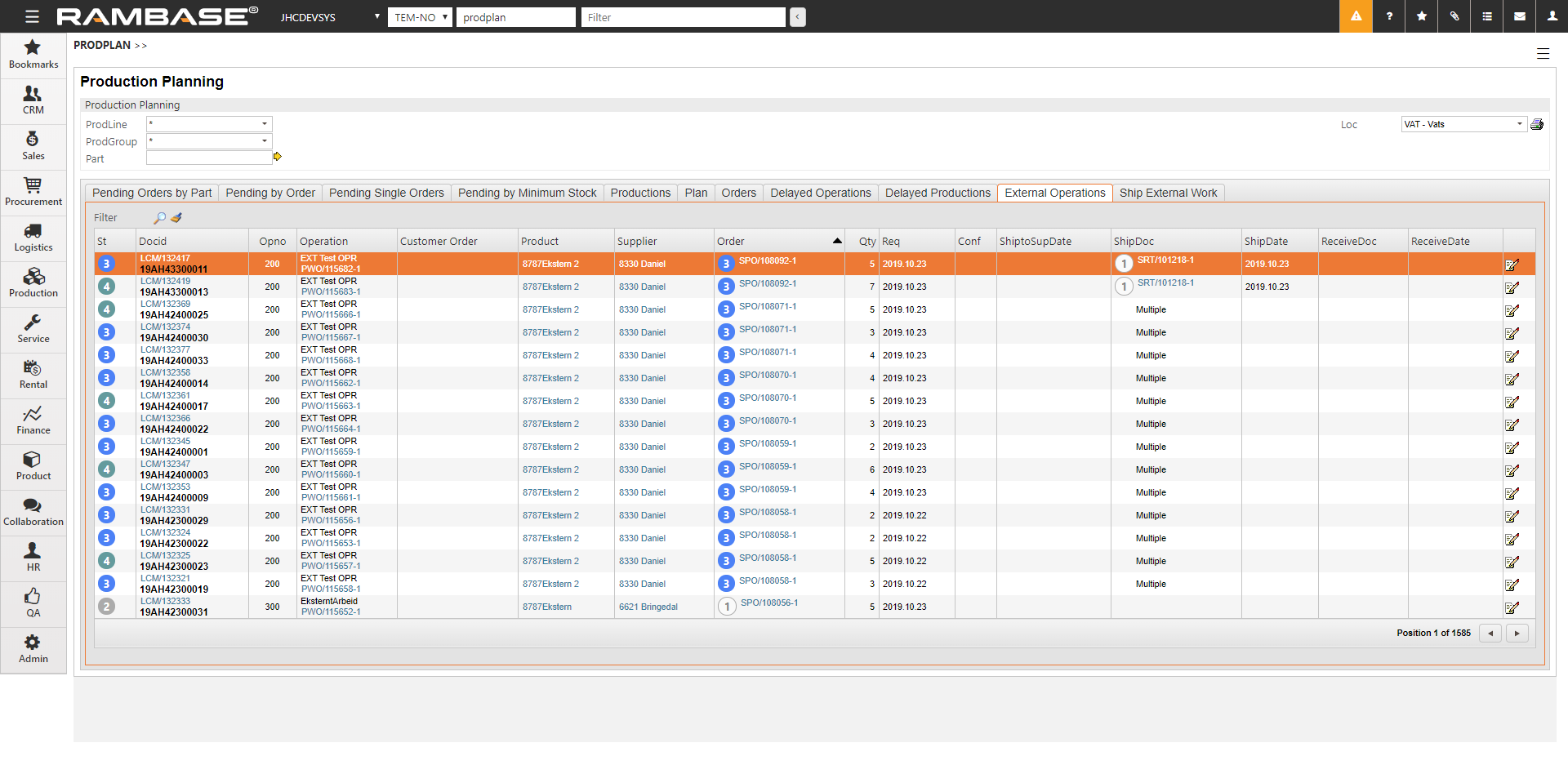
Find the line you want to partly deliver and click the External Work Logistics icon on the right side.
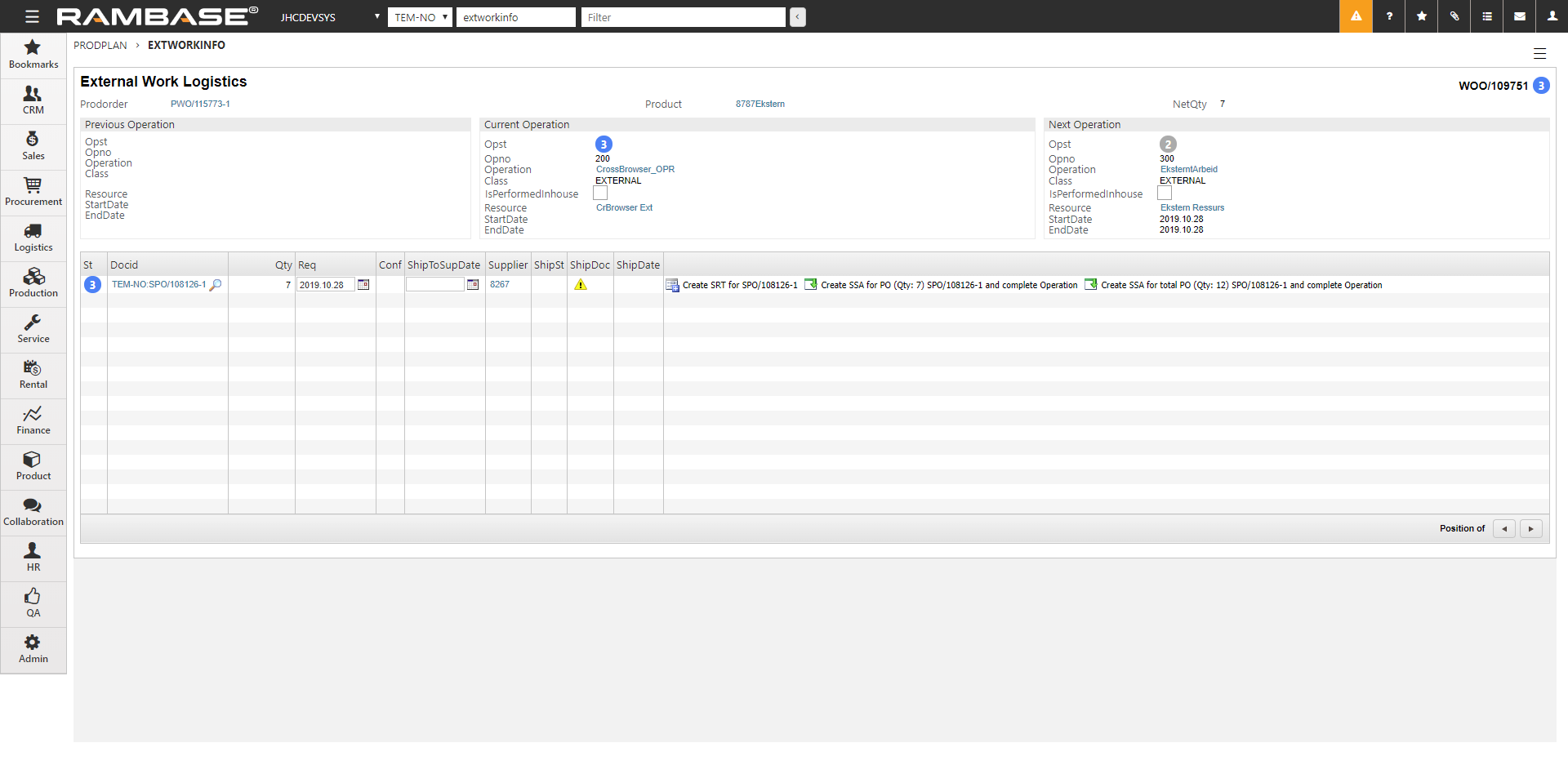
Click the Create SRT for SPO/xxxxxx-x icon to open the External Work: Create Shipping Document popup.
Click the Create SRT button next to the Create SRT for PWO/xxxxxx-x to partly deliver the SPO.
Note! It is also possible to create SRT for the whole SPO in the popup.