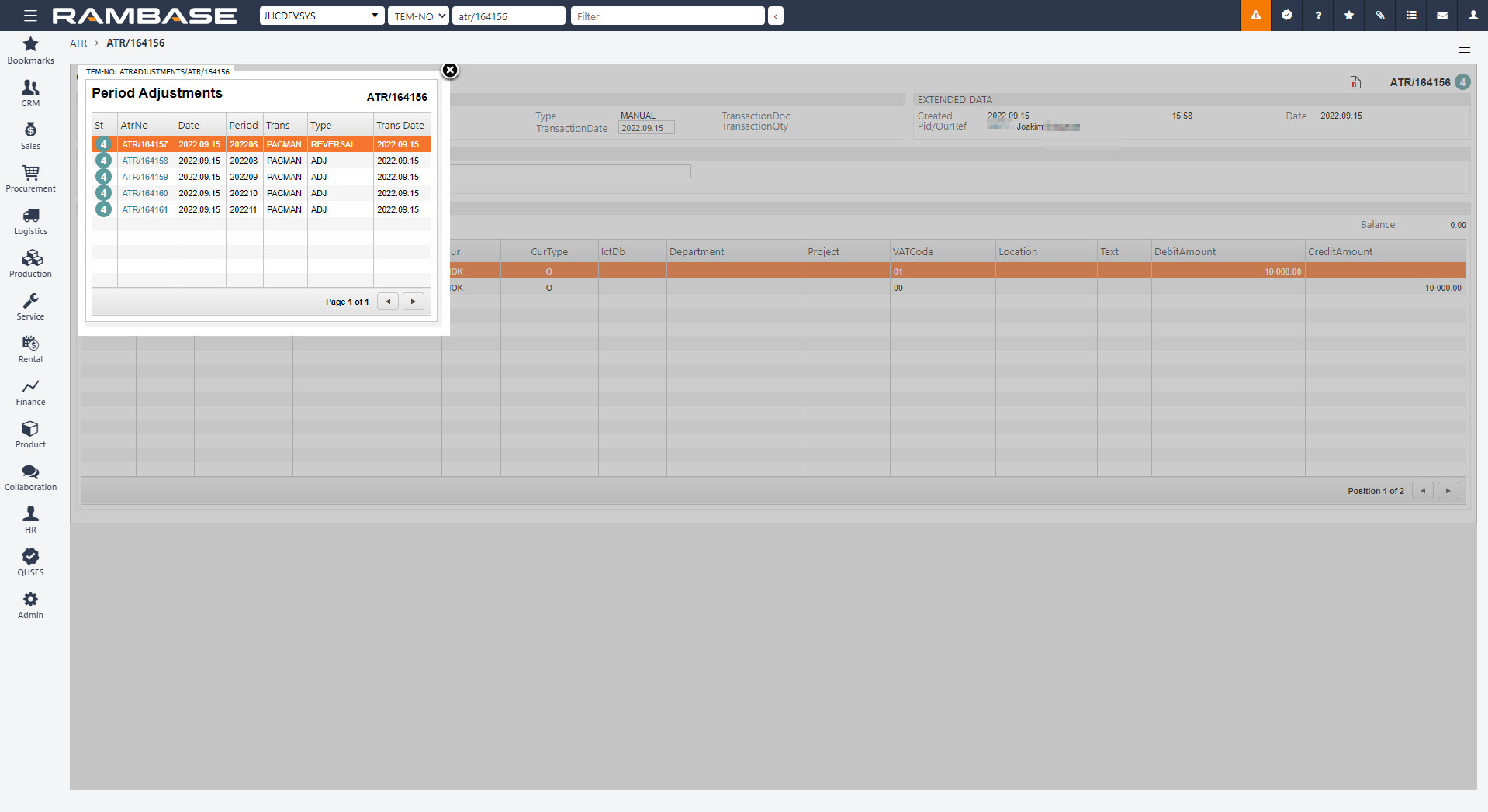How to make a period adjustment on a general ledger posting
Use the Make period adjustments option in the action menu on a manually created General ledger (ATR) posting in Status 4. This will give you the possibility to make a period adjustment to a cost without an invoice.
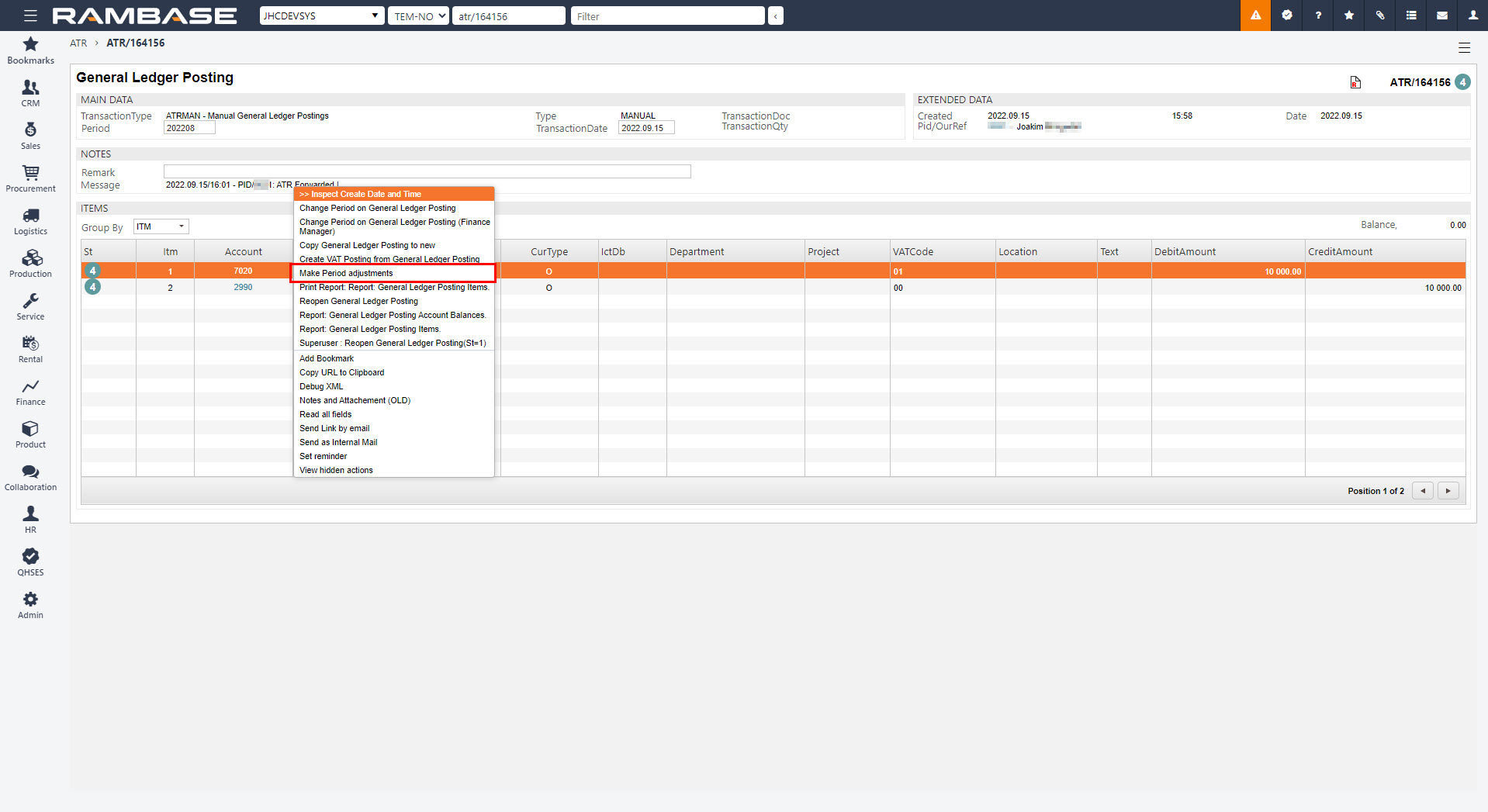
Select the period in the FromPeriod and ToPeriod fields and click the OK button to make the period adjustments.
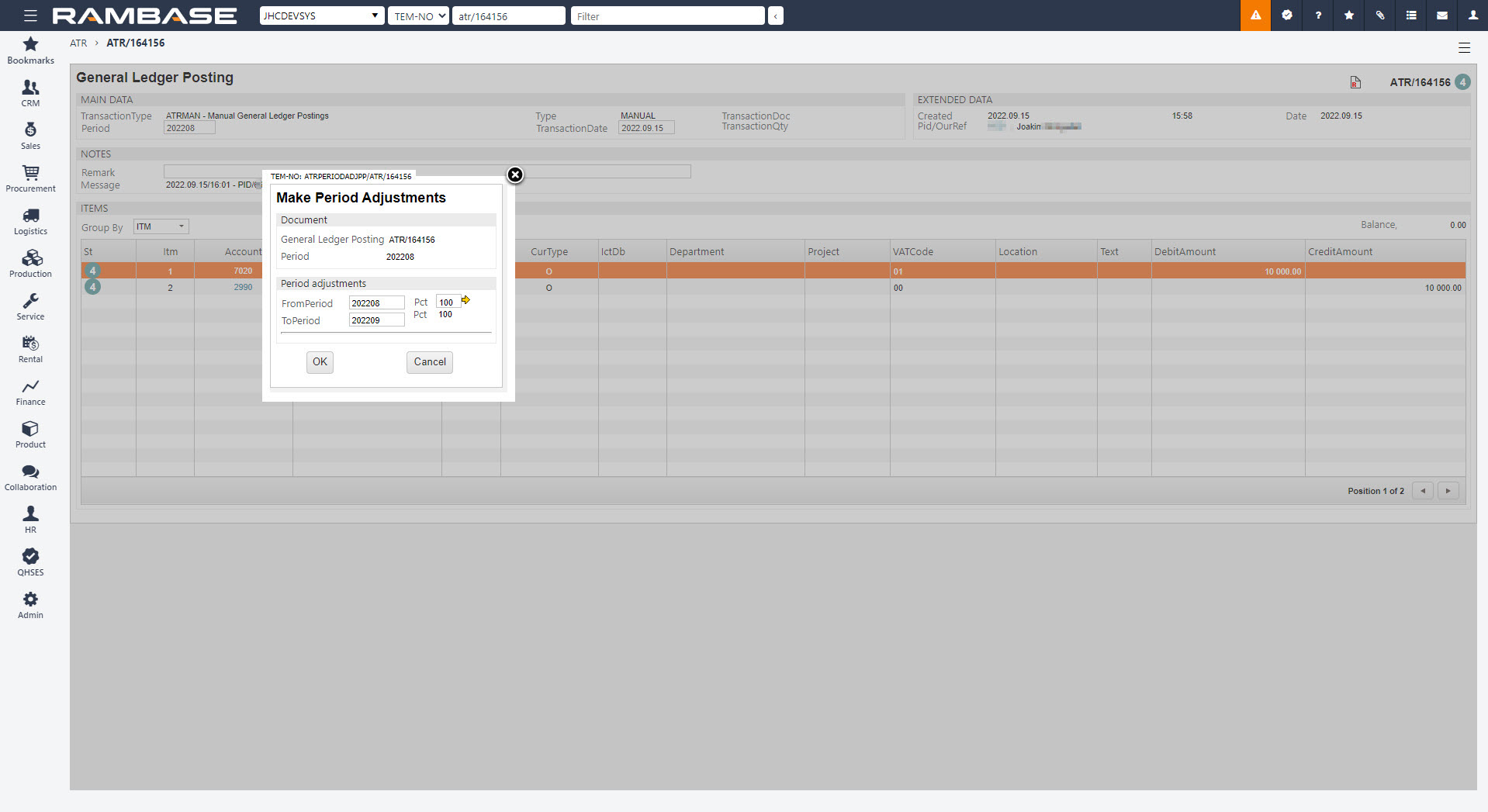
For an overview of the period adjustments, use the menu option and select the Show period adjustments option.