Using the product group builder
The WGR Builder allows super users to create and arrange categories in a hierarchical classification system. The information can also be loaded from a file into the system.
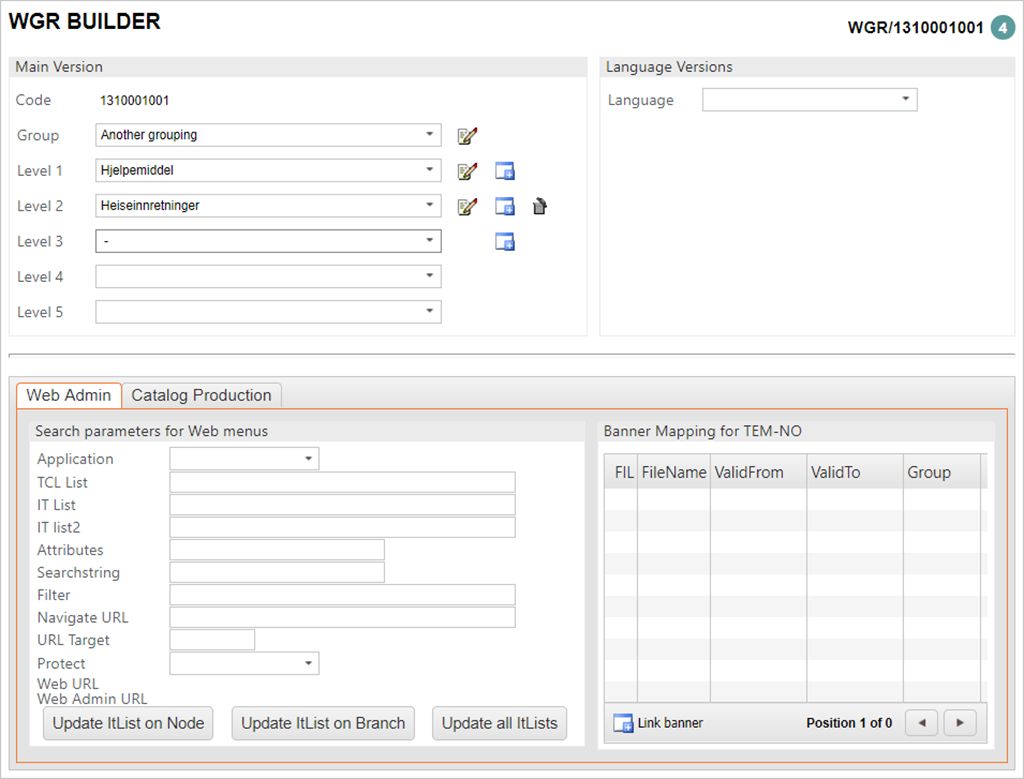
The top level category, Group, is a predefined category in the ART classification system. The levels below the top level are numbered from one to five. Level 1 is where the main category should be defined. Each category at level 1 may be partitioned into one or more sub categories at level 2, and so on. It is the company's responsibility to define the categories at each level.
To create a new category in a level, use the Create new icons.
Note
The two folders, Web Admin and Catalog production, are reserved for special purpose applications such as web shops and the production of printed product catalogs. In the Catalog Production tab, it is possible to set the SortPrio for auctions for each unique category.
The product group builder code
Groups are represented by unique, two-digits codes, and categories by unique four-digits codes. As one navigates from one level to the next, the code gets expanded to represent the path through the hierarchy from the group and down to the currently selected category.
This code may be used to filter desired results from several filters in RamBase using the Code field in the filter popup. The filter will be more specific based on the number of digits you use in the filter as two digits gives you the group, categories four and so on.
This code may be viewed and edited in the Main data tab in the specific Product(ART) under the Product classification area.