Notification triggers
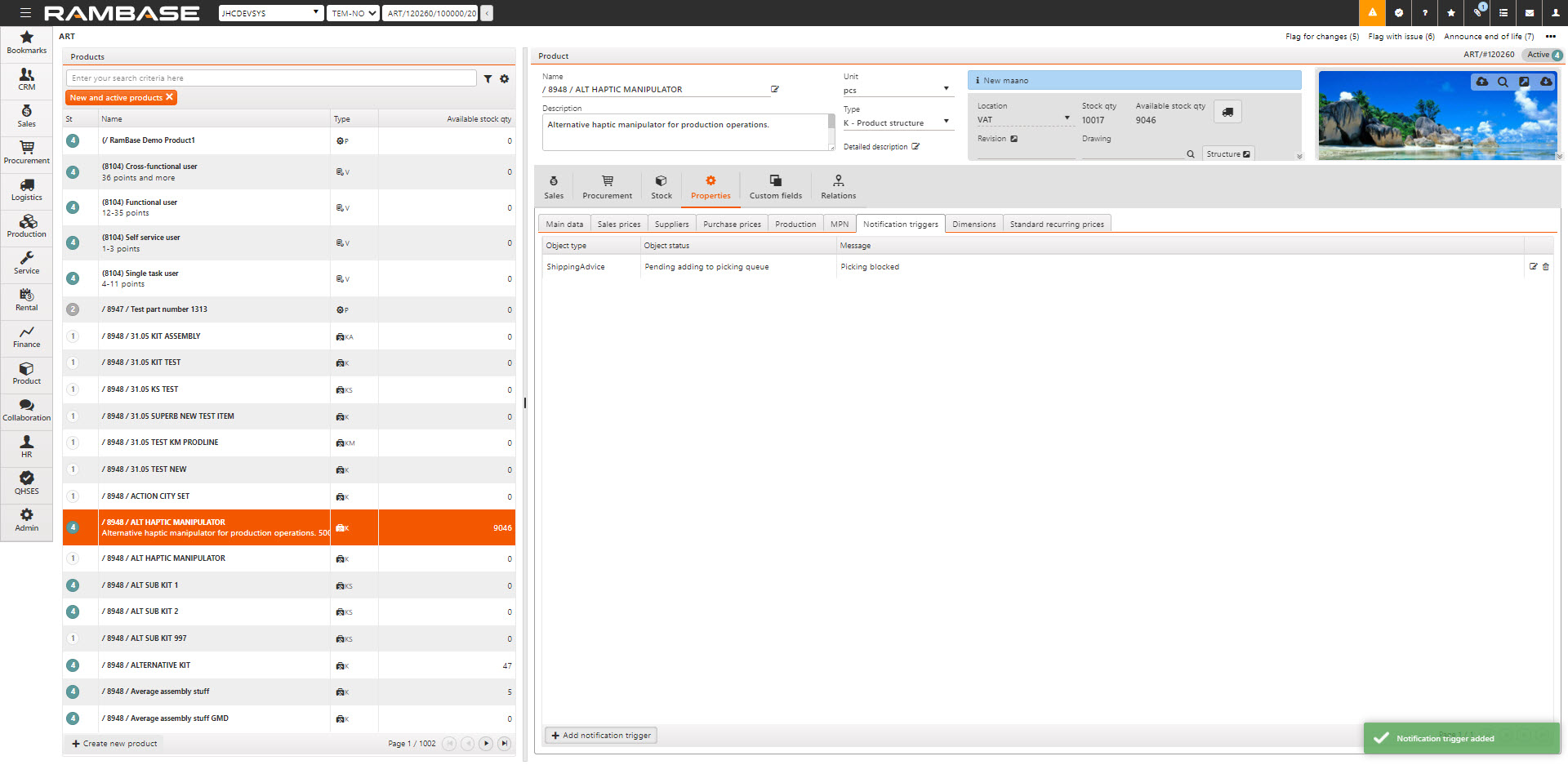
Here you maintain and view notification triggers for this product.
It is possible to add notification triggers for the product to control some notifications and approvals you want to customize. These notifications automatically stop any process flow to wait for an approval. The notifications are used to support any follow-up of tasks that are outside the normal process flow, such as document control, QA related issues, or various approvals.
By clicking the Add notification trigger button, you will enter this view:
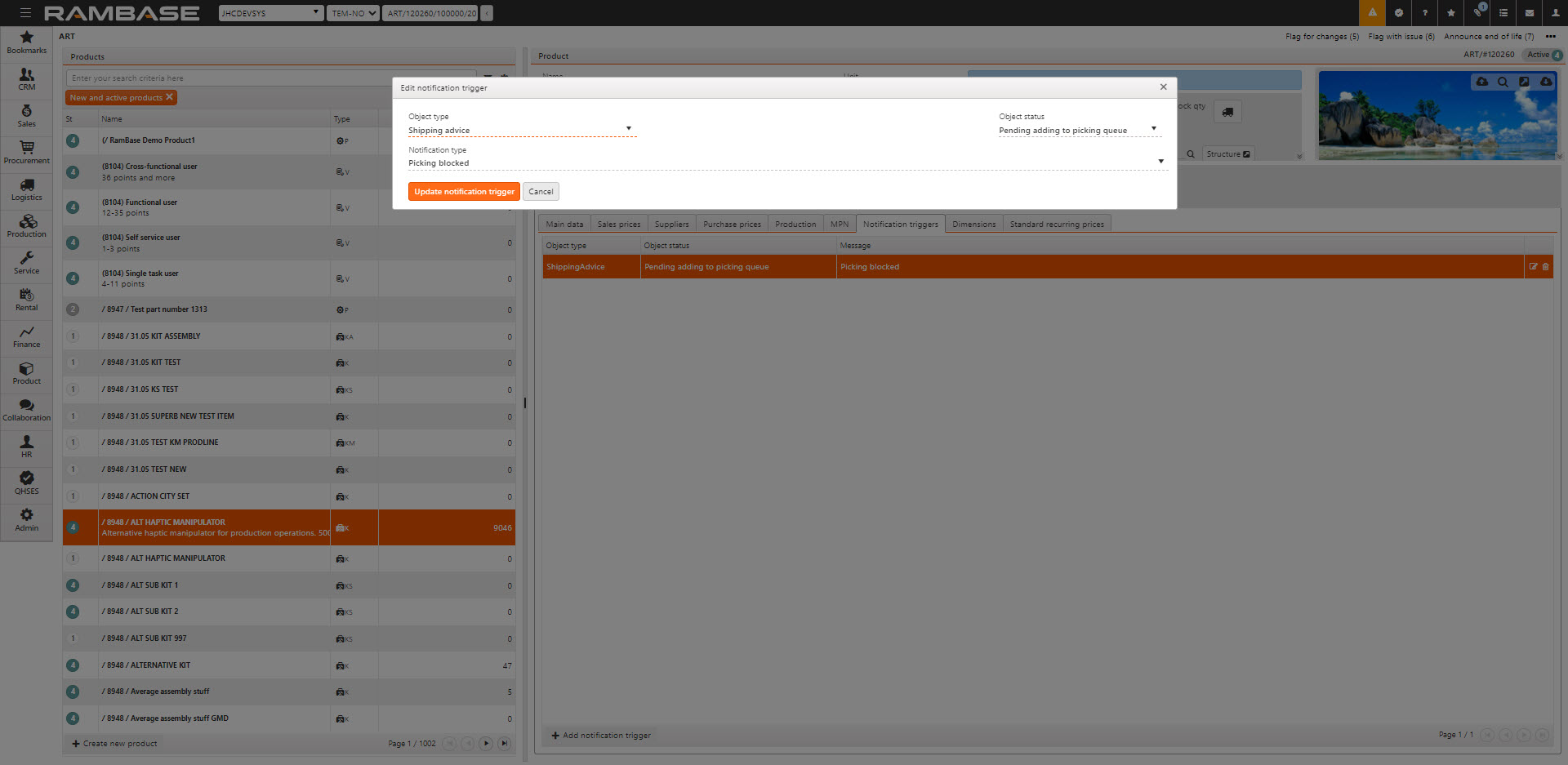
Select the Object type (transaction document), Object status and Notification type you want to add to the process flow for this product.
When creating a notification trigger for object type goods reception with notification type quality control is required and for any object status, an additional Restricted to suppliers field can be selected to add a notification trigger on Goods reception (SSA), only valid for specific suppliers.
If no supplier is selected, the notification trigger is activated for every Goods reception (SSA).
If a supplier is selected, the notification trigger should only be activated when a Goods reception (SSA) with that specific supplier is created.