Exporting salary data from RamBase
Entries in WLA that end up in status 8, do so because the log content contains data that deviates from the standard work hours. This means that any overtime, absence, and allowances must be exported to the external salary system in special files. A salary file and an absence file for the current period is generated from the status 8 logs, and need to be sent to the external wage payment system. To do this:
To start a salary file or an absence file can be done by clicking the Context menu and choosing the Send salary file for all employees (Visma Payroll) or the Send absence statistics file (Visma Payroll) options.
When the option is selected, all status 8 entries get status 9 in the Work Log Approval (WLA) window.
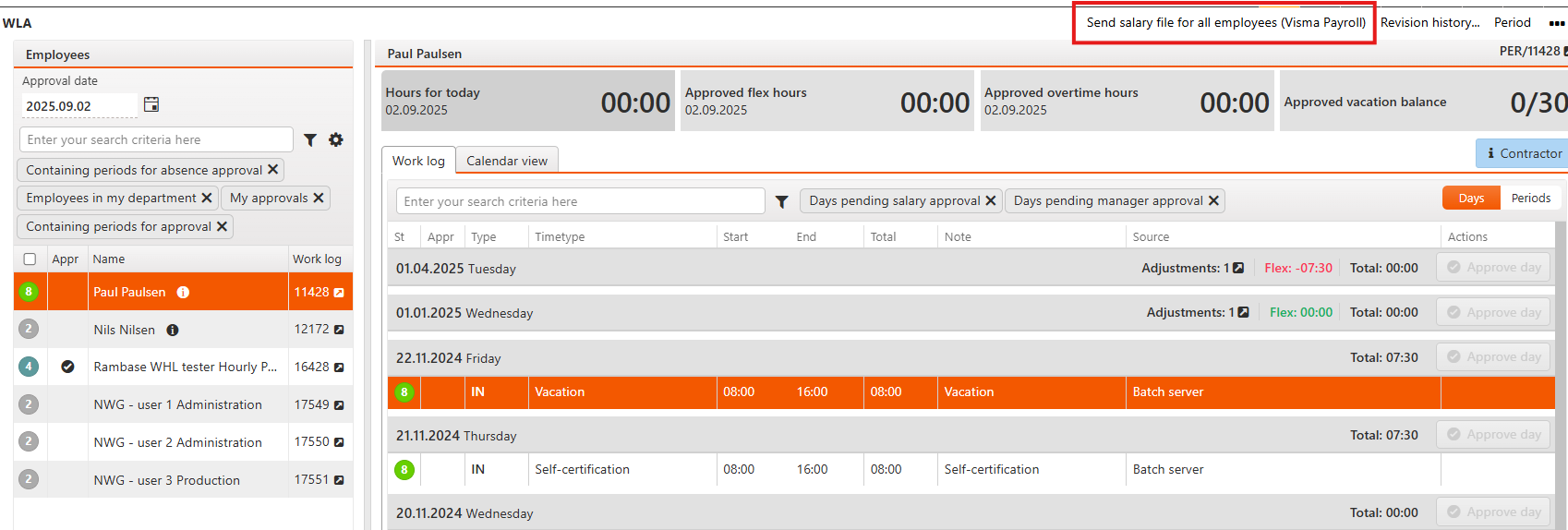
The files are emailed to the person who runs the Send Salary file function.
Save the files to your harddisk - preferably in separate folders in the file system or on the desktop.
Log on to the external salary system.
Start the import function and select text file if the system asks you to choose among several import formats.
Some systems, like Uni Micro uses import settings that may be predefined and kept in a separate file. The file may then be referred to in the import window.