Inspect the provision for liabilities
Make sure that:
The total product balance is equal to the balance on the appropriation GL account(s) for product.
The balance of the appropriation account(s) is 0 (zero).
During period closure, the account(s) connected to provision for liabilities is automatically reversed in the correct period which means that the balance of the appropriation account(s) shall be 0 (zero).
Inspect the balance of the appropriation account(s) for products per period
Write PROBAL and the current period in the program field (PROBAL/YYYYMM) and press ENTER. Or enter PROBAL included with period filter directly from PAR by pressing the total amount in the Change column in the Product Balances folder.
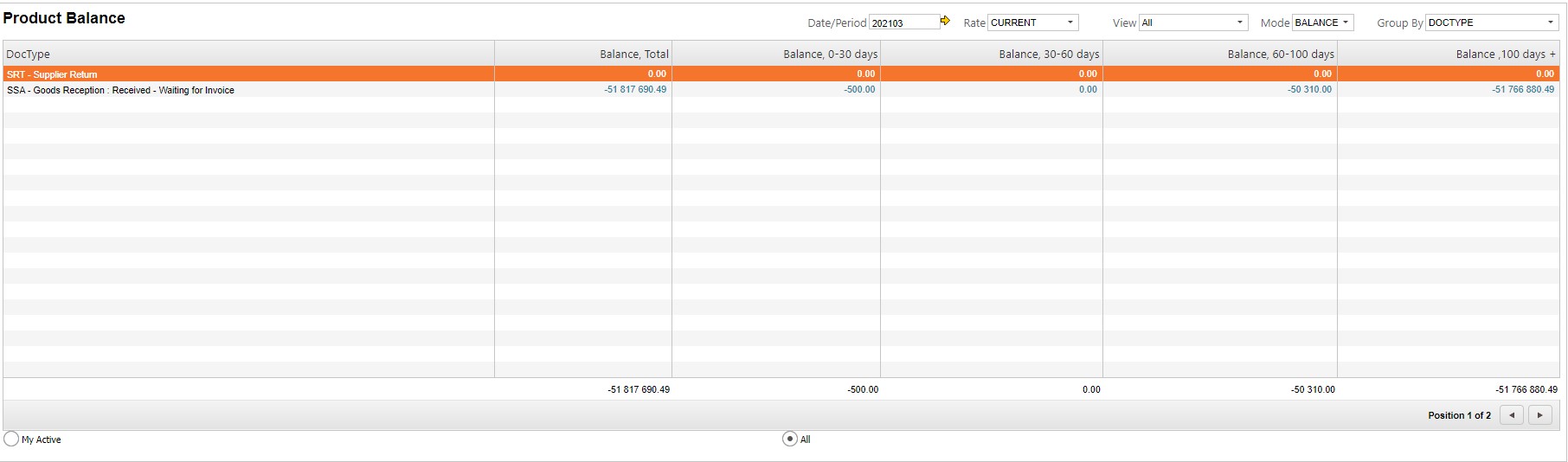
In the Group by field, select the DOCTYPE option.
Verify that the Rate field value (current/historic) is correct according to your system setup.
Note the amount on the bottom in the Balance, Total column. This amount is to be compared to the amount of the appropriation account(s) for product for the same period.
Inspect the balance on the appropriation account(s) for products
Write ACC/2XXX (ACC/1XXX) in the program field and press ENTER or enter the GL account(s) directly from PAR by clicking on the link in the GL Account column in the Product Balances folder.
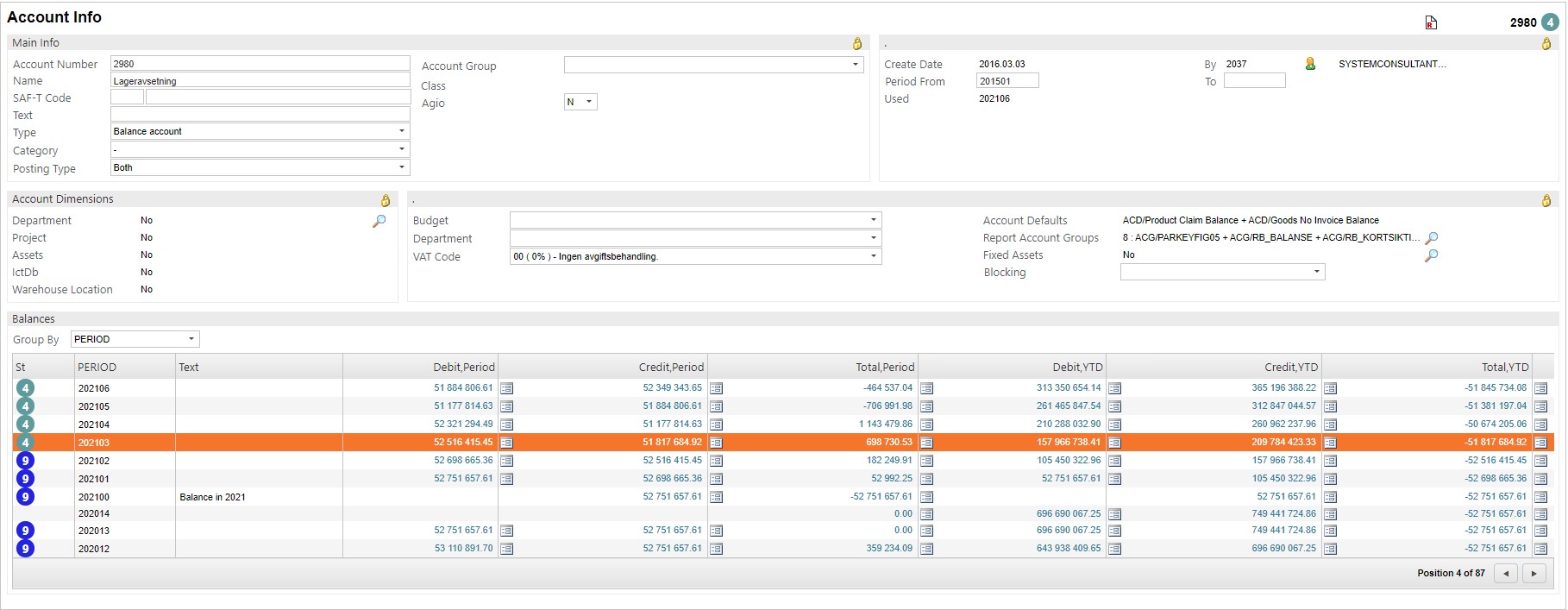
Highlight the item line presenting the correct period.
Note the amount in the Total, YTD column on this item line.
Compare this amount to the amount from the PROBAL application.
If any deviation, see the topic: Deviation between the product balance report and the GL product balances