Connect a contact person to a customer/supplier/employee
Select relevant Customer (CUS), Supplier (SUP) or Personnel (PER).
To open the Customers (CUS) application, find Sales in the RamBase menu and then Customer management. Click Customers to enter the CUS application.
Highlight the relevant CUS and click the Contacts tab.
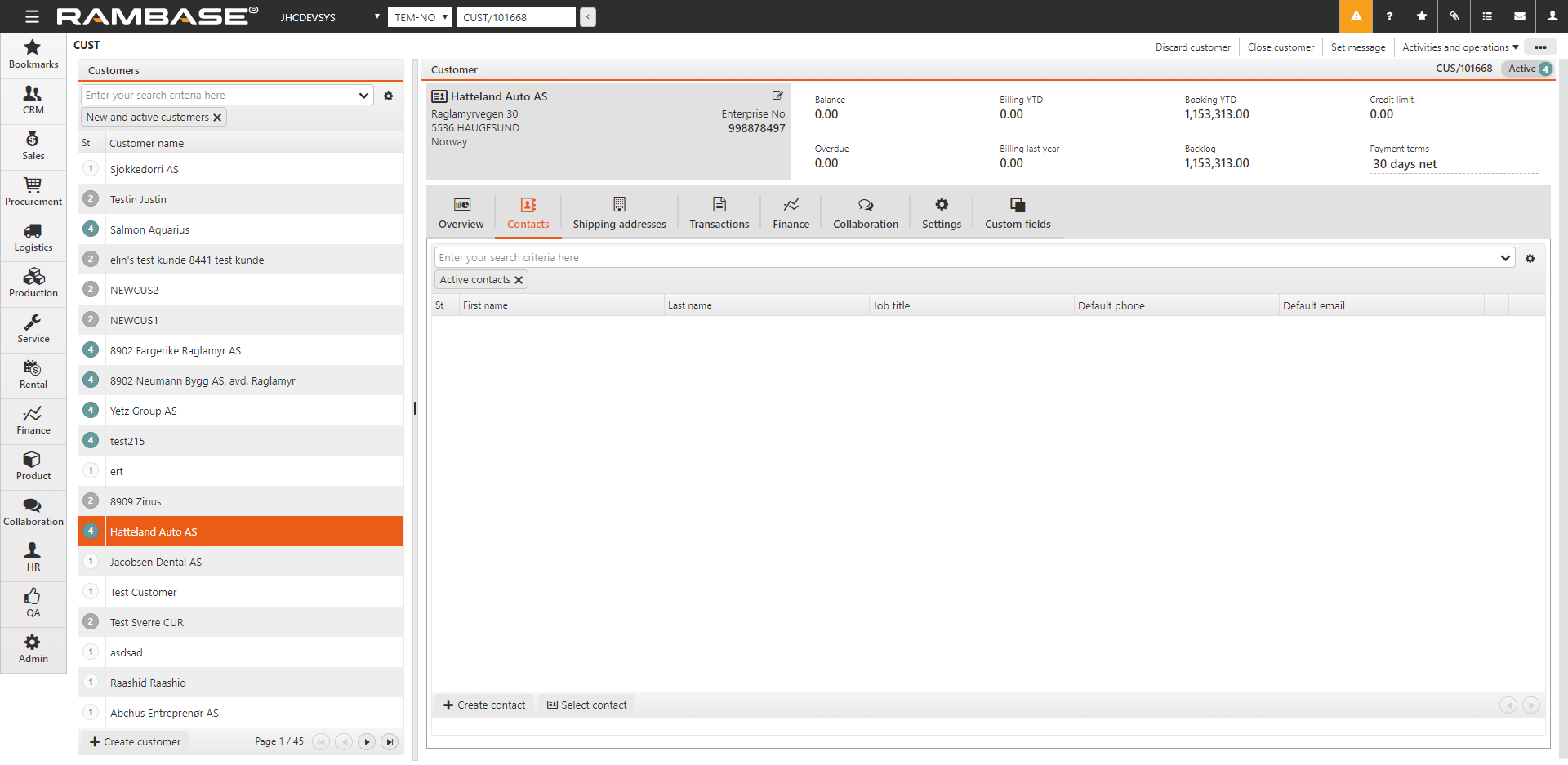
Click the Select contact button and use the Contact field in the popup to search for the specific Contact (CNT). A list of contact persons appears in the popup.
Click on the specific contact person from the list and click the OK button to add the person to the customer.
It is possible to add a contact person (CNT) to several different customers (CUS) and suppliers (SUP).