Depreciation templates (DPT)
Use the Depreciation templates (DPT) application to create templates that can be used in the Depreciation rules (DPR) application.
The templates created will be used for all companies in the same system.
Create a new depreciation template
To open the Depreciation templates (DPT) application, find Finance in the RamBase menu and then Asset management. Click Depreciation rule templates to enter the DPT application.
Click the Create new depreciation template button.
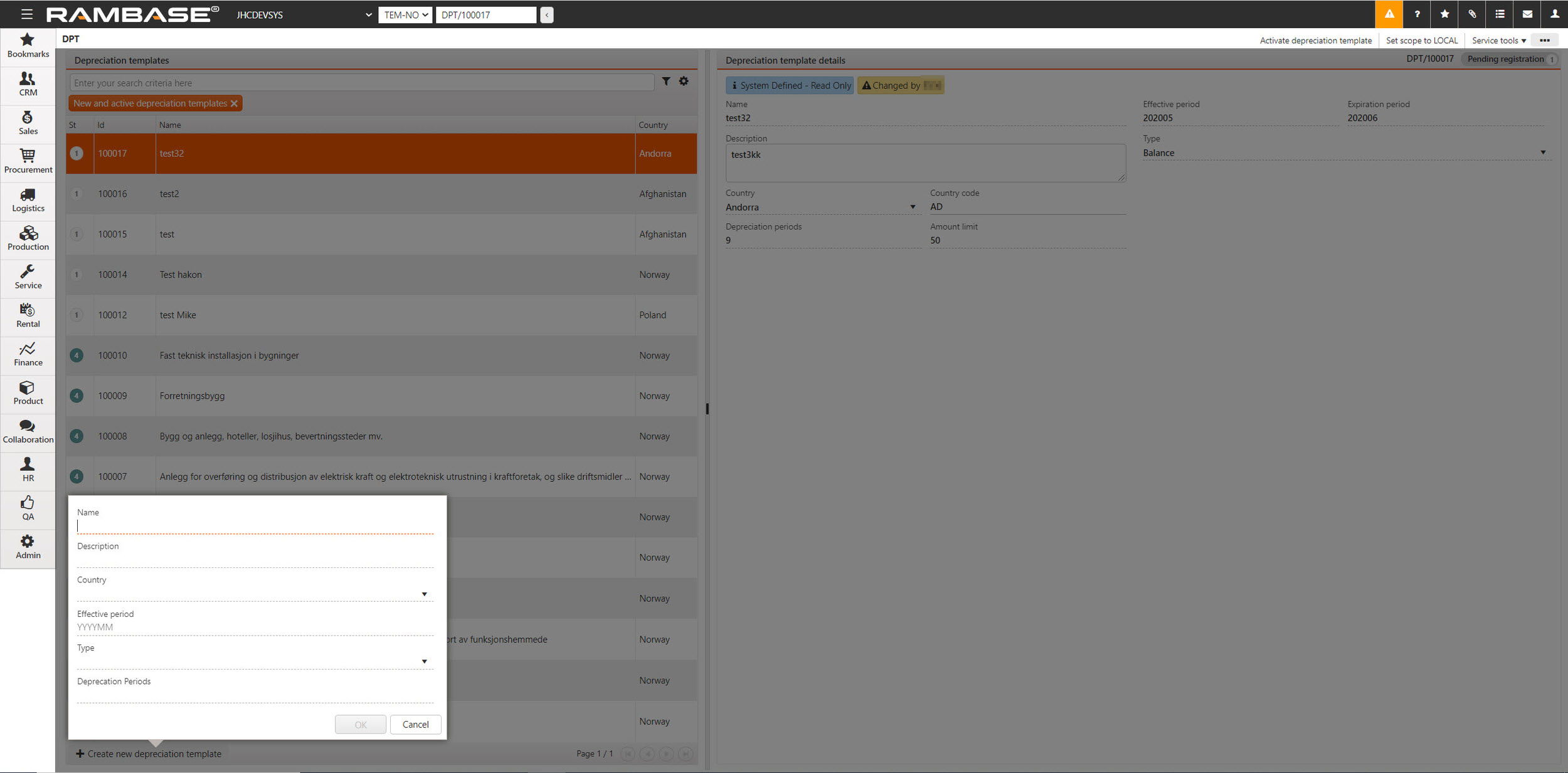
Fill in information in the popup:
Name - Name of the DPT.
Description - Description of the DPT.
Country - Select country for the DPT.
Effective period - The start of the DPT.
Type - Set Linear type.
Deprecation periods - How many periods the DPT is active.
Click the OK button to create the DPT in status 1 (Pending registration).
As long as the DPT is in status 1 it is possible to edit information, make sure all information is correct before activating it. It is not possible to edit the DPT after it has been activated (status 4 or greater).
Select the Activate depreciation template option in the context menu to set the DPT in status 4 (active).