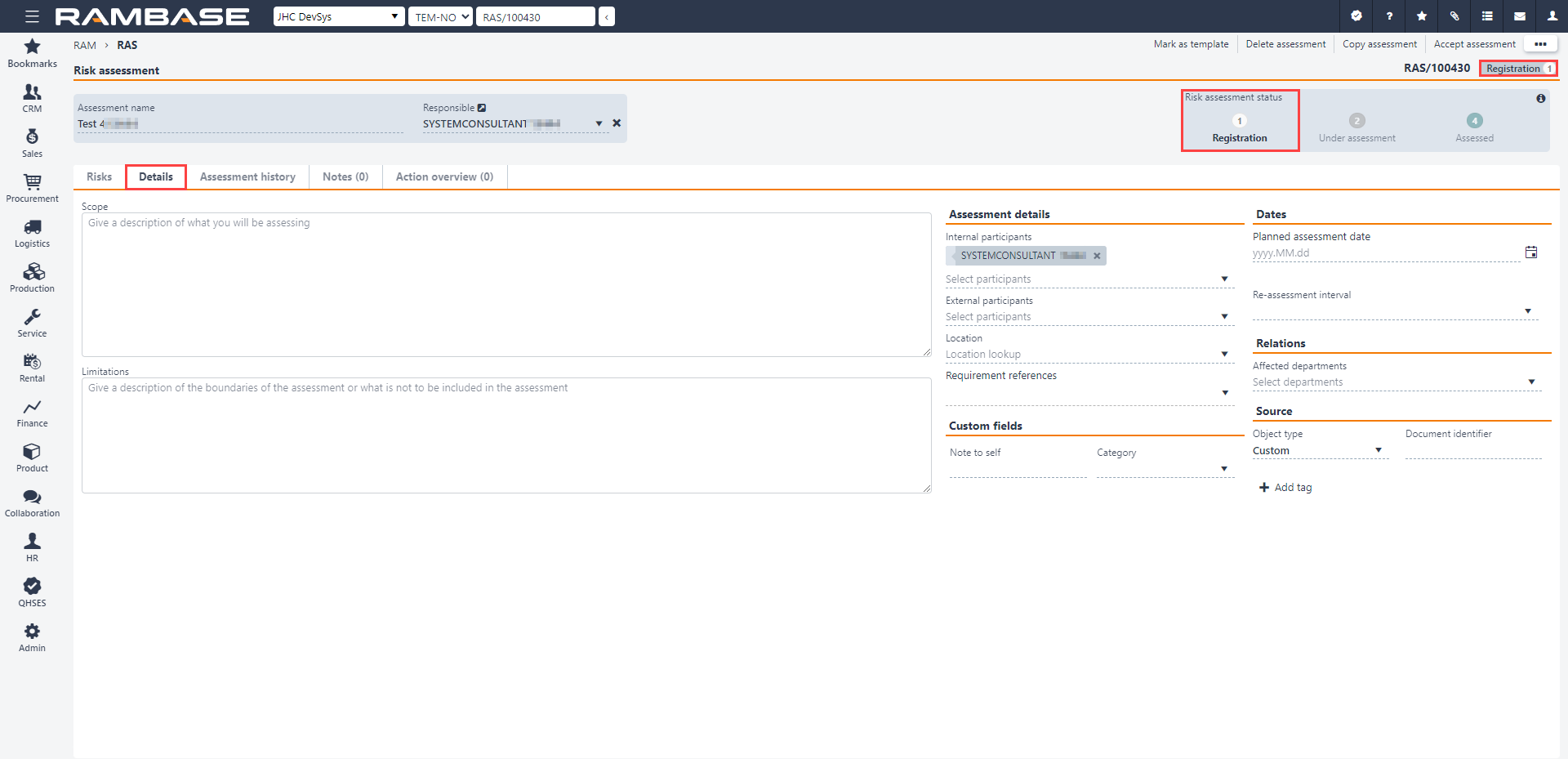Risk assessment (RAS)
The Risk assessment (RAS) application is the starting point of the risk assessment. In this application, the user may start a new assessment, start a re-assessment, or copy an existing assessment. A copied risk assessment can be used as a template for the same or similar assessments at a later stage. The application allows the user to view and continue work with risk assessments according to the user’s permission level in RamBase. The tabs in the Risk assessment (RAS) application are Details, Risks, Notes, Action overview and Assessment history.
The boundaries for the assessment are set in the Details tab, in the field Scope and Limitations. The following fields are also located in the Details tab: Assessment details (participants, location etc.), Dates, Custom fields, Relations, and Source.
The Risk tab is where actual risks are added. Multiple risks may be added. (The actual assessment of each risk will be done in the Risks list (RISK) application.)
The Notes tab is used for unconnected notes of any kind.
The Action overview tab contains an overview of all actions added to the risks in the Risks list (RISK) application. Actions may be handled directly in this tab or processed further in the Task (TASK) application. It is also possible to add/convert a closed action to a control for the specific risk.
The Assessment history tab presents all previously performed assessment(s), from original to re-assessments.
The statuses in the Risk assessment (RAS) application are Status 1 - Registration, Status 2 - Under Assessment, Status 4 - Assessed. The status changes automatically from Status 1 - Registration to Status 2 - Under Assessment, when starting an assessment in the Risks list (RISK) application.