Insert a message on customer
It is possible to set a message on customers which are displayed in blue at top of the customer. The message will be visible on the customer's sales documents, such as a Sales order (COA).
Highlight the customer and click the Set message option in the context menu. Enter the desired message and click the Save button.
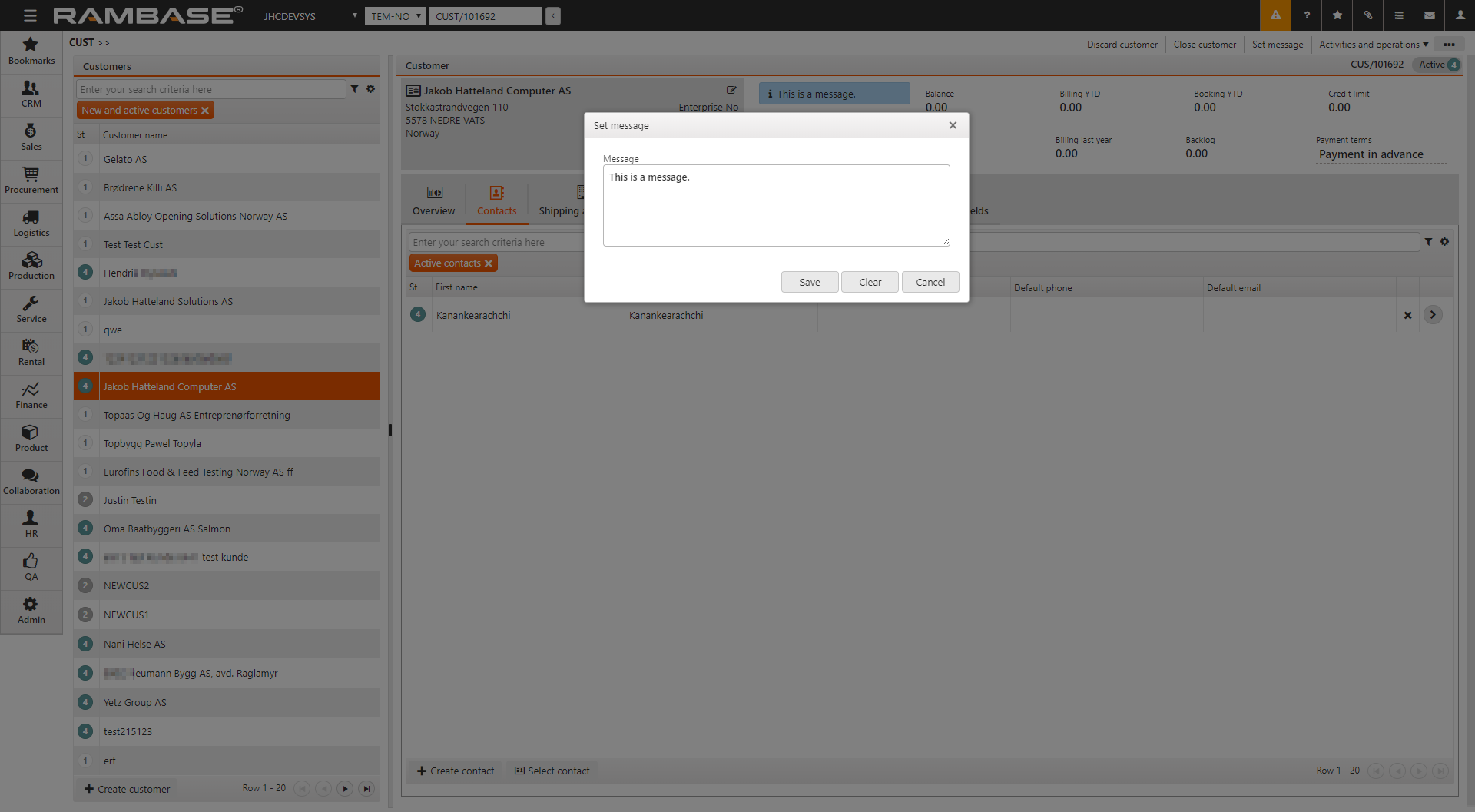
To remove or edit the message, click the Set message option in the context menu or click the Edit icon on the message. Click the Clear button and then click the Save button.