Set BidderNo on customer
Every bidder needs a specific identification number to be able to bid on combined auctions. If the customer has entered a bid online, bidderno is automatically allocated. It can also be set manually for the specific customer in the CUS application.
Press F12 to open the action menu and choose the Set BidderNo option.
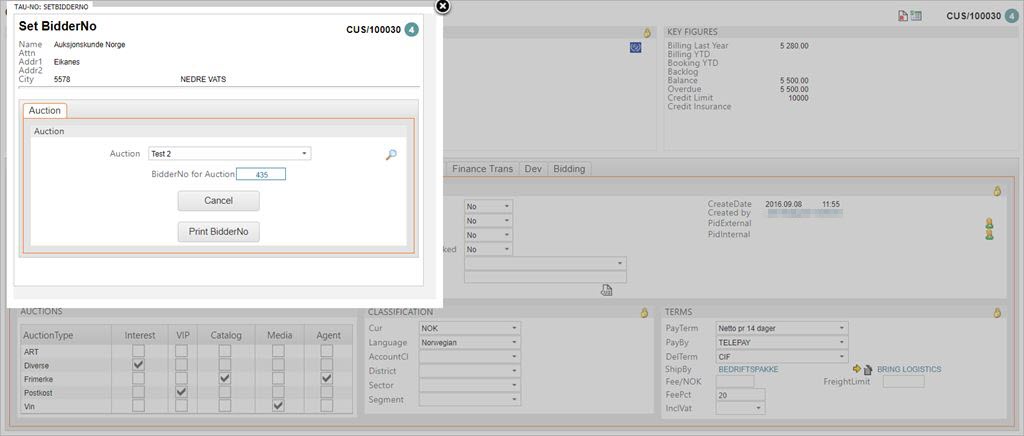
This popup displays two folders:
Auction
Sets the BidderNo just for this auction.
Customer
Sets a permanent BidderNo for the customer.
Number allocation rules
The Allocation is based on the following rules:
0-799 Domestic customers, manual allocation.
800-999 Foreign customers, manual allocation.
1000-7999 Domestic customers, automatic allocation.
8000-9999 Foreign customers, automatic allocation.
Print BidderNo
It is very important to have a clear sign with the BidderNo to show during the auction so the auction house can register the correct bidders. The F12 option Print BidderNo has been implemented to give the auction arrangers a quick and easy method of giving out signs with BidderNos during initial customer registration. This option is also available in the Set BidderNo popup.