Inspect the supplier cash flow
You may inspect the supplier cash flow by using the Supplier Due Amount (SUPDUE) application. The application presents the account payables from a financial point of view. Here it is not the state of supplier accounts that matters, but the account payables' impact on the company's liquidity.
To open the Supplier Due Amounts (SUPDUE) application, find Finance in the RamBase menu and then Cash management. Click Supplier due amounts to enter the SUPDUE application.
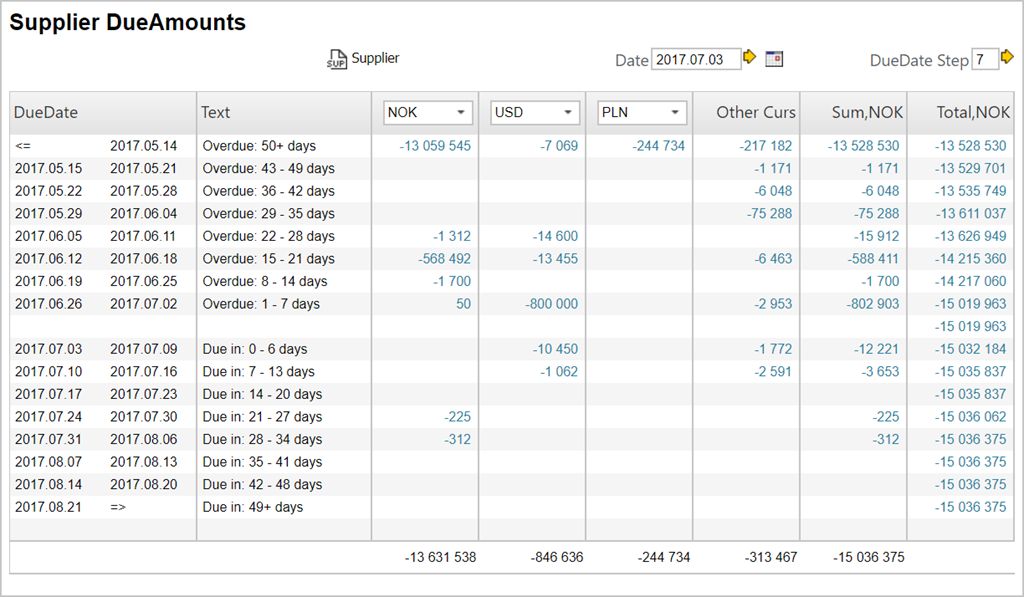
Click on the blue numbers to inspect the underlying data and the relevant suppliers.
The application presents the due amounts chronologically. The empty line in the middle represents today. Above the empty line are the overdue amounts, below are the due amounts. The records close to the empty line have the heaviest impact on the company's liquidity. These are the amounts soon to be payed.
The due and overdue amounts can be presented in three different currencies (and a composite account for other currencies). The "today" line can be altered by entering another date in the Date field in the header, and the DueDate Step can be set to a fixed number of days, different from the default 7.