LOTSEARCH
Search Lot (LOTSEARCH) is an application that helps the user search through all available LOTs.
To open the Search Lot (LOTSEARCH) application, find Auction in the RamBase menu and then Receiving lots. Click Search lots to enter the LOTSEARCH application. You may also use the Search Example icon you find in LOT.
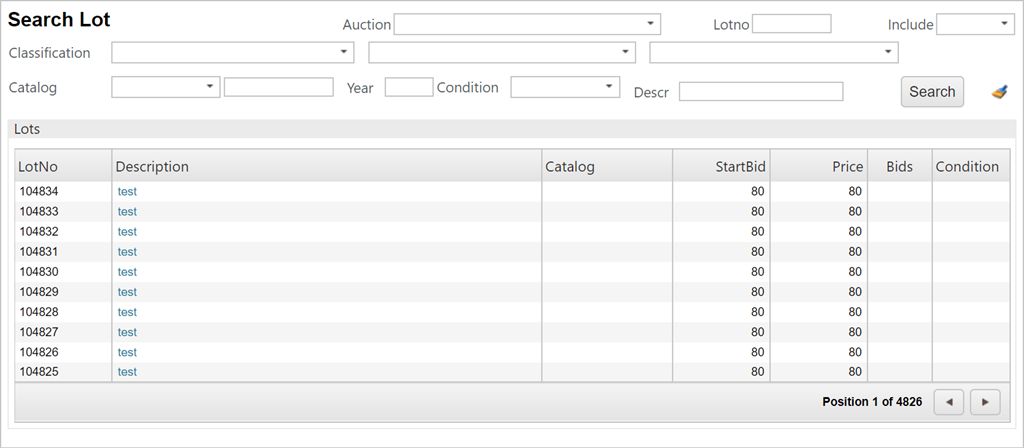
You can use the fields on the top of the screen to filter the results by adding criteria in the dropdown menus:
Classification
These three menus filter by the specific categories and subcategories.
Catalog
Filter by catalog.
Year
Filter by year.
Condition
Filter by condition of the object.
Descr
Free text field which filter based on the description text.
Auction
Filter by auction.
LotNo
Filter by the LOT number.
Include
Filter by the LOT status (all, pending, active, sold, unsold).