Logging
When you have chosen the desired job, and pressed ENTER, you will enter the work window.
It is from this window all logging of hours are performed.
To start the job, click the button Start PROD. This will set the production as active, and a new set of buttons will appear at the bottom.
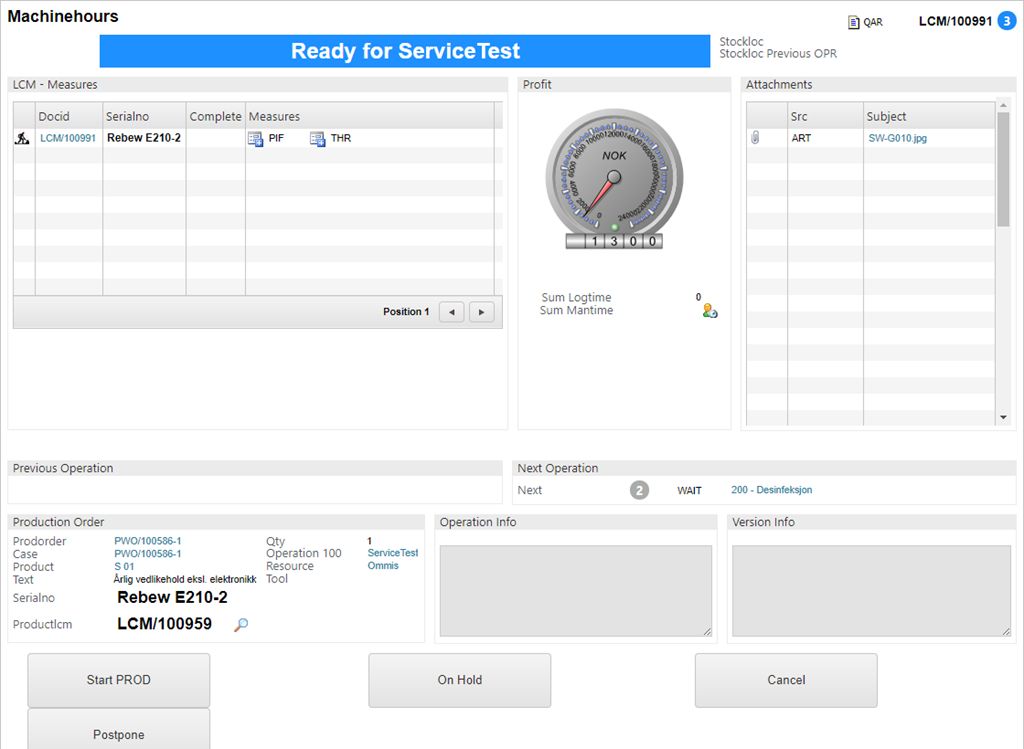
To pause the production, in case of breaktime or similar, click the Pause PROD button.
If the production needs to be put on hold for any reason, click the button On Hold. You must state a reason for the delay in the popup. The difference between this and Pause is that On Hold closes the PWO for editing, whereas putting it on hold usually means a change must be made.
All hours worked logged may be viewed and edited from the Worklog folder in the Production Work Order (PWO) window.
Highlight the desired item line, and press ENTER to edit. The criteria for editing worked hours is that the process has ended.