Print Connector (PCR)
The Print Connector (PCR) is a management application for superusers to keep an overview and control all the different print connectors for the company.
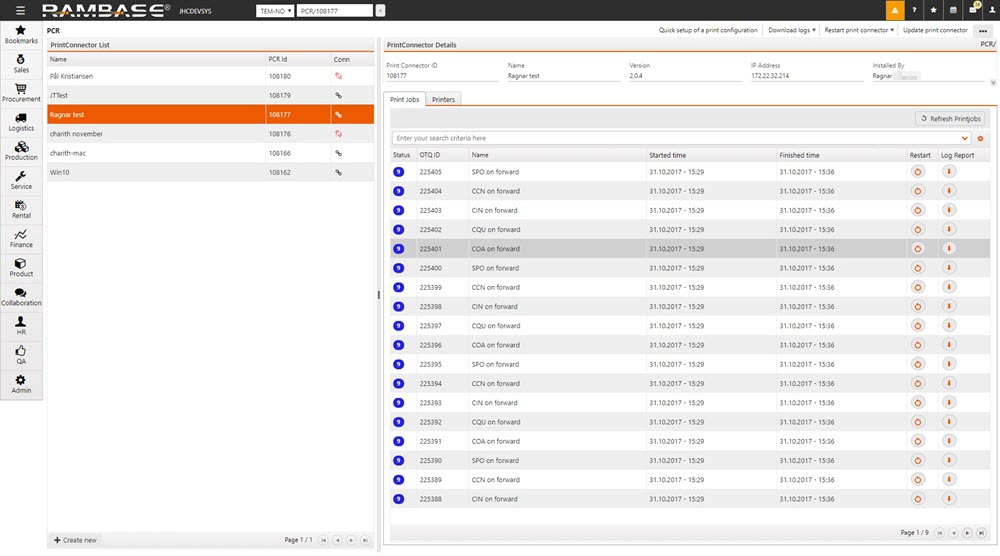
Print Connector List
The left box shows all the print connectors, sorted by the dropdown menu in the filter field.
Print Connector Details
Choosing a print connector in the left menu will display the details concerning this in the top right box:
Print Connector ID - The unique ID given to each print connector.
Name - The given name of the print connector (the user chooses this during installation).
Installed By - The person who installed the print connector.
Installed - Date and time of installation.
Version - Which version of the print connector which is installed.
IP Address - The IP address of the computer the print connector is installed on.
MAC Address - The MAC address of the computer the print connector is installed on.
Computer Name - The name of the computer the print connector is installed on.
Operating System - What operating system the computer runs.
Print Jobs
This folder shows all the print jobs to the chosen print connector.
Printers
This folder shows all the printers connected to the chosen print connector. This is the same overview as in the stand-alone print connector application, but without the detailed view.
Context menu
Quick setup of a print configuration - Quick setup of the print configuration.
Restart print connector - This will try to restart the print connector service.