Self certified sick leave
Self certified sick leave is a document that is filled in and reported by the employee after a sick leave of up to 3 days, due to personal sickness or care for children under the age of 12. After three days, the employer may require a doctor's certificate.
NOTE! There are some company settings (CSV) for the use of self certificate.
To decide if self certificate scheme has to be filled or not.
To add value for x number of days with self certificate before a doctor's certificate is required.
To add value for x years a child can be when using this self certificate for children-care.
Create the sick leave certificate
Select the first day of the sick leave period in the Work hours log (WHL) application.
Click the Edit entry icon.
Select Self certificate in the Timetype field.
Describe the reason in the Note field and click the Save button.
Click the Add self-certificate icon in the Timetype column.
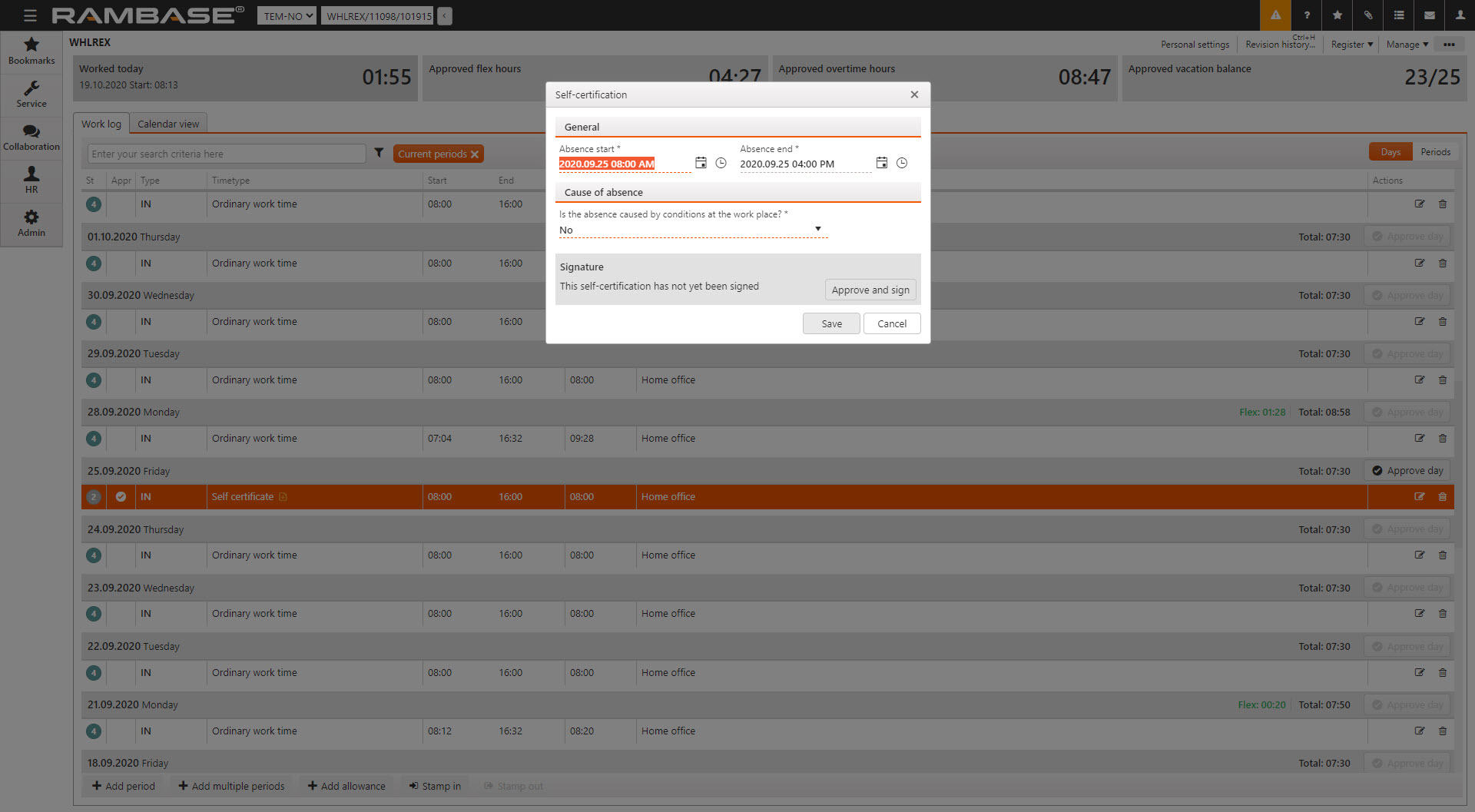
Fill in the Self-certification form.
Note: The Cause of absence field is set to No as default, but can be changed.
Click the Approve and sign button.
After signing the certificate, the period must be approved, and the certificate ends up in the sick leave certificates history log. Click the Sick leave certificates option in the context menu to view the log.
The most recent certificate is kept in status 4 until it is approved by the personnel department.