Adding hourly rates for Production resources (RESCONFIG)
View and change the hourly rates in the Hourly rates area in the Production resources (RESCONFIG) application.
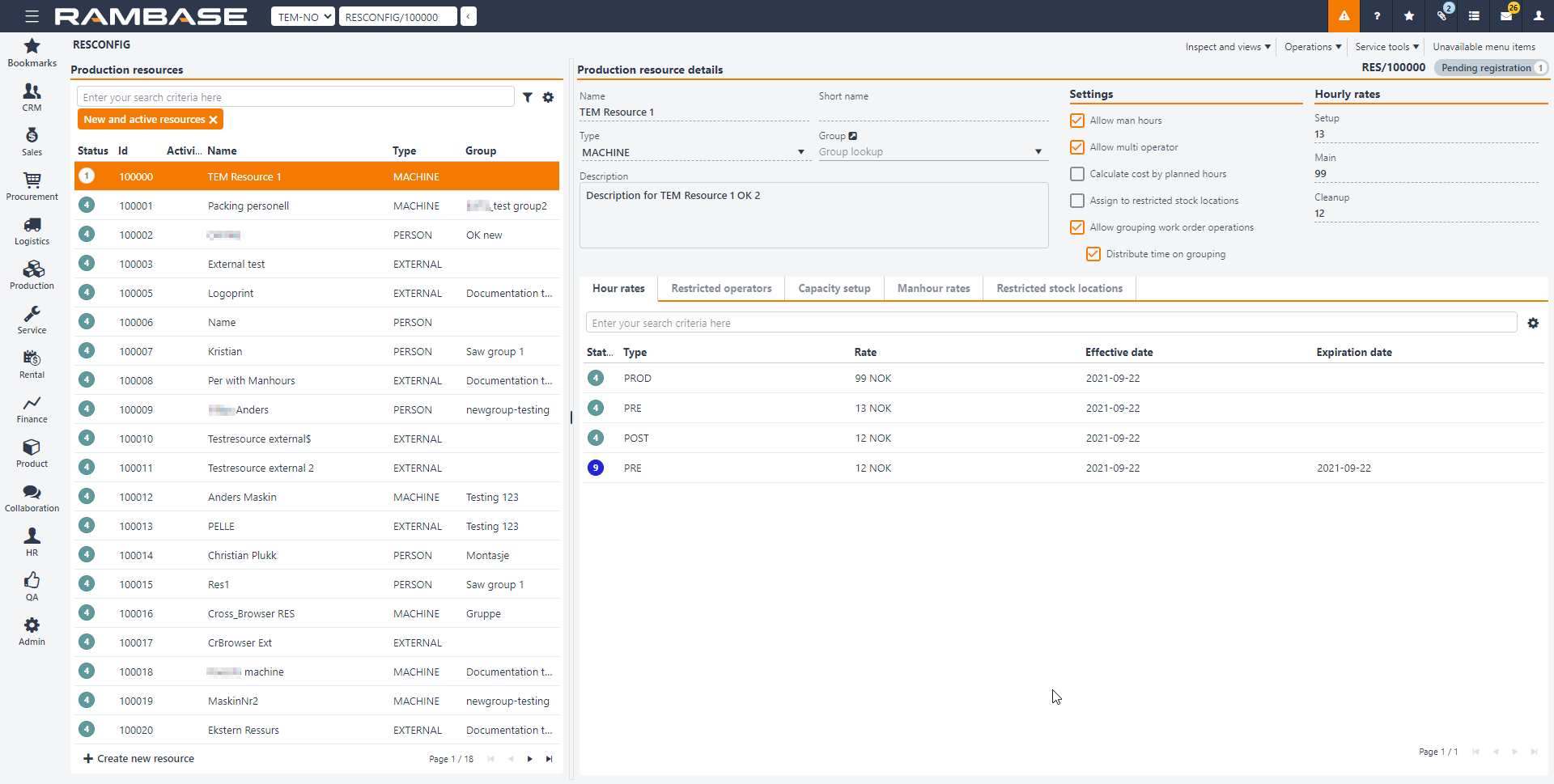
Note
Unless you need to calculate cost, It is not necessary to add hourly rates for Production resources (RESCONFIG).
You have three Hourly rate fields where you can enter the hourly rates for the Production resource (RESCONFIG).
Setup
This is hourly cost of the pre work for this Production resource (RESCONFIG).
Processing
This is the hourly cost for this Production resource (RESCONFIG).
Cleanup
This is hourly cost of the post-work for this Production resource (RESCONFIG).
When entering a new value in any of the fields given above, the new value is set in Status 4 (Active) and the previous value in the field is set to Status 9 (Deactivated). All values in Status 4 (Active) and Status 9 (Deactivated) can be viewed in the Hour rates tab.
Specific rates can be searched for in the search field in the Hour rates tab. Click the Filter builder to easily create a new Saved filter. Decide Field, Operator and Value. Click Save filter to save the filter.