Product Group (AGR)
The Product Group (AGR) application is used to group products together. This group can be used in situations such as being used in the Item price agreement to manipulate the product sales price for the products belonging to this group, or used in relation to mass update of prices.
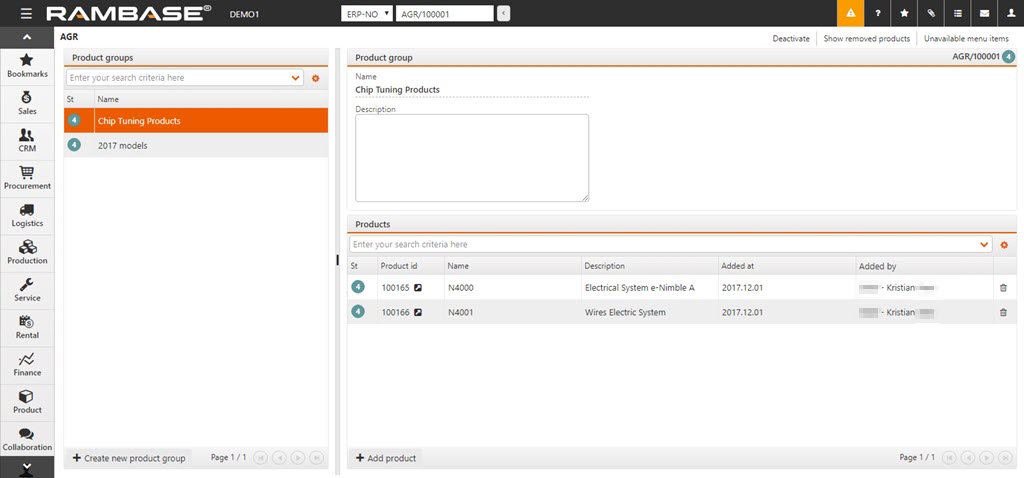
Creating a new Product Group
Click the Create new product group button.
Create a title and click OK.
Enter a description, if necessary, and click the Add product button to add products to the group.
Click the Activate button at the top when finished to set the group to ST:4.