Print Configurations (PRC)
The Print Configurations (PRC) application is basically a priority list over printers where a job goes through the list until it finds a suitable output configuration.
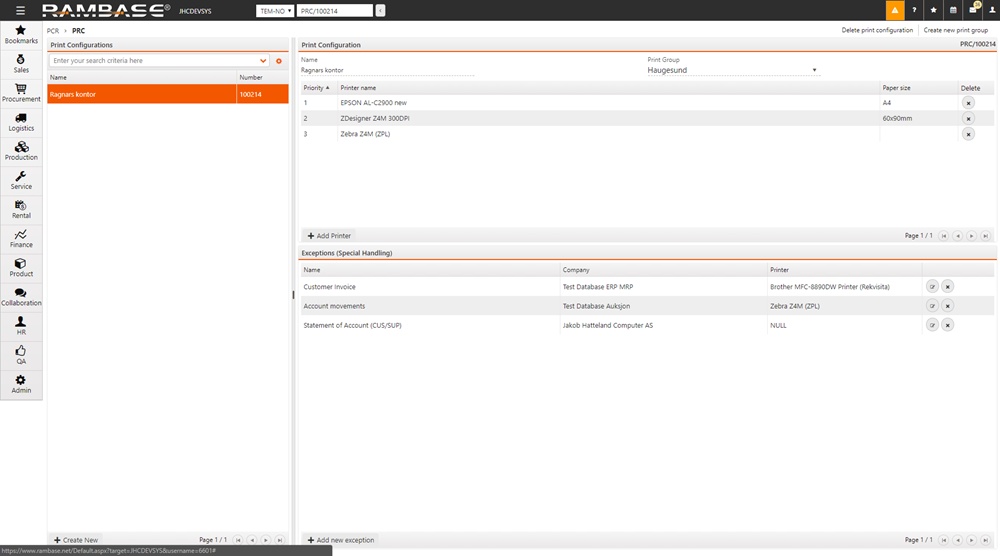
Print Configurations
This list shows all print configurations defined for this RamBase system.
Print Configuration
Details for the chosen print configuration and the printers.
Exceptions (Special Handling)
This can be used if you want to print a specific output to another printer. In example, if you want to send all customer invoices to the accounting printer.
Create a new print configuration
Click the Create New button in the left corner.
In the popup, add a name in the Name field.
Select print group in the Print Group field.
Click the OK button.
In the Print Configuration area, click the Add Printer button to add a printer. This will open a popup where you can choose the different printers and paper size.
You can drag & drop the order of the available print locations to prioritize the print order.
Print group
This function is used to group different print configurations.