Create rental article
A Rental Article is created from an already defined goods article. When in the screen with the desired article you can press F12 to open the action menu. There you will find an option called Create Rental Part, assuming it is in class P or K and in ST:4.
You will then be presented with a popup called Create Rental Part. The information in the window is retrieved from the original goods article, but may be edited to suit the rental purpose. Only one Rental Article can be created for one goods article.
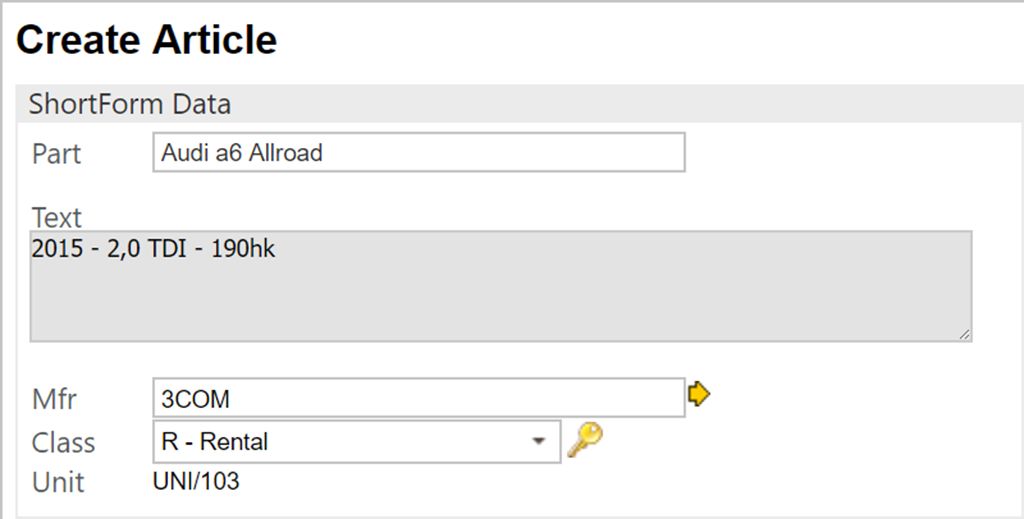
After you have finished with the description and name, you can click the OK button to create the rental article in ST:1.