Context menu
In an application with the Context menu available, click the Context menu icon in the top right corner.
Icon | Description |
|---|---|
| Context menu |
The Context menu will then be shown in a popup window, where all Menu items are displayed. The popup supports text search and keyboard navigation by using the arrow keys.
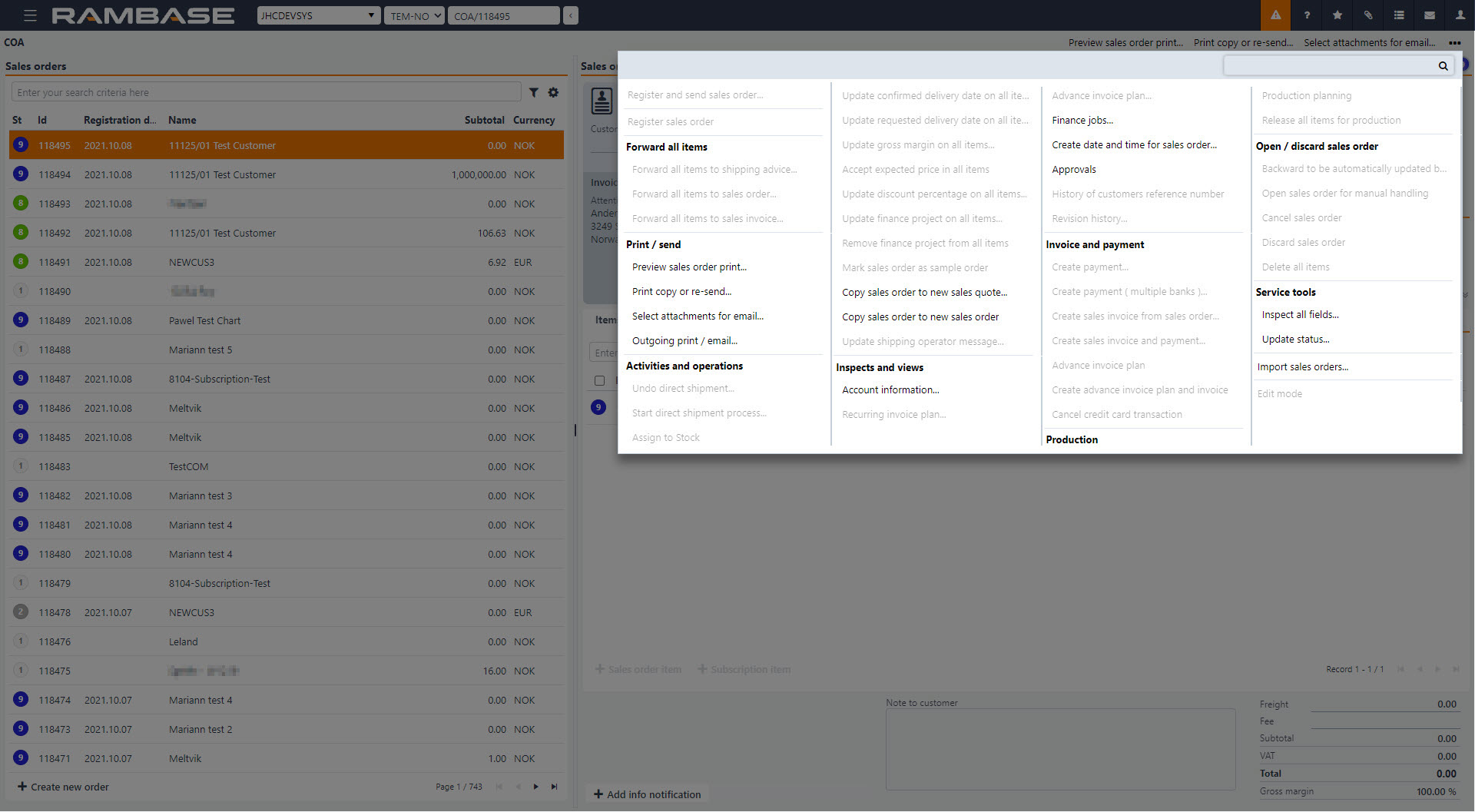
Pin favorites
Using mouse-over on a Context menu option will make an orange pin appear to the right. Click on the orange pin to bookmark the menu option. This will add it as a shortcut to the left of the Context menu when exiting the menu. A maximum of three Context menu options may be pinned in each application.
