Finance overview
To open the Finance Workspace (FINANCE) application, find Finance in the RamBase menu and then Overview. Click Overview to enter the FINANCE application.
The workspace gives you a great overview of the finance business area. The workspace is separated into two parts. The left part consists of three sections where the data is set by the program. In the right part, the sections displayed depend on the business area you are working in. In some of the sections you have the possibility to influence the data displayed.
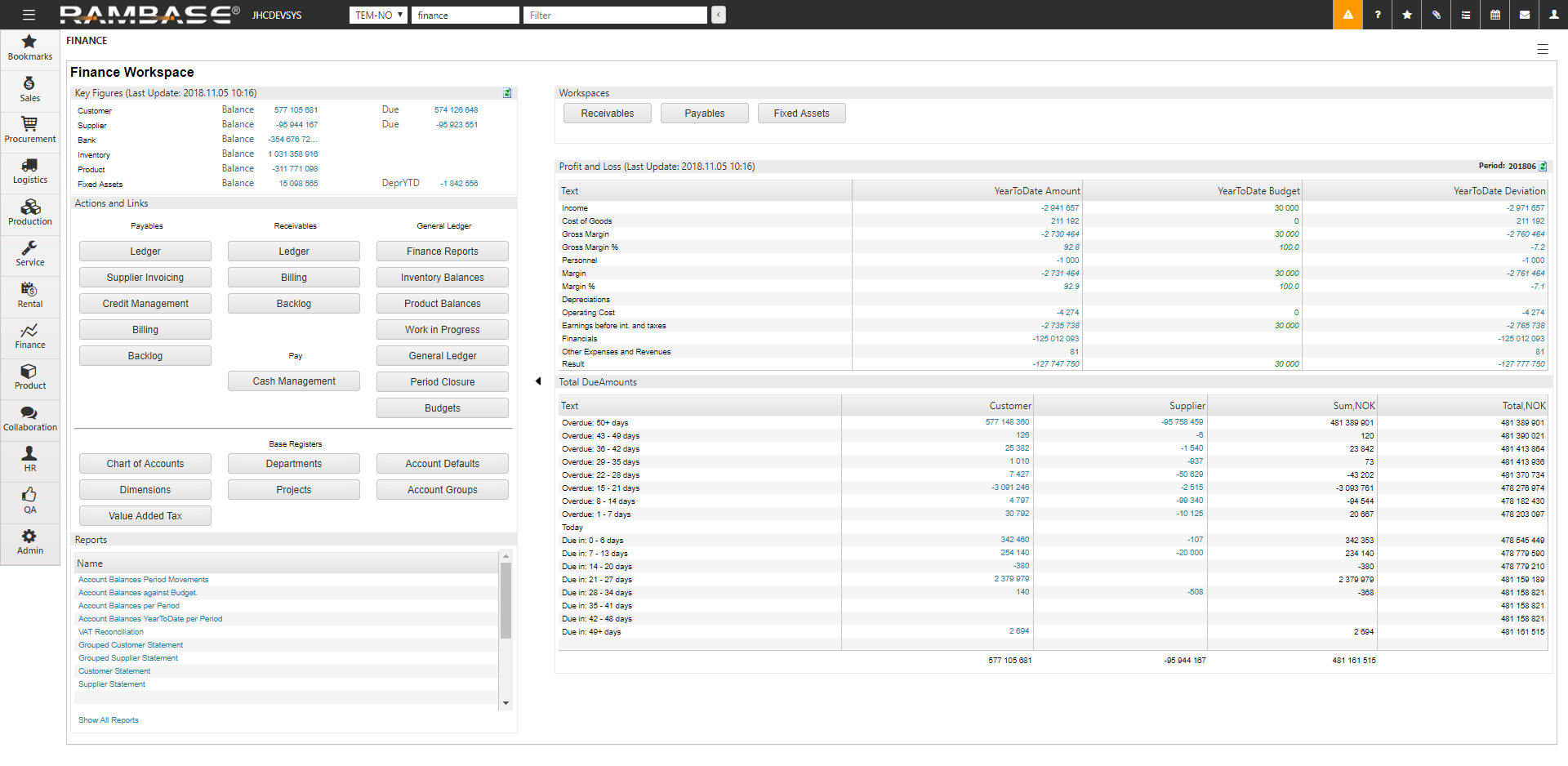
The left part sections
Key figures - This section contains the most important financial key figures. The key figures are updated once an hour, but may be refreshed at any time by using the refresh button.
Actions and links - This section contains links to easily access the most relevant menus and programs. You will not initiate any actions by clicking the action buttons, it will only take you to the screen where you can initiate it from.
Reports - This section lists the most relevant and often used reports for the specific business area. Clicking any of the reports will generate an updated version of the report.
Some of the right part sections
Data filter and mode - In this section you have the possibility to set or delete the selected filter. This filter applies to the whole workspace, if the function or action uses filtering. When filtering on customers/suppliers, the filter will apply to both the Key figures-section and the Data information-section. The specific customer's/supplier's name will be displayed on top of the page.It is also possible to select a mode. A mode is a different view of the workspace data. If the mode is changed, a data table or a workspace overview page will be shown in the Data information-section.
Data information - This section will show different kind of information based on parameters set in the Data filter and mode- section. It can be a data table or a workspace overview. What is displayed in the data table in the Data information-section depends on the filter built in the Data filter and mode-section. For the workspace overview mode, only the account filter parameter will apply.
Workspaces - In this section you will find shortcuts to other workspaces which are related to finance. When working in one of the sub-workspaces you can click on the icon on the upper right to go back to the FINANCE workspace.