Return unsold LOT to seller
Unsold LOTs are set to status ST=6. The lots may be assigned to a new auction, or returned to the seller.
To return a LOT, press F12 to open the action menu and choose the Return to Supplier option.
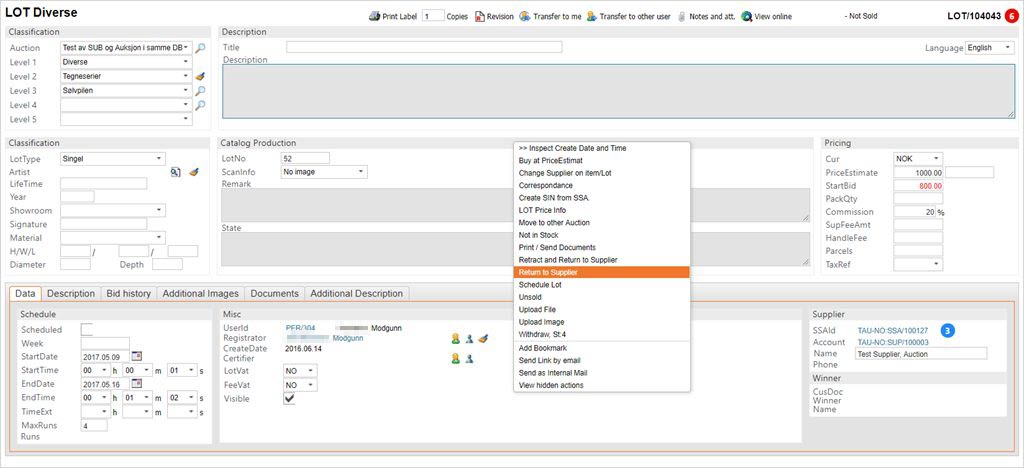
The lot will change status to ST=9, and be labeled Unsold: Return to Supplier. This will generate a Supplier Return (SRT) in ST=2. This SRT will appear in the PICK application used in the warehouse process. When the SRT is shipped, a Supplier Credit Note (SCN) is automatically created if the HandleFee on the lot is >0.