Executing and editing a report
To execute the report, either click on the item line in the Report (REP) archive or click the Execute button located to the right in the Report Definition (RPD) window. This will give you the report on screen.
To make changes to the report, return to the report definition and select F12 to open the action menu and choose Make Edit Version (ST=1).
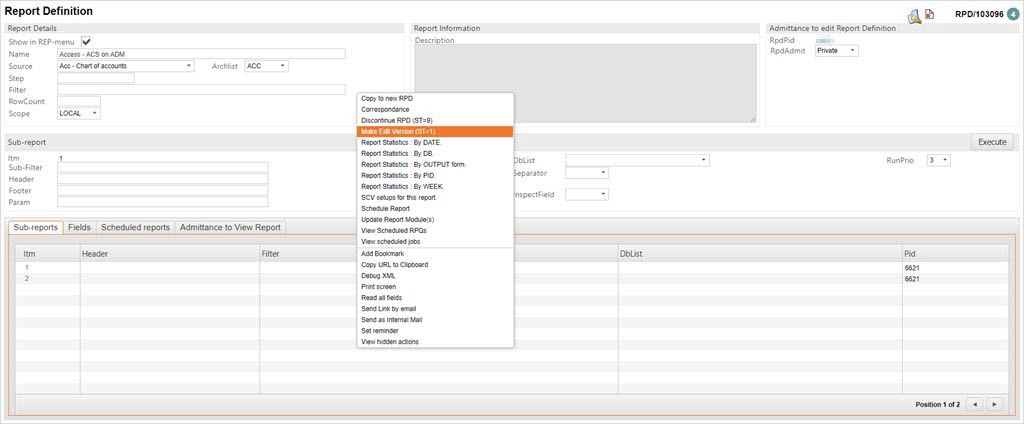
To export this report to another format, such as a comma separated file (.CSV), flat file (.txt) or HTML, click Report by e-mail/print/ftp in the top right corner of the report. A popup appears, where you specify how to send the file (e-mail, FTP or print), type of file desired, a filter and the e-mail address where you want the file sent.
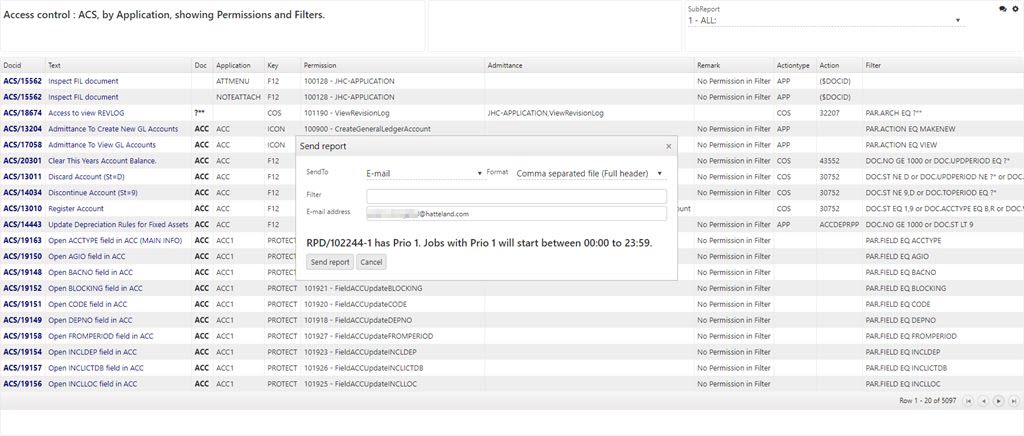
Click Send report when finished.