Change service parts
Service parts are changed from the Product Life Cycle Management (LCM) document.
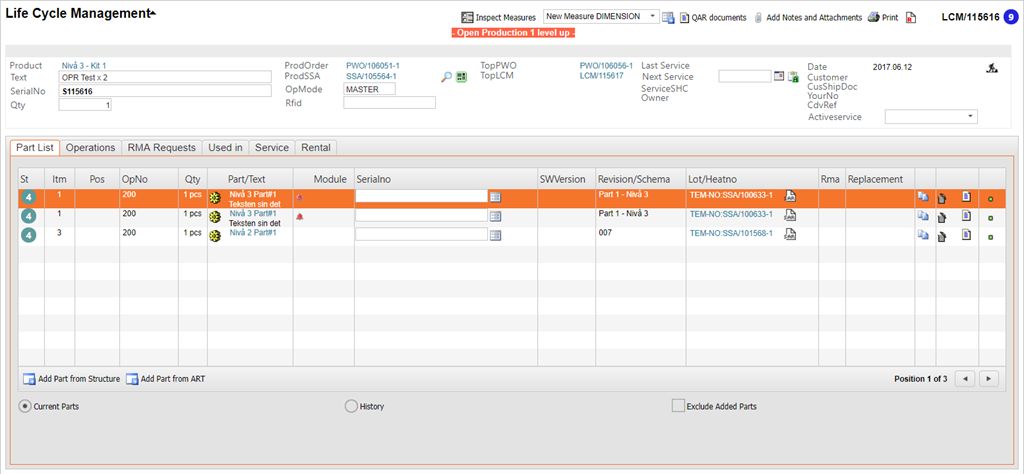
On the item line you can see the two overlapping paper icon called Change Service Part. Click this.
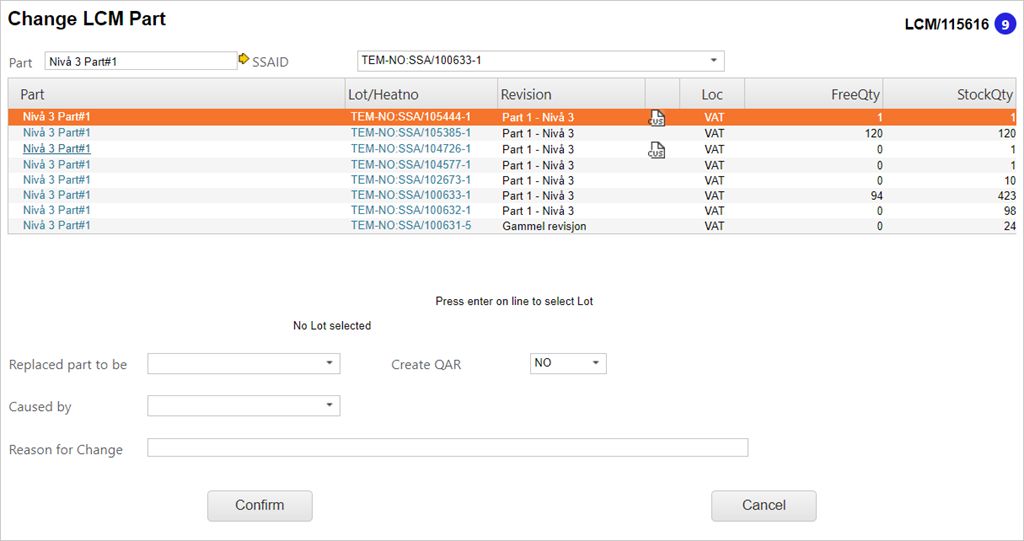
This will open a popup where you can choose which Goods Reception (SSA) you wish to pick the part from. Highlight the desired item line and press ENTER.
Add a serial number if necessary. You may also use the link Select serialNo from SSA to retrieve serial number from SSA.
Click Confirm when finished.