Sending a screenshot message
The service is especially handy if you want a colleague to view a document. Any document in RamBase may be sent as an internal message.
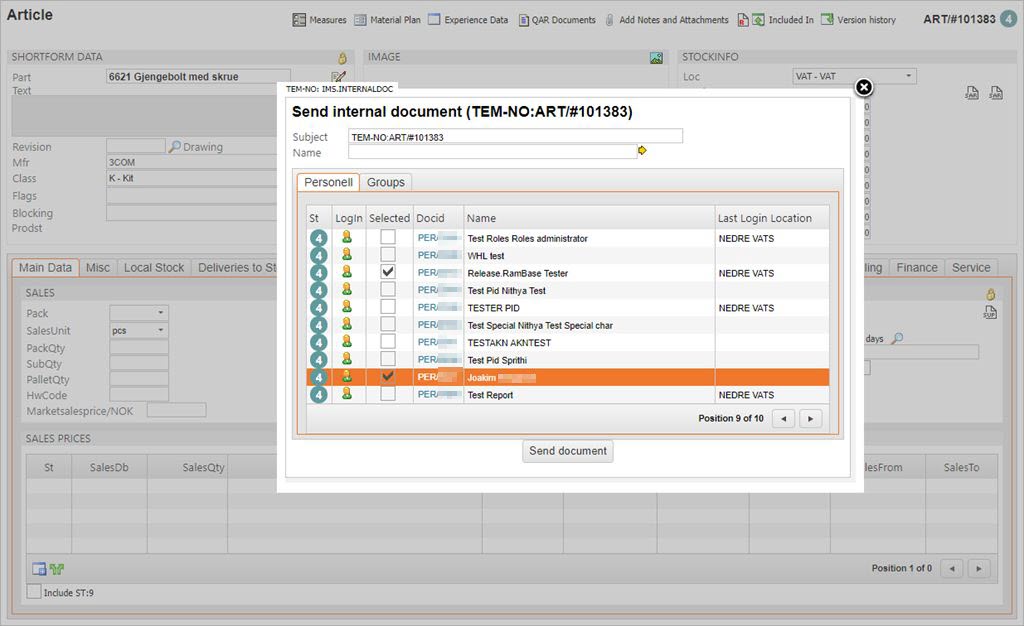
Press F12 to open the action menu and choose the Send as Internal Mail option.
Add recipients using the yellow arrow, or the list presented.
Click Send.