Internal Message Service (IMS)
Internal Message Service (IMS) is used to send messages between RamBase users.
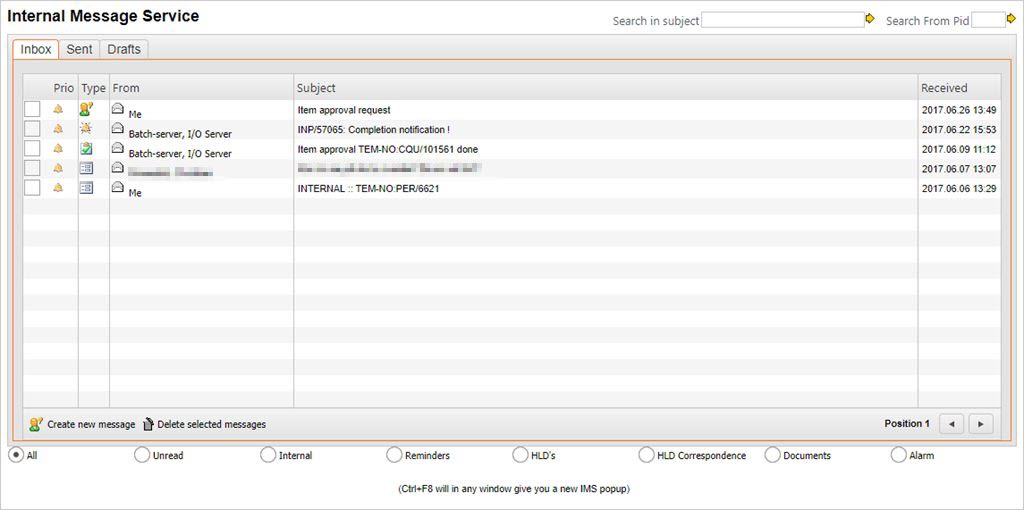
The Inbox folders shows all your received Internal Messages, and the Sent folder shows all messages sent. You may filter the results using the radio buttons.
Send an Internal Message
To send an Internal message you need to enter the IMS application. To open the IMS application, find Collaboration in the RamBase menu and then Notes and messages. Click Messages to enter the IMS application or by pressing F8 anywhere in RamBase.
Click the Create new message icon to open the message popup.
Enter the recipient.
Enter the subject in the Subject field.
Click the Participants folder to add recipients, either persons or groups and click Send.
Send a link by email
If you want to send the link on email rather than an internal message:
Press F12 to open the action menu and choose the Send Link by e-mail option.
This will open your default email client and add the link in the message, and the document ID as the subject.
Send the email.